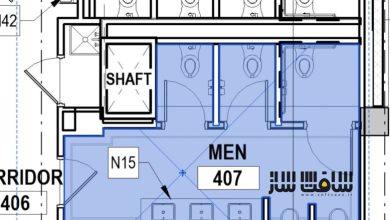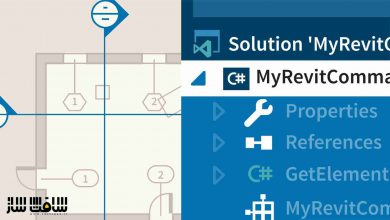آموزش مقدماتی تا پیشرفته Autodesk Revit 2019
Skillshare – Autodesk Revit 2019 From Beginner to Professional
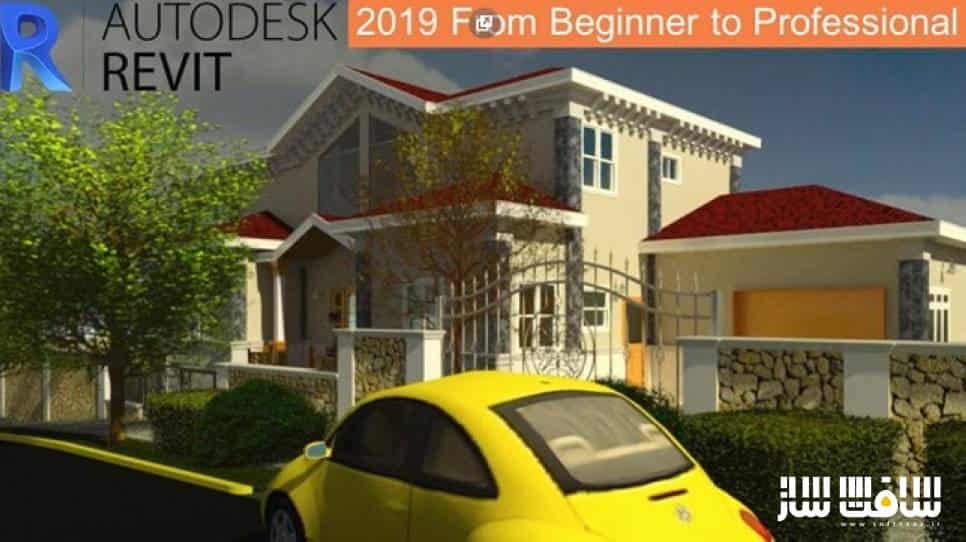
آموزش Revit
در این دوره به آموزش Revit می پردازیم. رویت به خاطر به روزرسانی های سالانه اش یک گزینه بسیار کامل را انتخاب میکند و با این دوره ، شما مزایای طراحی در BIM (مدلسازی اطلاعات ساختمان) را در محیط کار فعلی با این نرمافزار BIM توسعه یافته توسط Autodesk را کشف خواهید کرد.
Revit به طور عمده در ساخت و مدیریت اطلاعات مربوط به ساخت و ساز مانند متریال مورد استفاده در دیوار یا ظرفیت هایی که برای پشتیبانی از بارهای ساختاری استفاده می شود ، طراحی شده است. اطلاعات ذخیره شده در دیوارها، کف ها، سقف ها، و دیگر داده ها در رویت برای جداول مورد استفاده برای بودجه یک پروژه استفاده می شود که جداول quantification نامیده می شوند.
رویت به مطالعات تحلیلی ساختارها برای شناسایی حوزههای ریسک قبل از شروع با محاسبات ساختاری و همچنین مطالعات خورشیدی برای طراحی معماری اجازه میدهد. در طول این دوره ، با استفاده تمرینات و بهره بردن از مثالهای که به صورت گام به گام مارا هدایت میکند ، صفر تا صد یه پروژه کامل را انجام خواهیم داد. نیازی به دانش قبلی BIM و Revit ندارید. همچنین این دوره با جدیدترین نسخه رویت 2019 ضبط شده است. این دوره آموزشی توسط تیم ســافــت ســاز برای شما کاربران عزیز، تهیه و آماده دانلود شده است.
عنوان دوره : Skillshare – Autodesk Revit 2019 From Beginner to Professional
سطح : مناسب برای همه
زمان کل دوره : 3.4 ساعت
تعداد فایل های تصویری : 75
سال آموزش : 2018
فایل تمرینی : ندارد
مربی دوره : Rayti
نرم افزار : Revit
زیرنویس : ندارد
Skillshare – Autodesk Revit 2019 From Beginner to Professional
Revit a very complete option thanks to its annual updates and with this course you will discover the advantages of designing in BIM (Building Information Modeling) in the current work environment with this BIM software developed by Autodesk.
Revit has a design aimed mainly at the construction and administration of construction-related data such as the materials to be used in a wall or the capacities they have to support structural loads.
The information stored in the walls, floors, ceilings, among others, are used in Revit for the tables used to budget a project which are called quantification tables. These are also use in order to review the information delivered by the suppliers of construction materials since Revit stores information such as kilowatts and others specific to a specialty.
Revit allows analytical studies of structures to identify areas of risk before starting with the structural calculations, as well as solar studies for architectural design.
Making use of the tools that the software has, we can make presentations for the projects carried out in Revit through videos and slides that can be presented to different people while working on an educational or work project.
During the course we will create together a complete project from scratch using exercises that are always explained using an example that guides you step by step. To take this course you do not need previous knowledge of BIM or Revit. In addition, this course is created with the latest version 2019 of Revit, although there is no problem if you decide to follow the course with an earlier version of Revit you will be able to follow it perfectly.
At any time during the course you will be able to download the exercises and files used in each lesson in order to continue studying in depth other options of the software.
1. Basic knowledge.
Basic concepts used in the software interface.
Creation of projects and templates.
Design concepts.
Drawing tools.
Modification tools.
Selection and copying tools.
Edition of family systems.
Basic project using walls, floors, stairs, ceilings, among others.
Modification of properties and types.
Assignment of materials.
The use of families.
Creation of families.
Creation of parameters.
Advanced parametrizing.
Use of families.
Environments in Revit.
Creation and delimitation of topography.
Use of topography.
Place components designed for the project environments.
Basic structure through previously designed families and systems.
Structural elements.
Incorporate structure in the design.
The creation and use of plates.
Creation of sheets in Revit.
Use of the sheets and how to insert views on the sheets.
Use different types of files.
How to export a project or family to another native Autodesk software.
Import files from other software during a project.
Export a project to IFC.
2. Intermediate Knowledge.
Advanced Display.
Modification of visual elements such as lines, hatches and filled region.
Graphic Display Options.
Details and specialties.
Architecture details.
Structural details.
System details.
Coordination of specialties.
3. Advanced Knowledge.
Conceptual Mass.
Creation of masses.
Modification of masses.
Mass family.
Use of family systems for the masses.
Dynamo for Revit.
Dynamo basics.
Using dynamo and families.
حجم کل : 1.3 گیگابایت

برای دسترسی به کل محتویات سایت عضو ویژه سایت شوید
برای نمایش این مطلب و دسترسی به هزاران مطالب آموزشی نسبت به تهیه اکانت ویژه از لینک زیر اقدام کنید .
دریافت اشتراک ویژه
مزیت های عضویت ویژه :
- دسترسی به همه مطالب سافت ساز
- آپدیت روزانه مطالب سایت از بهترین سایت های سی جی
- ورود نامحدود کاربران از هر دیوایسی
- دسترسی به آموزش نصب کامل پلاگین ها و نرم افزار ها
اگر در تهیه اشتراک ویژه مشکل دارید میتونید از این لینک راهنمایی تهیه اشتراک ویژه رو مطالعه کنید . لینک راهنما
For International user, You can also stay connected with online support. email : info@softsaaz.ir telegram : @SoftSaaz
امتیاز به این مطلب :
امتیاز سافت ساز
لطفا به این مطلب امتیاز دهید :)