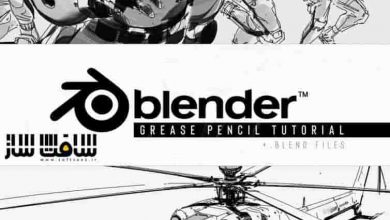آموزش ایجاد انیمیشن Vaporwave سه بعدی در Blender برای مبتدیان
Skillshare – Blender 3D for Beginners: Create a 3D Vaporwave Animation

ایجاد انیمیشن Vaporwave سه بعدی در Blender برای مبتدیان
آموزش ایجاد انیمیشن Vaporwave سه بعدی در Blender برای مبتدیان : در این دوره از هنرمند Harry Helps ، با فرآیند ساده و مبدی خلق انیمیشن های به سبک Vaporwave در بلندر آشنا خواهید شد. این کلاس روی زیبایی شناسی بصری Vaporwave برای خلق انیمیشن ها تمرکز دارد. ایشان تمامی مراحل یادگیری بلندر را برای مبتدیان نشان میدهد تا حد زیادی از سردرگمی جلوگیری کند. این دوره آموزشی توسط تیم ســافــت ســاز برای شما عزیزان تهیه شده است.
عناوین آموزش :
- کار با اینترفیس و ابزارهای بلندر
- ایجاد یک مجسمه یونانی رومی با مدل سازی در بلندر
- ایجاد طرح نورپردازی ، نورپردازی حجمی
- شیدینگ ، ایجاد افکت درخشان نئون یا فلز طلایی به آبجکت ها
- انیمیت : ایجاد یک لوپ انیمیشنی ظریف با مجسمه Vaporwave
- رندرینگ انیمیشن نهایی
عنوان دوره : Skillshare – Blender 3D for Beginners: Create a 3D Vaporwave Animation
سطح : متوسط
زمان کل دوره : 2.25 ساعت
تعداد فایل های تصویری : 12
سال آموزش : 2022
فایل تمرینی : ندارد
مربی دوره : Harry Helps
نرم افزار : Blender
زیرنویس انگلیسی : ندارد
Skillshare – Blender 3D for Beginners: Create a 3D Vaporwave Animation
Hi! My name is Harry and I’m a professional 3d artist with over a decade of experience. I’ve worked most recently as the Studio Director of an award winning architectural visualization studio.
In this class, I’ll walk you through the simple and beginner friendly process of creating a Vaporwave style animation in Blender.
Vaporwave is both a musical and a visual genre of artwork. The visual aesthetic is defined as “incorporating early Internet imagery, late 1990s web design, glitch art, and cyberpunk tropes, as well as anime, Greco-Roman statues, and 3D-rendered objects”.
In this class we’ll be focusing on the visual aesthetics of Vaporwave to create our animation.
On Skillshare, I specialize in clear, easy to follow beginner’s classes. We’ll go through each process, step-by-step, to prevent as much confusion as possible.
We’re using Blender for this tutorial, which is an amazing and totally free 3d software. The only barrier to entry is having a computer to run the software on.
Creating a heavily stylized animation loop is a really desirable skill to have as a 3d artist, however it doesn’t need to be difficult. We’ll go through the entire process of creating this animation from a beginner’s perspective to avoid as much confusion as possible.
In this class you can expect to learn:
Blender Interface and Tools: We’ll learn about many basic tools and interface elements within Blender while building and animating our statue.
Modeling: To achieve our Vaporwave aesthetic, we’ll be altering a 3d scanned Greco-Roman statue.
Lighting: We’ll set up a stylized lighting scheme including volumetric lighting.
Shading: Which can give objects the appearance of glowing neon lights, or golden metal.
Animating: We’ll create a subtle looping animation featuring our Vaporwave statue.
Rendering: Lastly, we’ll render our final animation in Blender so you can share it with your friends and family on social media.
حجم کل : 2 گیگابایت

برای دسترسی به کل محتویات سایت عضو ویژه سایت شوید
برای نمایش این مطلب و دسترسی به هزاران مطالب آموزشی نسبت به تهیه اکانت ویژه از لینک زیر اقدام کنید .
دریافت اشتراک ویژه
مزیت های عضویت ویژه :
- دسترسی به همه مطالب سافت ساز
- آپدیت روزانه مطالب سایت از بهترین سایت های سی جی
- ورود نامحدود کاربران از هر دیوایسی
- دسترسی به آموزش نصب کامل پلاگین ها و نرم افزار ها
اگر در تهیه اشتراک ویژه مشکل دارید میتونید از این لینک راهنمایی تهیه اشتراک ویژه رو مطالعه کنید . لینک راهنما
For International user, You can also stay connected with online support. email : info@softsaaz.ir telegram : @SoftSaaz
امتیاز به این مطلب :
امتیاز سافت ساز
لطفا به این مطلب امتیاز بدید