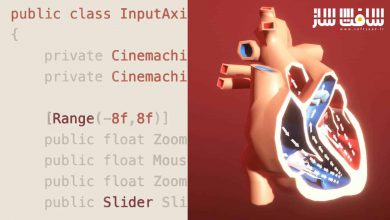آموزش اصول حرکت دادن یک کاراکتر در After Effects
Character Rigging & Animation FUNdamentals in Adobe After Effects
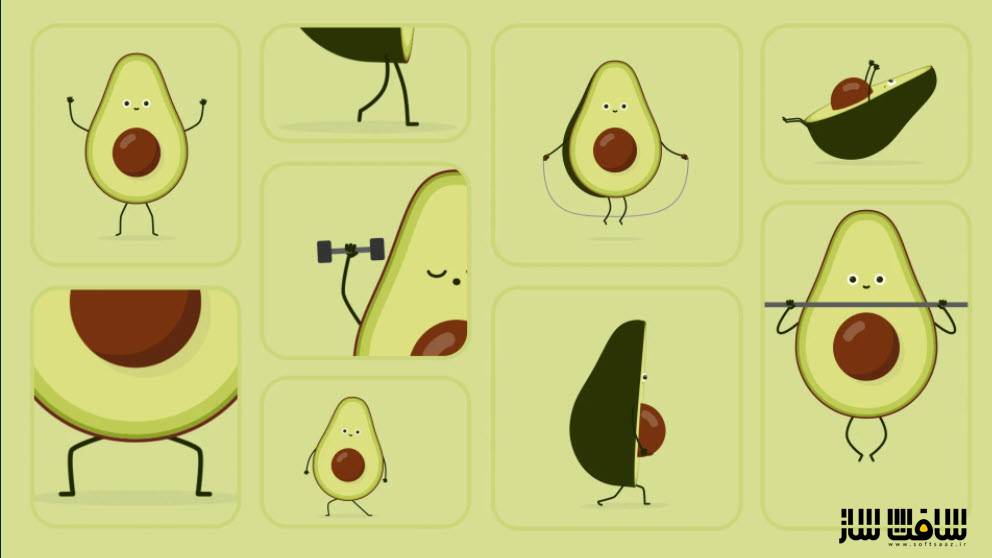
آموزش اصول حرکت دادن یک کاراکتر
در این آموزش اصول حرکت دادن یک کاراکتر از هنرمند Megan Friesth، با نحوه ایجاد حرکت در یک کاراکتر در نرم افزار افترافکت آشنا خواهید شد. این دوره مراحل کامل ساخت یک انیمیشن شامل طراحی کاراکتر، تصویرسازی، ایجاد حرکت و تکمیل انیمیشن را آموزش می دهد. این دوره ترکیبی از آموزش اصول پایه و راهنمای مرحله به مرحله است.
اگر یک موشن دیزاینر هستید که با افترافکت آشنایید اما می خواهید آموخته های خود را گسترش دهید و با انیمیشن هایی آشنا شوید که معمولا در ویدیوهای توضیحی به کار می روند، این دوره مخصوص شماست. این دوره آموزشی توسط تیم ســافــت ســاز برای شما عزیزان تهیه شده است.
عناوین اصلی دوره آموزشی :
- نحوه ایجاد تعادل بین فرم و عملکرد
- ابزار متفاوت برای ریگینگ یک کاراکتر
- چگونگی انتخاب سوژه ای که بتوان از آن به صورت دو بعدی انیمیشن ساخت
- حالت های مختلف انیمیشن
- تصویرسازی یک کاراکتر دو بعدی
- ایجاد حرکت در یک کاراکتر در افترافکت( با استفاده از پلاگین Limber)
- ساخت یک انیمیشن تکرار شونده
عنوان دوره : Skillshare – Character Rigging & Animation FUNdamentals in Adobe After Effects
سطح : متوسط
زمان کل دوره : 2.48 ساعت
تعداد فایل های تصویری : 24
سال آموزش : 2021
فایل تمرینی : ندارد
مربی دوره : Megan Friesth
نرم افزار : After Effects
زیرنویس انگلیسی : دارد
Skillshare – Character Rigging & Animation FUNdamentals in Adobe After Effects
Learn how to bring an inanimate object to life as a fun and quirky animated character. This class covers a complete character animation workflow for beginners, including illustration, rigging and animation.
This class utilizes non-human characters that can be animated in a stylized way, to avoid the need for accuracy, and instead focus on the foundational aspects of rigging and animation.
Plus, personifying something unexpected is an exercise in learning the nuances of movement that give something human-like qualities, even if it isn’t human.
Character animation enables the viewer to picture themselves in the character’s shoes, and relate your message to their own life. But character animation can be challenging if you don’t know how to set up a character to be animated (aka rigging), or how to move a character in a stylized yet realistic way.
Who this class is for:
This class is for motion designers who are familiar with After Effects and want to animate the style of characters that you often see in motion graphics, like explainer videos. This method of animating characters differs from frame-by-frame animated cartoons because there’s no drawing involved.
This class is the perfect first step in learning character animation, but if you’ve never used After Effects before, check out my After Effects Orientation and a few of my beginner classes first.
What you’ll learn:
This class is a mixture of theory and hands-on step-by-step instruction.
On the theory side, you’ll learn about:
how to balance form and function in your character illustrations
different tools for character rigging and animation
how to choose what to animate that will well work for a 2D character
different “modes” of animating
This class will give you a little taste of each step of character illustration, rigging and animation. From here, you’ll be ready to dive deeper into each topic to master different styles and more complex characters.
حجم کل : 1.7 گیگابایت

برای دسترسی به کل محتویات سایت عضو ویژه سایت شوید
برای نمایش این مطلب و دسترسی به هزاران مطالب آموزشی نسبت به تهیه اکانت ویژه از لینک زیر اقدام کنید .
دریافت اشتراک ویژه
مزیت های عضویت ویژه :
- دسترسی به همه مطالب سافت ساز
- آپدیت روزانه مطالب سایت از بهترین سایت های سی جی
- ورود نامحدود کاربران از هر دیوایسی
- دسترسی به آموزش نصب کامل پلاگین ها و نرم افزار ها
اگر در تهیه اشتراک ویژه مشکل دارید میتونید از این لینک راهنمایی تهیه اشتراک ویژه رو مطالعه کنید . لینک راهنما
For International user, You can also stay connected with online support. email : info@softsaaz.ir telegram : @SoftSaaz
امتیاز به این مطلب :
امتیاز سافت ساز
لطفا به این مطلب امتیاز بدید 🦋