آموزش ایجاد موشن کمیک در phtoshop و After Effects
Skillshare – Create A Motion Comic Tutorial Bundle
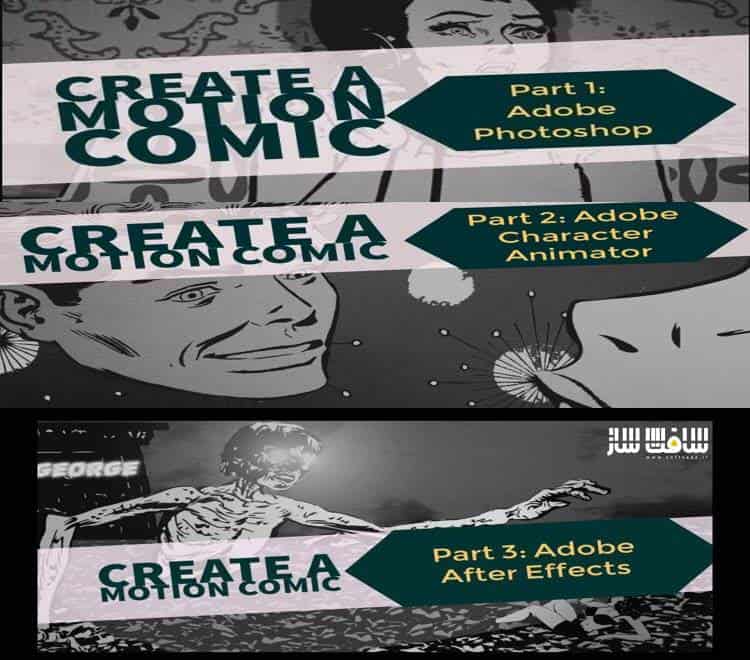
آموزش ایجاد موشن کمیک
در این مطلب به آموزش ایجاد موشن کمیک می پردازیم. دوره اول با استفاده از محیط فتوشاپ دست به انیمیت کردن تصاویر به سبک دوره طلایی ۱۹۵۰ خواهیم کرد و توضیح مختصری در مورد ادوبی افترافکت خواهیم داد.
در دوره دوم با استفاده از ادوبی انیماتور شروع به انیمیت کردن صورت ها و دهان کاراکترها با استفاده از تکنولوژی موشن کپچر خواهیم کرد. در دوره سوم ما وارد محیط کاربری ادوبی افتر افکت می شویم و شروع به خلق یک کامپوزیت تصویری می کنیم.
ما شروع به اضافه کردن ابزار زمان به پروژه خود می کنیم به این معنا که جا به جایی ها و تغییرات حرکات را در زمان مناسب و انتخاب خودمان تغییر می دهیم. این دوره آموزشی توسط تیم ســافــت ســاز برای شما کاربران عزیز، تهیه و آماده دانلود شده است.
- پیش نمایش موشن کمیک در Photoshop
- پیش نمایش موشن کمیک در Animator
- پیش نمایش موشن کمیک در After Effects
عنوان دوره : Skillshare – Create A Motion Comic Tutorial Bundle
سطح : مناسب برای همه
زمان کل دوره : 1.23 ساعت
تعداد فایل های تصویری : 25
سال آموزش : 2019
فایل تمرینی : ندارد
مربی دوره : David Miller
نرم افزار : phtoshop , After Effects
زیرنویس : ندارد
Skillshare – Create A Motion Comic Tutorial Bundle
Bring comic panels to life in this class covering Motion Comics! We’ll be mostly using Adobe Photoshop to animate public domain comics from the 1950s Golden Age; we’ll also cover a bit of Adobe After Effects for more precise animation techniques.
Bring comic panels to life in this class covering Motion Comics! In this section, we’ll be using Adobe Character Animator to animate the faces and mouths of comic characters using motion capture technology. This gives us actual fully animated talking heads with physics like swinging hair and blinking eyes, all controlled by our own facial movements and lip synced sounds.
We’ll also cover designing our Character Animator puppets in Photoshop and bringing the scene into After Effects!
If you haven’t seen Pt. 1 of “Creating Motion Comics” I highly encourage you to check it out as it establishes what motion comics are, why they are a great animation alternative, and how to put together frame animation in Photoshop.
Welcome to another installment of my Motion Comics series, this time focusing on Adobe After Effects!
I’ll show you how I animate comic art using material pulled from public domain Golden Age comics.
If you want to see where I got the art and how I extracted it/ prepared it for animation, check out Part 1 of my Motion Comics series using Adobe Photoshop.
Part 2 used Adobe Character Animator, a function of of After Effects, to use motion capture technology to animate and voiceover a character with our own heads.
A few words about Adobe After Effects- this is a huge program with a ton of features and options. In the same way Photoshop allows you to create virtually any image you can think of, After Effects lets you manipulate footage, still images like jpgs, graphics like Illustrator shapes, words, and sound all in one. These combined elements are called “Compositions” in After Effects, and you can nest a composition within a composition, or have a sequence of compositions like any other video editor such as premiere or iMovie.
As complicated as After Effects looks, a lot of the basic elements of layers, transformations, opacity and pixel dimensions are no different than Adobe Photoshop. We simply have the added element of time, which means a transformation can occur over a period of time- that’s the basics of motion pictures. If you are completely new to After Effects and want to learn more after this class I highly recommend Jake Bartlett on Skillshare, who has a lengthy list of classes regarding the topic.
حجم کل : 1.4 گیگابایت

برای دسترسی به کل محتویات سایت عضو ویژه سایت شوید
برای نمایش این مطلب و دسترسی به هزاران مطالب آموزشی نسبت به تهیه اکانت ویژه از لینک زیر اقدام کنید .
دریافت اشتراک ویژه
مزیت های عضویت ویژه :
- دسترسی به همه مطالب سافت ساز
- آپدیت روزانه مطالب سایت از بهترین سایت های سی جی
- ورود نامحدود کاربران از هر دیوایسی
- دسترسی به آموزش نصب کامل پلاگین ها و نرم افزار ها
اگر در تهیه اشتراک ویژه مشکل دارید میتونید از این لینک راهنمایی تهیه اشتراک ویژه رو مطالعه کنید . لینک راهنما
For International user, You can also stay connected with online support. email : info@softsaaz.ir telegram : @SoftSaaz
امتیاز به این مطلب :
امتیاز سافت ساز
لطفا به این مطلب امتیاز دهید :)






