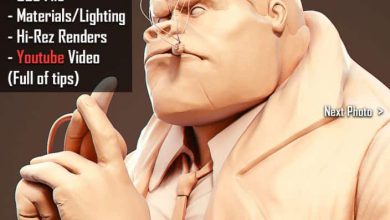آموزش ساخت کاراکتر بازی سه بعدی Bendy در Blender
skillshare – Creating A 3D Game Character Bendy

آموزش ساخت کاراکتر بازی سه بعدی Bendy
آموزش ساخت کاراکتر بازی سه بعدی Bendy : کاراکتر کارتونی برای بازی به اسم Bendy در نرم افزار بلندر آشنا خواهید شد. bendy یک شخصیت شیطانی شبیه به بازی های شیطانی کارتونی است که جدا از صورتش به صورت کامل سیاه رنگ است. او کفشهای سیاه براق، پاپیون و یک جفت دستکش می پوشد که شبیه به شخصیتهای کارتونی دیگر مثل میکی ماوس است.
در ابتدا بعد از افزودن تصویر مرجع، با مدل سازی شروع میکنیم، اول سر را مدل و سپس به مدلینگ تنه ،پاپیون ،دستکش ها، حالت دست ها و پاها ، کفش ها میپردازیم. بعد به ساخت متریال،تکسچرینگ ،نورپردازی و تنظیمات رندر خواهیم پرداخت. این دوره آموزشی توسط تیم ســافــت ســاز برای شما عزیزان تهیه شده است.
عنوان دوره : skillshare – Creating A 3D Game Character Bendy
سطح : مبتدی
زمان کل دوره : 1.7 ساعت
تعداد فایل های تصویری : 8
سال آموزش : 2021
فایل تمرینی : ندارد
مربی دوره : Dino Bandzovic
نرم افزار : Blender
زیرنویس انگلیسی : ندارد
skillshare – Creating A 3D Game Character Bendy
Hello guys, my name is Dino welcome to another blender course. Today we are going to be modeling Cartoon and Game character Bendy.
Bendy is a cartoon imp-like demon character with his appearance entirely colored in black apart from his face. He wears shiny black shoes, a bowtie, and a pair of gloves that closely resemble those of other cartoon characters like Mickey Mouse. Because he lacks a neck, his head floats a few millimeters away from his body.Ink Bendy is the severely deformed incarnation meant to bring cartoons to life by the Ink Machine. So far, a perfect-shaped Bendy without a person’s soul does not exist.
After we added the reference image to our scene we will start with the modeling.
Firstly we will model Bendy’s head, then we will start modeling the torso a couple of inches beneath his head, and then later we are also going to model out the bowtie on the torso.
Later we will model the hands (gloves) and we are going to be rigging our hands and pose them. Once we finish modeling and posing the hands we will start adding the arms and legs.
In the last part of modeling the character, we will model out Bendy shoes.
Once we finish modeling the character we will hop on to the application of the materials and final render settings.
For the head, we are going to UV unwrap the head and use image textures in this case images of the face. For the rest of the body, we are going to be using basic materials and for the gloves, we will use the texture paint to create two buttons on the top of his hand.
The last step in this character creation course is the light and the final render settings.
For lighting up the scene I will use HDRI.
In the end, we will add the camera, position it and adjust our final render settings.
This class is for begginers, but if you are an advanced 3d artist you can use this course for practice, inspiration, and so on.
At the end of this course, you will have a 3D model that you can use for your portfolio share it with your friends on social media or use it for animation.
حجم کل : 1 گیگابایت

برای دسترسی به کل محتویات سایت عضو ویژه سایت شوید
برای نمایش این مطلب و دسترسی به هزاران مطالب آموزشی نسبت به تهیه اکانت ویژه از لینک زیر اقدام کنید .
دریافت اشتراک ویژه
مزیت های عضویت ویژه :
- دسترسی به همه مطالب سافت ساز
- آپدیت روزانه مطالب سایت از بهترین سایت های سی جی
- ورود نامحدود کاربران از هر دیوایسی
- دسترسی به آموزش نصب کامل پلاگین ها و نرم افزار ها
اگر در تهیه اشتراک ویژه مشکل دارید میتونید از این لینک راهنمایی تهیه اشتراک ویژه رو مطالعه کنید . لینک راهنما
For International user, You can also stay connected with online support. email : info@softsaaz.ir telegram : @SoftSaaz
امتیاز به این مطلب :
امتیاز سافت ساز
لطفا به این مطلب امتیاز بدید 🦋