آموزش 6 راه به روش تصویر کشاندن سبک هنری دیجیتال
Skillshare – Develop Your Digital Art Style: Draw One Illustration Six Ways
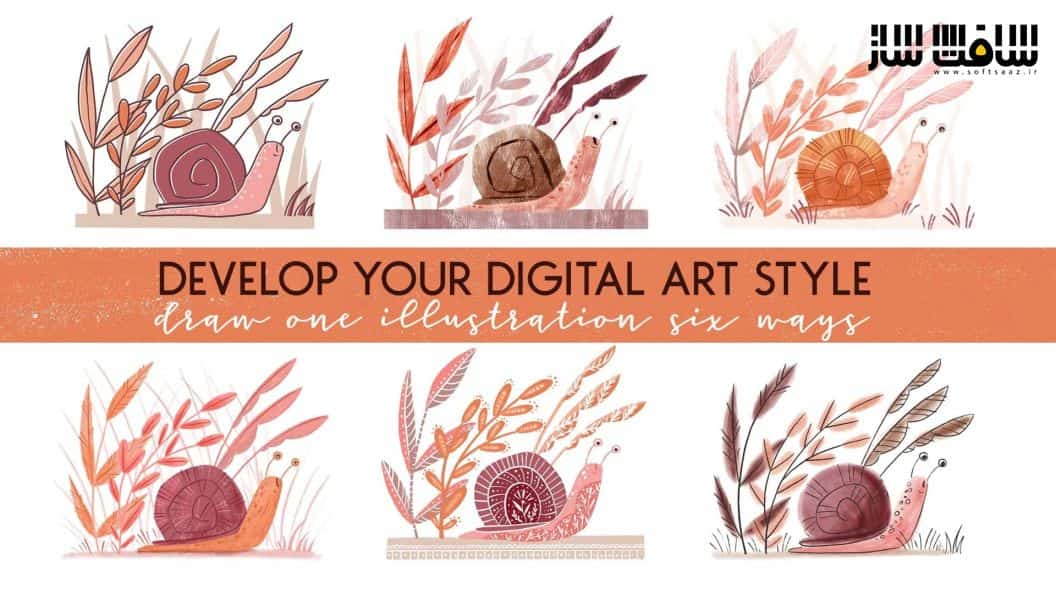
آموزش 6 راه به روش تصویر کشاندن سبک هنری دیجیتال
آموزش 6 راه به روش تصویر کشاندن سبک هنری دیجیتال : در این دوره از هنرمند Stephanie Fizer Coleman ، با نحوه استفاده از فتوشاپ و پروکریت برای توسعه سبک شخصی خود در تصویرسازی آشنا خواهید شد.اگر در هنر دیجیتال تازه کارید یا به دنبال سبک خود هستید ، این دوره برای شماست. این دوره نحوه به تصویر کشاندن یک طرح را به شش روش مختلف را یاد می دهد. این دوره آموزشی توسط تیم ســافــت ســاز برای شما عزیزان تهیه شده است.
عنوان دوره : Skillshare – Develop Your Digital Art Style: Draw One Illustration Six Ways
سطح : متوسط
زمان کل دوره : 1.41 ساعت
تعداد فایل های تصویری : 12
سال آموزش : 2022
فایل تمرینی : ندارد
مربی دوره : Stephanie Fizer Coleman
نرم افزار : Photoshop
زیرنویس انگلیسی : ندارد
Skillshare – Develop Your Digital Art Style: Draw One Illustration Six Ways
Welcome to Develop Your Digital Art Style: Draw One Illustration Six Ways
Hi! I’m Stephanie Fizer Coleman, a children’s book illustrator and licensing artist.
I use Photoshop and Procreate in my illustration work every single day and although I have a recognizable style now when I started working digitally nearly a decade ago, I was floundering.
Digital illustration has its own nuances anyway and all those years ago I didn’t even really know what was possible when working digitally.
So if you’re new to digital art or if you’re still searching for your style, just know that I’ve been there too and that I’m here to help you puzzle out your digital art style.
In this class, we’ll take one sketch and illustrate in six different ways.
By doing this, you’ll see a variety of approaches to illustrating the same subject matter and by trying those techniques, you’ll be taking the first steps towards developing your own digital art style.
I’ll be demonstrating some techniques in Procreate and some in Photoshop, but rest assured you don’t need both apps to follow along. The techniques I teach are interchangeable between the two and this class focuses more generally on finding the tools that are best suited for your style.
A note about tech: To get the lovely line variation and painterly strokes, you will need a tablet and stylus of some sort. If you’re using Procreate, then you’re probably already using your iPad and Apple Pencil. If you’re following along in Photoshop, something like a small Wacom tablet will be perfect. I’m drawing on a Cintiq for the Photoshop demos and on an iPad Pro with an Apple Pencil for the Procreate demos.
حجم کل : 0.5 گیگابایت

برای دسترسی به کل محتویات سایت عضو ویژه سایت شوید
برای نمایش این مطلب و دسترسی به هزاران مطالب آموزشی نسبت به تهیه اکانت ویژه از لینک زیر اقدام کنید .
دریافت اشتراک ویژه
مزیت های عضویت ویژه :
- دسترسی به همه مطالب سافت ساز
- آپدیت روزانه مطالب سایت از بهترین سایت های سی جی
- ورود نامحدود کاربران از هر دیوایسی
- دسترسی به آموزش نصب کامل پلاگین ها و نرم افزار ها
اگر در تهیه اشتراک ویژه مشکل دارید میتونید از این لینک راهنمایی تهیه اشتراک ویژه رو مطالعه کنید . لینک راهنما
For International user, You can also stay connected with online support. email : info@softsaaz.ir telegram : @SoftSaaz
امتیاز به این مطلب :
امتیاز سافت ساز
لطفا به این مطلب امتیاز بدید






