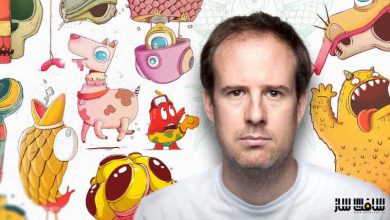آموزش ایجاد کانسپت آرت پیشرفته در Photoshop
Digital Painting in Photoshop - Create Amazing Concept Art

آموزش ایجاد کانسپت آرت پیشرفته
آموزش ایجاد کانسپت آرت پیشرفته : در این دوره تقریبا 7 ساعته از هنرمند Robert Marzullo، با نحوه استفاده از Adobe Photoshop CC برای ایجاد هنرهای دیجیتال آشنا خواهیم شد. این دوره شامل 27 درس است که مراحل ایجاد یک کاراکتر کامل را با جزییات کامل را پوشش می دهد.
در بخش اول روی ابزارها و نحوه استفاده از آنها تمرکز می کنیم. سپس در مورد لایه ها و گروه ها،ابزارهای سلکشن،تکنیک dodge and burn،براش های سفارشی و تنظیمات،بلندینگ مد،ادجانسمنت لایر ، سبک های لایه،ماسک سریع و موارد دیگر صحبت می کنیم.
سپس از طریق یک فرآیند مصور از اسکچ تا نقاشی دیجیتال حرکت میکنیم. با یک ژست از پیش کشیدهشده از شروع خواهیم کرد و کانسپت را از آنجا به کار میبریم. بعد نحوه اسکچ کردن ایده ها را به سریعترین روش یاد می گیرید. این دوره را با هر تبلتی میتوان به پایان رساند. این دوره آموزشی توسط تیم ســافــت ســاز برای شما عزیزان تهیه شده است.
عنوان دوره : Skillshare – Digital Painting in Photoshop – Create Amazing Concept Art
سطح : تمامی سطوح
زمان کل دوره : 7 ساعت
تعداد فایل های تصویری : 28
سال آموزش : 2020
فایل تمرینی : دارد
مربی دوره : Robert Marzullo
نرم افزار : Photoshop
زیرنویس انگلیسی : ندارد
Skillshare – Digital Painting in Photoshop – Create Amazing Concept Art
In this 6.8 hour course you will learn how to use Adobe Photoshop CC to better create your digital art. This course has 27 lessons that move you through the entire process of creating a fully rendered character in full detail.
In the first section you will learn the tools that I use and how I use them. You will learn about the layers and groups, the selections tools, dodge and burn, custom brushes and settings, blending modes, adjustment layers, layer styles, quick mask, and much more.
You will then move through the illustrative process with me from the rough sketch to the digital painting. We will start with a pre-drawn pose that I have supplied and we work out the concept from there. You will learn how to rough sketch your ideas without jumping in too fast with refinements.
This course can be completed with any drawing tablet. I am using a Wacom Intuos 4 to create this art and although I will be mentioning things about that device you can use any tablet with pressure sensitivity. Mainly so the brushes will react in the way that I explain them.
I have designed this course to be a basic approach for beginner and intermediate digital painters to learn from. I created in the way that I would want to learn. This will not teach you everything about Photoshop but it will give you a firm understanding of how I use it to create my digital paintings every day.
حجم کل : 1.1 گیگابایت

برای دسترسی به کل محتویات سایت عضو ویژه سایت شوید
برای نمایش این مطلب و دسترسی به هزاران مطالب آموزشی نسبت به تهیه اکانت ویژه از لینک زیر اقدام کنید .
دریافت اشتراک ویژه
مزیت های عضویت ویژه :
- دسترسی به همه مطالب سافت ساز
- آپدیت روزانه مطالب سایت از بهترین سایت های سی جی
- ورود نامحدود کاربران از هر دیوایسی
- دسترسی به آموزش نصب کامل پلاگین ها و نرم افزار ها
اگر در تهیه اشتراک ویژه مشکل دارید میتونید از این لینک راهنمایی تهیه اشتراک ویژه رو مطالعه کنید . لینک راهنما
For International user, You can also stay connected with online support. email : info@softsaaz.ir telegram : @SoftSaaz
امتیاز به این مطلب :
امتیاز سافت ساز
لطفا به این مطلب امتیاز بدید 🦋