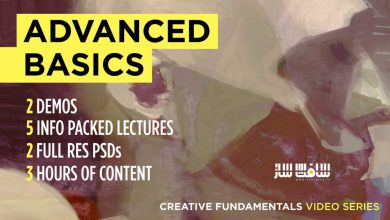نقاشی دیجیتال در Photoshop : حالت Grayscale به رنگی
Skillshare – Digital Painting in Photoshop: Grayscale to Color
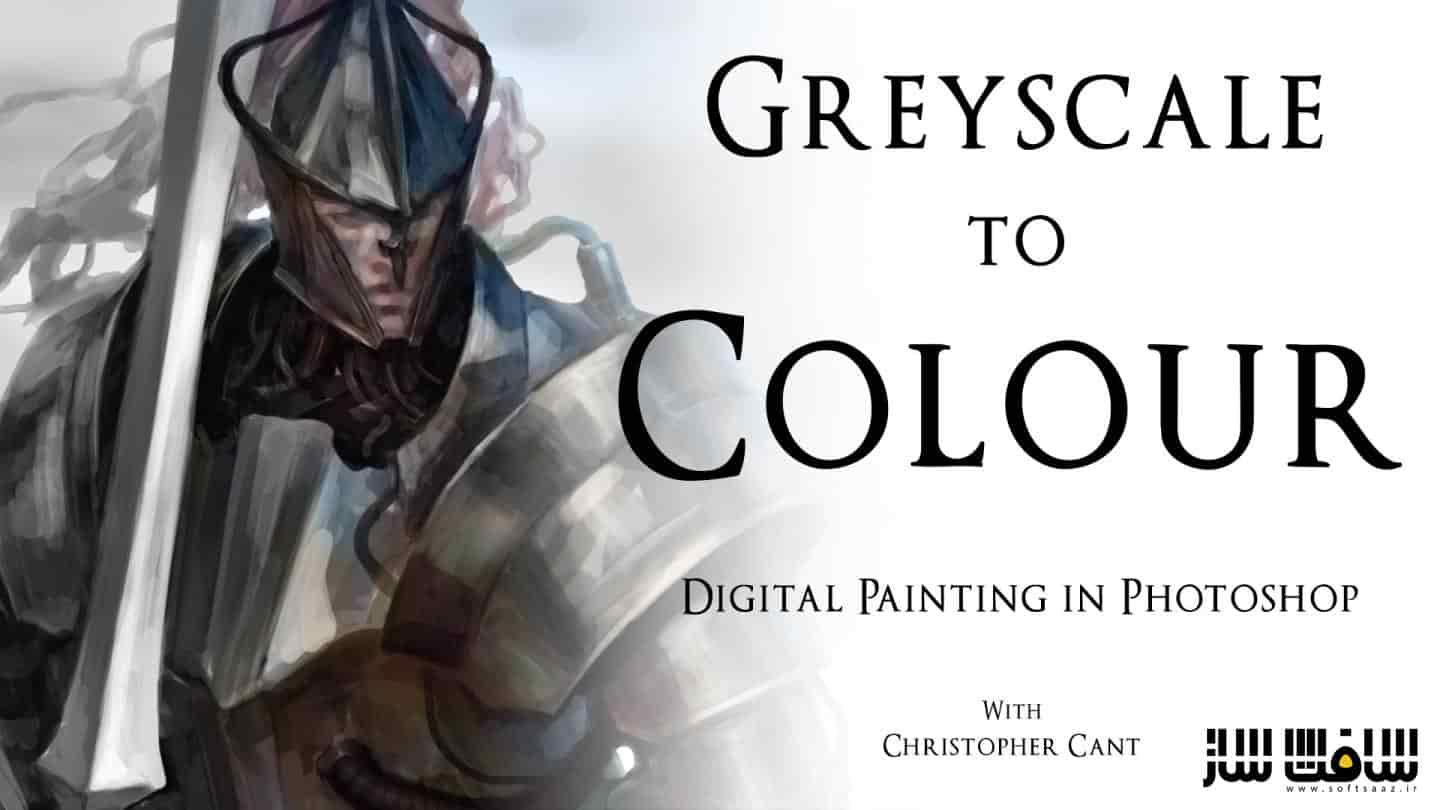
نقاشی دیجیتال در Photoshop : حالت Grayscale به رنگی
در این آموزش نقاشی دیجیتال در Photoshop : حالت Grayscale به رنگی از شرکت Skillshare ، مربی دوره Rick Plautz، در 40 دقیقه بصورت موثر و کارآمد نحوه رنگ آمیزی یک نقاشی greyscale (سیاه و سفید) در Adobe Photoshop ، حفظ انعطاف پذیری و کنترل و همچنین یادگیری عملکرد و استفاده از بسیاری از انواع لایه ها در فتوشاپ را آموزش می دهد. با برخی از نکات و ترفندها که به شما در ساده سازی نقاشی و ارتقای سطح مهارت و دانش کمک میکند ، آشنا می شوید.
این آموزش در 14 درس کوتاه و کاربردی است که هر کدام یک نوع لایه یا ابزار را در فرآیند رنگ آمیزی توضیح می دهد و دانش و تجربه بنده را به اشتراک می گذارد. در مورد زمان مناسب افزودن رنگ به نقاشی ،توضیح لایه های رنگی و نحوه استفاده از آنها به روشی هوشمندانه برای ایجاد پالت های رنگی و کامپوزیشن قانع کننده بحث خواهیم کرد.این دوره برای همه کاربران در هر سطحی چه مبتدی چه حرفه ایی ، مناسب است. این دوره آموزشی توسط تیم ســافــت ســاز برای شما عزیزان تهیه شده است.
عنوان دوره : Skillshare – Digital Painting in Photoshop: Grayscale to Color
سطح : مناسب برای همه
زمان کل دوره : 40 دقیقه
تعداد فایل های تصویری : 15
سال آموزش : 2019
فایل تمرینی : ندارد
مربی دوره : Rick Plautz
نرم افزار : Photoshop
زیرنویس : ندارد
Skillshare – Digital Painting in Photoshop: Grayscale to Color
In this 40 minute class you will learn how to effectively colourise a greyscale painting in Adobe Photoshop, maintaining flexibility and control throughout, as well as learn the function and use of many of the layer types within photoshop. I also cover some tips and tricks to help the process go more smoothly, and push your skills and knowledge to the next level.
The class is broken into 14 short and consumable lessons, each explaining and utilising a layer type or tool in the colouring process, and sharing my knowledge from years of digital painting experience
I start by discussing when the right time to add colour to a painting is, then explain colour layers and demonstrate how to use them in an intelligent way to create convincing colour palettes and compositions. I explain how to use the power of photoshop to remain flexible and experimental with these colour choices. Next, I demonstrate and explain proper use of many other layer types and use them to push our colour further; lastly I explain some other tools I use to make my greyscale to colour process go more smoothly.
I have designed this class to be useful to all skill levels; I’m confident beginner and advanced artists will also benefit from watching and working along with the course.
This class can be completed with any drawing tablet, as long as it has pressure sensitivity. The brushes I use are supplied, as well as the greyscale portrait I colourised if you would like to follow along and reproduce my exact steps.
I hope you find this course very educational, and if you have any feedback or requests please don’t hesitate to contact me.
حجم کل : 0.5 گیگابایت

برای دسترسی به کل محتویات سایت عضو ویژه سایت شوید
برای نمایش این مطلب و دسترسی به هزاران مطالب آموزشی نسبت به تهیه اکانت ویژه از لینک زیر اقدام کنید .
دریافت اشتراک ویژه
مزیت های عضویت ویژه :
- دسترسی به همه مطالب سافت ساز
- آپدیت روزانه مطالب سایت از بهترین سایت های سی جی
- ورود نامحدود کاربران از هر دیوایسی
- دسترسی به آموزش نصب کامل پلاگین ها و نرم افزار ها
اگر در تهیه اشتراک ویژه مشکل دارید میتونید از این لینک راهنمایی تهیه اشتراک ویژه رو مطالعه کنید . لینک راهنما
For International user, You can also stay connected with online support. email : info@softsaaz.ir telegram : @SoftSaaz
امتیاز به این مطلب :
امتیاز سافت ساز
لطفا به این مطلب امتیاز دهید :)