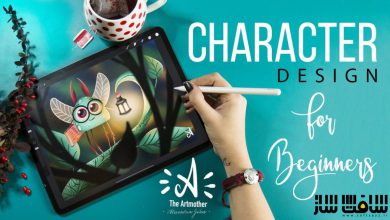دیجیتال شیدینگ برای مبتدیان : استراتژی های شیدینگ برای تصویرسازی دیجیتال
Skillshare - Digital Shading for Beginners - Shading Strategies for Digital Illustrations

دیجیتال شیدینگ برای مبتدیان : استراتژی های شیدینگ برای تصویرسازی دیجیتال
دیجیتال شیدینگ برای مبتدیان : استراتژی های شیدینگ برای تصویرسازی دیجیتال : در این آموزش از هنرمند معروف The Artmother ، با نحوه سایه زنی در رسانه دیجیتال آشنا شده و مهارت هایی که تصاویر دیجیتال را به زیبایی و با جدیدترین سبک ها بسازد را یاد خواهید گرفت. این دوره مراحل تصویر سازی و تکنیک های کاربردی را روی iPad pro و Procreate نشان می دهد. تکنیک های ارائه شده را میتوان در برنامه های دیگر نظیر فتوشاپ اعمال کرد.این دوره آموزشی توسط تیم ســافــت ســاز برای شما عزیزان تهیه شده است.
عنوان دوره : Skillshare – Digital Shading for Beginners – Shading Strategies for Digital Illustrations
سطح : مبتدی
زمان کل دوره : 1.41 ساعت
تعداد فایل های تصویری : 14
سال آموزش : 2023
فایل تمرینی : دارد
مربی دوره : The Artmother
نرم افزار : Procreate
زیرنویس انگلیسی : ندارد
Skillshare – Digital Shading for Beginners – Shading Strategies for Digital Illustrations
Throughout this class you‘ll learn how to approach shading in the digital medium. Having this skillset will help you to create on trend digital illustrations and will help you to keep up with the latest illustration styles.
Learning how to shade your illustrations properly with a variety of tools and strategies is crutial.
This class is for anyone who is at his early stage of his illustration journey, and haven’t already figured out these techniques for himself, but of course, if you are already an established creator, you can learn something new as well.
We are going to be working on the iPad pro and Procreate today, so it is recommended to have these supplies and to be familiar with the program, but if you are not, don’t worry, I will be commenting on the whole process step by step.
The techniques presented can be also applied in other digital programs, for example Photoshop but you need to adjust the steps to that program for yourself.
By learning how to shade digitally you will be able to create better illustrations, they will not be flat anymore, will learn how to use color with purpose, the importance of textures and the possibilities that lie within combining texture and color. You will also see how to hack your illustrations when you need to adjust the light AFTER you have finished the work itself.
Basically, you can use the skills you learn today to create a huge variety of things. We will explore the full process of shading in three different ways. We will take a look on these three strategies separately and then combine them in the final artwork, that will also be your project for the class.
حجم کل : 2 گیگابایت

برای دسترسی به کل محتویات سایت عضو ویژه سایت شوید
برای نمایش این مطلب و دسترسی به هزاران مطالب آموزشی نسبت به تهیه اکانت ویژه از لینک زیر اقدام کنید .
دریافت اشتراک ویژه
مزیت های عضویت ویژه :
- دسترسی به همه مطالب سافت ساز
- آپدیت روزانه مطالب سایت از بهترین سایت های سی جی
- ورود نامحدود کاربران از هر دیوایسی
- دسترسی به آموزش نصب کامل پلاگین ها و نرم افزار ها
اگر در تهیه اشتراک ویژه مشکل دارید میتونید از این لینک راهنمایی تهیه اشتراک ویژه رو مطالعه کنید . لینک راهنما
For International user, You can also stay connected with online support. email : info@softsaaz.ir telegram : @SoftSaaz
امتیاز به این مطلب :
امتیاز سافت ساز
لطفا به این مطلب امتیاز بدید