آموزش ساخت اشکال هندسی در Cinema 4D
Skillshare – Geometric Shapes in Cinema 4D: Create Your Own 3D World
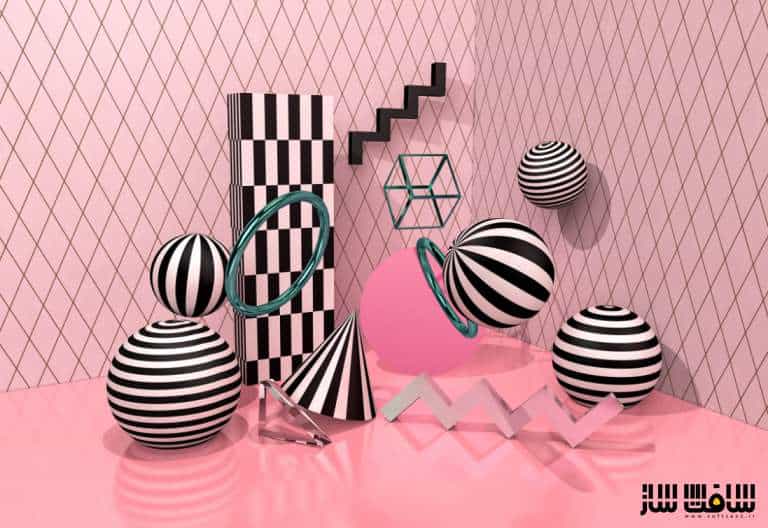
آموزش ساخت اشکال هندسی
در این آموزش ساخت اشکال هندسی از هنرمند Eveling Salazar، با نحوه استفاده از Cinema 4D، برای ایجاد اشکال هندسی سه بعدی آشنا خواهید شد. این دوره کمک میکند تا کامپوزیشن های بسیار جذاب خلق کنید و جلوه ایی جدید به کارتون بدید. نیاز به تجربه قبلی با سینمافوردی نخواهید داشت .
این آموزش نحوه ساخت یک کامپوزیشن را بر اساس عناصر هندسی آموزش می هد و کمک میکند تا سبک خود را به یک قطعه سه بعدی تبدیل کنید. در ادامه قادر خواهید بود که اشکال هندسی انتزاعی را در Illustrator ایجاد کنید و در سینمافورادی زنده کنید. همچنین از تکسچر ها،نورها و رندر فیزیکی استفاده می کنیم. این دوره آموزشی توسط تیم ســافــت ســاز برای شما عزیزان تهیه شده است.
عناوین اصلی دوره آموزشی :
- آشنایی با ابزارهای اصلی سینمافوردی
- فرنس ها،سبک و اشکال
- ایجاد اشکال در ایلوستریتور و انتقال به سینمافوردی
- اصول طراحی: اشکال،سلسله مراتب،مقیاس،چرخش و جهت
- آسمان فیزیکی و نور
- بک گراند
- ساخت متریال ها : پترن های خطی ،متریال فلزی ،زمین و شیشه
- تنظیمات دوربین و HDRI
- تنظیمات رندر فیزیکال
- پست پروداکشن در Adobe Photoshop
عنوان دوره : Skillshare – Geometric Shapes in Cinema 4D: Create Your Own 3D World
سطح : مبتدی
زمان کل دوره : 1 ساعت
تعداد فایل های تصویری : 16
سال آموزش : 2021
فایل تمرینی : ندارد
مربی دوره : Eveling Salazar
نرم افزار : Cinema 4D , Illustrator , Photoshop
زیرنویس انگلیسی : ندارد
Skillshare – Geometric Shapes in Cinema 4D: Create Your Own 3D World
This class is ideal for anyone who wants to start discovering and experimenting with Cinema 4D.
With this class, you will discover how to use Cinema 4D to create geometric 3D shapes. You will boost your creativity and freedom to create, visualize your ideas, and transfer them into reality, creating a beautiful 3D world. This class will help you create fun new compositions and give a new look to your work.
No prior knowledge is required. I will be teaching you my step-by-step process on how to start and complete a project in Cinema 4D — you just have to be motivated to learn new design tools and start a journey into the third dimension.
I will teach you how to devise a composition based on geometric elements and translate your own style into a 3D piece. You will be able to make abstract geometric shapes in Illustrator and bring them to life in Cinema 4D, create your own composition with primitive figures, apply textures, lights and finally learn to render with the physical render. For your class project, we will be working with Cinema 4D, Adobe Illustrator, and Adobe Photoshop.
In this class, I’ll cover:
Main tools of the C4D Interface.
Talk a little about your style.
References, style, and shapes.
Pattern: You will create the shapes in Illustrator to then transfer them to Cinema4D
Creation of the stage: from geometric shapes.
Composition: design principles: shapes, hierarchy, scale, rotation, direction.
Lights: Light and Physical Sky.
Background.
Materials: Linear patterns •Metal material • Gradient material • Base color material • Glass material.
HDRI and camera settings.
Physical render configuration and post-work in Adobe Photoshop.
حجم کل : 0.8 گیگابایت

برای دسترسی به کل محتویات سایت عضو ویژه سایت شوید
برای نمایش این مطلب و دسترسی به هزاران مطالب آموزشی نسبت به تهیه اکانت ویژه از لینک زیر اقدام کنید .
دریافت اشتراک ویژه
مزیت های عضویت ویژه :
- دسترسی به همه مطالب سافت ساز
- آپدیت روزانه مطالب سایت از بهترین سایت های سی جی
- ورود نامحدود کاربران از هر دیوایسی
- دسترسی به آموزش نصب کامل پلاگین ها و نرم افزار ها
اگر در تهیه اشتراک ویژه مشکل دارید میتونید از این لینک راهنمایی تهیه اشتراک ویژه رو مطالعه کنید . لینک راهنما
For International user, You can also stay connected with online support. email : info@softsaaz.ir telegram : @SoftSaaz
امتیاز به این مطلب :
امتیاز سافت ساز
لطفا به این مطلب امتیاز بدید 🦋





