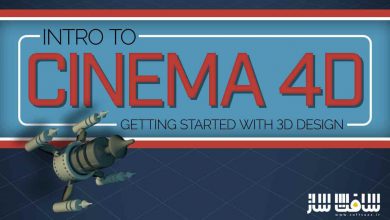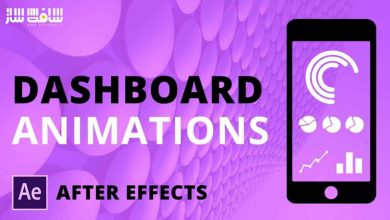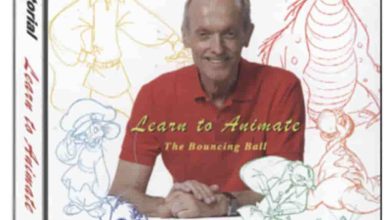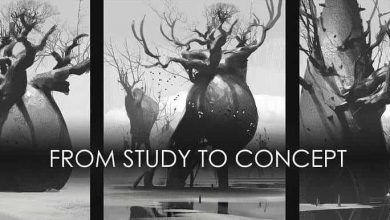آموزش نحوه انیمیت حرکت دوربین اکشن فریم به فریم
Skillshare - How to Animate Action Camera Moves Frame by Frame

آموزش نحوه انیمیت حرکت دوربین اکشن
آموزش نحوه انیمیت حرکت دوربین اکشن : اگر مایلید که حرکات دوربین انیمیشن خود را همانند برنامه تلویزیونی انیمیشنی مورد علاقه تون انجام دهید و نمیدانید از کجا شروع کنید، این دوره مناسب شماست . در این دوره از هنرمند Johannes Fast، با تکنیک های مورد نیاز برای شروع به انیمیشن حرکات دوربین سبک انیمه در کمترین زمان ممکن آشنا خواهید شد. این دوره آموزشی توسط تیم ســافــت ســاز برای شما عزیزان تهیه شده است.
عناوین اصلی دوره آموزشی :
- تمرین های طراحی برای حرکات دوربین
- رمزو رازهای افکت parallax
- پرسپکتیو – دیدن آبجکت ها از زوایای مختلف
- نحوه برنامه ریزی حرکت دوربین
- تئوری حرکت دوربین داینامیک
- نحوه انیمیت یک حرکت دوربین ترکینگ ساده
- نحوه انیمیت حرکت دوربین به سبک dolly
- نحوه انیمیت حرکت دوربین سبک انیمه
- نحوه انیمیت حرکت دوربین سبک اکشن
عنوان دوره : Skillshare – How to Animate Action Camera Moves Frame by Frame
سطح : متوسط
زمان کل دوره : 1.28 ساعت
تعداد فایل های تصویری : 14
سال آموزش : 2021
فایل تمرینی : ندارد
مربی دوره : Johannes Fast
نرم افزار : Animate, ToonBoom, Rough Animator, Clip Studio Paint, Photoshop, TVPaint
زیرنویس انگلیسی : دارد
Skillshare – How to Animate Action Camera Moves Frame by Frame
Have you ever wanted to animate camera moves like the way they do in your favorite animated tv show, but you don’t know where to start?
In this class you’ll learn the techniques needed to start animating your very own anime style camera moves in no time!
Join traditional 2D animator Johannes Fast in this course on how to animate action style camera moves and follow along as he teaches the techniques he uses to bring his own animations to life.
This class is structured in a way so that each lesson will build on the previous one in a step by step manner, making sure you’ve mastered each animation technique before moving on to progressively more complex and exciting camera movements.
In this class you’ll learn:
Drawing exercises for camera moves – Learn what exercise and what drawing techniques to work on to improve the quality of your animations.
Parallax – Quickly learn the secrets of the parallax effect, the phenomenon that animators replicate in their work to convey camera moves true to life.
Perspective – Get to know how objects change as they are viewed from different angles.
How to plan a camera move – Follow along as Johannes breaks down the complex subject of camera moves into easy to learn parts.
The theory of Dynamic Camera moves – You will learn what differentiates a stiff and rigid camera move and a dynamic one and how to apply it to your own animations.
How to Animate a simple tracking camera move – You’ll learn how to animate a tracking camera move just by using 2 easy to master techniques.
How to Animate a dolly style camera move – Johannes will show you how to animate a camera traveling forward along a ground plane, a fundamental technique that can be expanded on to make any kind of camera move you can imagine.
How to Animate an anime style camera move – You’ll learn how to animate an anime style camera move where the camera is tracking an object like an energy bolt as it’s flying through the air.
How to Animate an action style camera move – In this final lesson you’ll combine all the techniques from the previous lesson and learn how to animate a dynamic action style camera move where the camera is following an object as it twists and turns in “3D” space.
حجم کل : 0.4 گیگابایت

برای دسترسی به کل محتویات سایت عضو ویژه سایت شوید
برای نمایش این مطلب و دسترسی به هزاران مطالب آموزشی نسبت به تهیه اکانت ویژه از لینک زیر اقدام کنید .
دریافت اشتراک ویژه
مزیت های عضویت ویژه :
- دسترسی به همه مطالب سافت ساز
- آپدیت روزانه مطالب سایت از بهترین سایت های سی جی
- ورود نامحدود کاربران از هر دیوایسی
- دسترسی به آموزش نصب کامل پلاگین ها و نرم افزار ها
اگر در تهیه اشتراک ویژه مشکل دارید میتونید از این لینک راهنمایی تهیه اشتراک ویژه رو مطالعه کنید . لینک راهنما
For International user, You can also stay connected with online support. email : info@softsaaz.ir telegram : @SoftSaaz
امتیاز به این مطلب :
امتیاز سافت ساز
لطفا به این مطلب امتیاز بدید 🦋