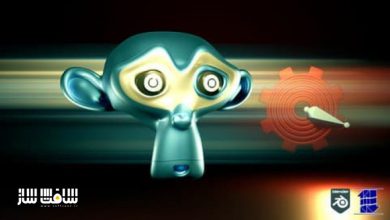آموزش ایجاد عروسک قاتل از سریال بازی مرکب در Blender
Skillshare - How To Create The "Killer Doll" From Squid Game In Blender

آموزش ایجاد عروسک قاتل از سریال بازی مرکب
در این آموزش ایجاد عروسک قاتل از سریال بازی مرکب از هنرمند Zerina Bandzovic، با نحوه مدلسازی عروسک قاتل در سریال بازی مرکب آشنا خواهید شد. سپس به ایجاد مش،مدلینگ بدن و ایجاد لباس و مو، انجام حجاری،استفاده از مادیفایر مولتی رزولیشن، خواهیم پرداخت. این دوره برای مبتدیانی که با اینترفیس بلندر و حجاری آشنا هستند، مفید است. این دوره آموزشی توسط تیم ســافــت ســاز برای شما عزیزان تهیه شده است.
عنوان دوره : Skillshare – How To Create The “Killer Doll” From Squid Game In Blender
سطح : مبتدی
زمان کل دوره : 3.21 ساعت
تعداد فایل های تصویری : 17
سال آموزش : 2021
فایل تمرینی : ندارد
مربی دوره : Zerina Bandzovic
نرم افزار : Blender
زیرنویس انگلیسی : ندارد
Skillshare – How To Create The “Killer Doll” From Squid Game In Blender
In this course, we are going to be creating the games Green Light Red Light Killer doll from the famous Netflix Show Squid Game.
Before we start with modeling we will import the reference image that I provided for you and also which you can download for free at the link Squid Game Doll References. Then we will start creating the base mesh for the head and from that on part by part peace by peace we are going to be modeling the rest of the body. Once we are done with the body we will then start creating the clothes from the T-shirt to the dress and later the hair. When we finish modeling the clothes then we are going to extrude the ears and we will be ready to go to the sculpting part. In the sculpting part, I will explain how to use a multiresolution modifier and how to sculpt using various brushes. We will also model the eyeballs and the pupils and we will implement them in the sculpt. When we finish sculpting the head we will then hop on to the hair where we will be sculpting the bangs and the ponytails. Later, when we finish sculpting the hair we will model the hair ties and the hairpin which we will then position to the head. Then we will be ready for the vertex painting and materials. I will be explaining how to add vertex paint to your model and how the brushes for vertex paint, work. For the rest of the body, we will be using plain colors and because this is the toy doll we will be playing with the roughness and the specular to give it that plastic feel. In the end, I will add the plane and the HDRI which you can download on poly haven.com and choose which you like the best and import it to your scene, then you are ready for rendering your model.
This course is for begginers who are familiar with Blenders interface and Sculpting.
حجم کل : 2.7 گیگابایت

برای دسترسی به کل محتویات سایت عضو ویژه سایت شوید
برای نمایش این مطلب و دسترسی به هزاران مطالب آموزشی نسبت به تهیه اکانت ویژه از لینک زیر اقدام کنید .
دریافت اشتراک ویژه
مزیت های عضویت ویژه :
- دسترسی به همه مطالب سافت ساز
- آپدیت روزانه مطالب سایت از بهترین سایت های سی جی
- ورود نامحدود کاربران از هر دیوایسی
- دسترسی به آموزش نصب کامل پلاگین ها و نرم افزار ها
اگر در تهیه اشتراک ویژه مشکل دارید میتونید از این لینک راهنمایی تهیه اشتراک ویژه رو مطالعه کنید . لینک راهنما
For International user, You can also stay connected with online support. email : info@softsaaz.ir telegram : @SoftSaaz
امتیاز به این مطلب :
امتیاز سافت ساز
لطفا به این مطلب امتیاز بدید 🦋