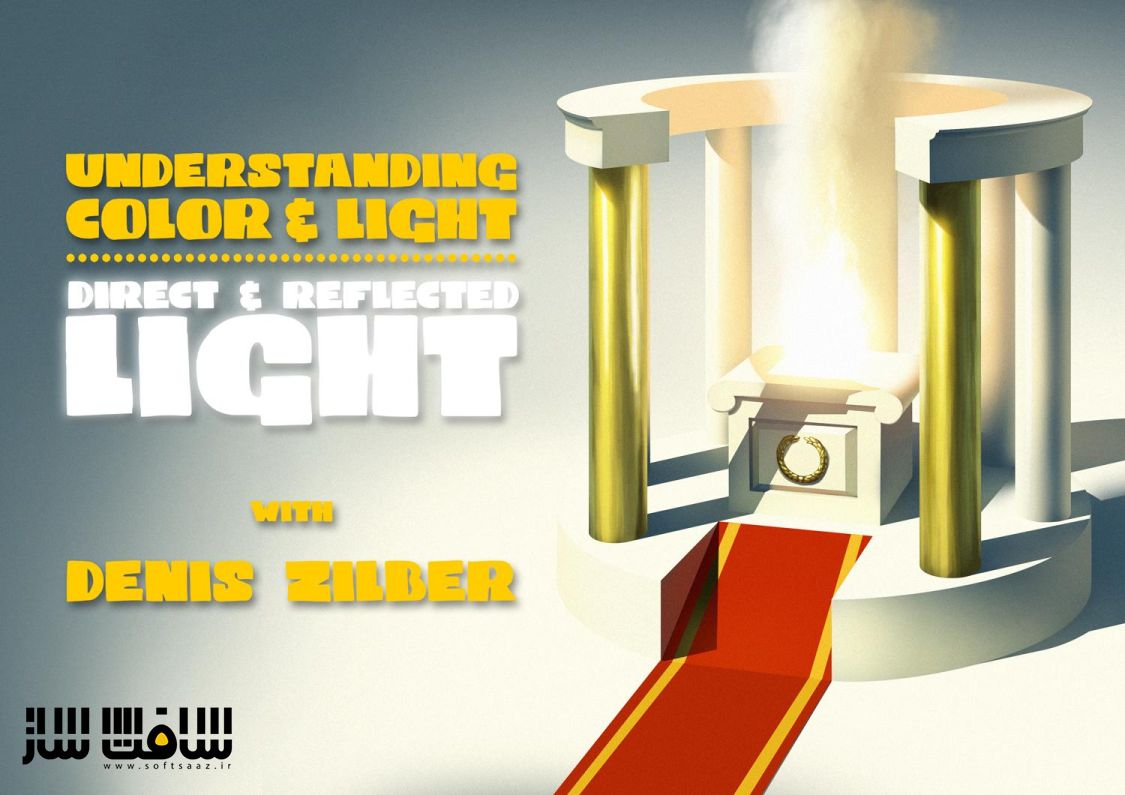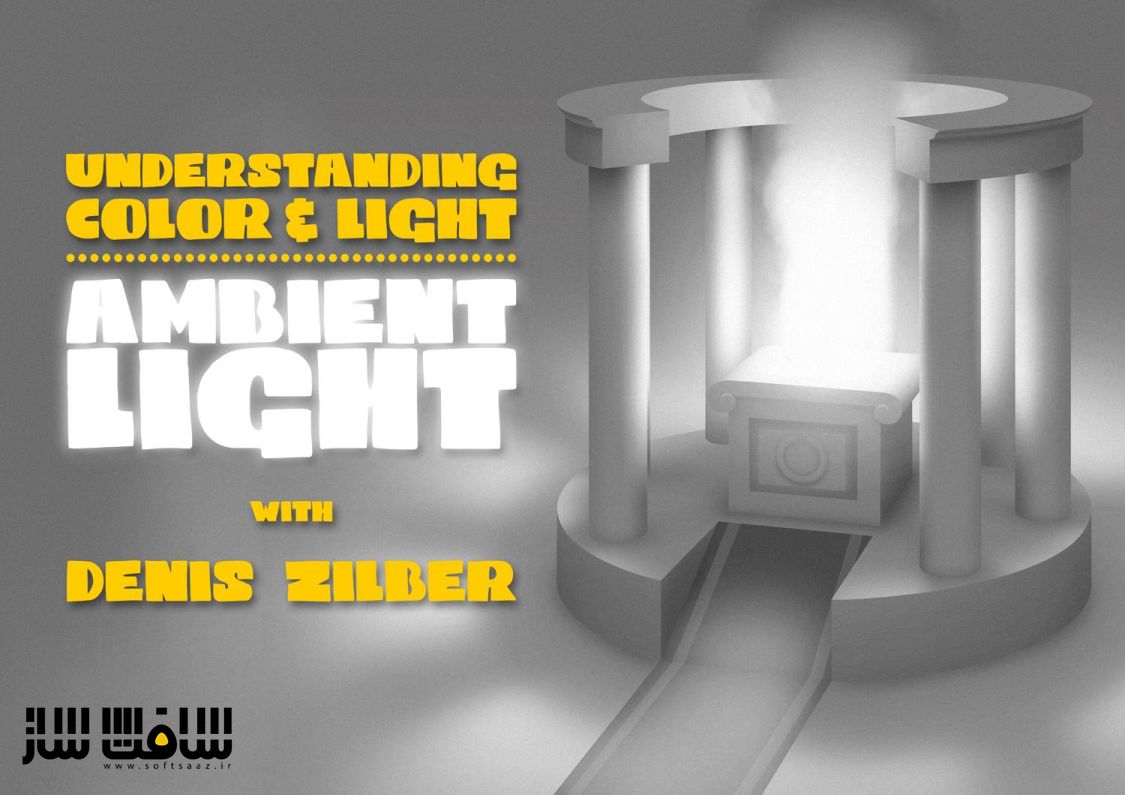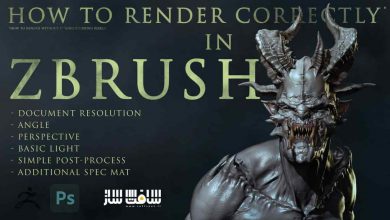آموزش مصورسازی انواع نور و رنگ در Photoshop
Skillshare – Illustrate Color & Light 1-3
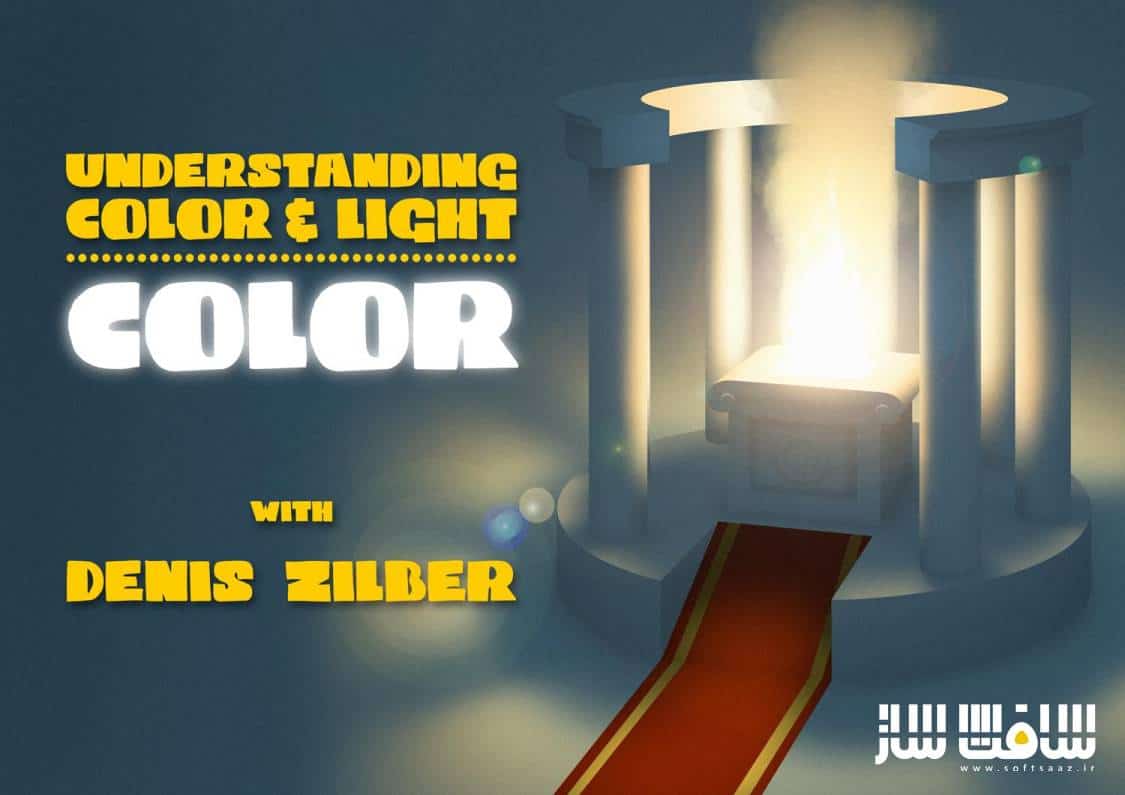
آموزش مصورسازی نور و رنگ
آموزش مصورسازی نور و رنگ : در این دوره، مدرس معروف Denis Zilber به مصورسازی رنگ و نور در نقاشی می پردازد . در شماره اول این سری ، اصول اولیه نورهای diffused/ambient و انواع مختلف نور مصور را یاد می دهد. در شماره 2 در مورد رنگ و شماره 3 نورهای رفلکت شده و مستقیم را پوشش می دهد .
مهارت های این کلاس، به شما اجازه میدهد نورها را به صورت ذهنی رندر و نقاشی های طبیعی را طراحی کنید. وقتی که با این مهارت ها تمرین کنید و بر روی پروژه هایتان اعمال کردید، مزیت بزرگی نسبت به طراحانی که به رفرنس ها تکیه میکنند خواهید داشت. با استفاده از دانش و درک فیزیک نور و بدون استفاده از تصویر رفرنس ، بصورت بسیار واقعی نقاشی کنید. این دوره آموزشی توسط تیم ســافــت ســاز برای شما عزیزان تهیه شده است.
عناوین اصلی دوره آموزشی :
- انواع مختلف نور و نحوه کار با شکل و رنگ
- رندرینگ آبجکت های سه بعدی با نور و رنگ
- ایجاد سایه های آبجکت ها با تصحیح رنگ و رندرینگ
- نور محیطی : ایجاد نور محیطی ، نرم روی هر قطعه
- سایه های نرم : افزودن سایه های نرم به کارهایتان و دادن بعد به آنها
گالر این آموزش :
عنوان دوره : Skillshare – Illustrate Color & Light 1-3
سطح : متوسط و پیشرفته
زمان کل دوره : 4.18 ساعت
تعداد فایل های تصویری : 39
سال آموزش : 2020
فایل تمرینی : –
مربی دوره : Denis Zilber
نرم افزار : Photoshop
زیرنویس : ندارد
Skillshare – Illustrate Color & Light 1-3
Ambient Light, the first class in this three-part series, Understanding Color & Light. This first class covers how light works and explores skilled ways for achieving the real appearance of light in illustration.
Color, the second class in this three-part series, Understanding Color & Light. This second class covers the physics of color and how to achieve the real, lighted appearance of color in your illustration.
Direct & Reflected Light, the third class in this three-part series, Understanding Color & Light. This third class covers the concepts and physics of direct and reflected light as they impact illustration and objects you want to capture in your work.
The skills in this class will allow you to render light from your imagination and capture realism. Once you’ve explored, understood, practiced, and applied these skills, you will have a huge advantage over those who depend exclusively on photo references.
Whether you’re looking to expand your existing work in digital illustration, or you’ve never considered Photoshop for illustration and are just feeling inspired, this series is perfect for taking your work to that next level.
Throughout this three-part series, we’ll cover everything you need to know to add value, color, and light to your scenes and cartoon character designs using Photoshop. By the end, you’ll feel not only comfortable with Photoshop’s techniques and tools, but also excited by their many possibilities. We will start with a simple monochrome scene, using just one simple light source. As we move forward, we’ll add different light sources, colors, and materials. Our final scene will include various materials that each reflect light differently.
Color, the second class in this three-part series, Understanding Color & Light. This second class covers the physics of color and how to achieve the real, lighted appearance of color in your illustration.
حجم کل : 1.2 گیگابایت

برای دسترسی به کل محتویات سایت عضو ویژه سایت شوید
برای نمایش این مطلب و دسترسی به هزاران مطالب آموزشی نسبت به تهیه اکانت ویژه از لینک زیر اقدام کنید .
دریافت اشتراک ویژه
مزیت های عضویت ویژه :
- دسترسی به همه مطالب سافت ساز
- آپدیت روزانه مطالب سایت از بهترین سایت های سی جی
- ورود نامحدود کاربران از هر دیوایسی
- دسترسی به آموزش نصب کامل پلاگین ها و نرم افزار ها
اگر در تهیه اشتراک ویژه مشکل دارید میتونید از این لینک راهنمایی تهیه اشتراک ویژه رو مطالعه کنید . لینک راهنما
For International user, You can also stay connected with online support. email : info@softsaaz.ir telegram : @SoftSaaz
امتیاز به این مطلب :
امتیاز سافت ساز
لطفا به این مطلب امتیاز دهید :)