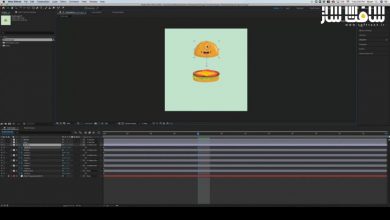آموزش لایه های شکلی در After Effects سطح متوسط
Skillshare - Intermediate After Effects: Shape Layers
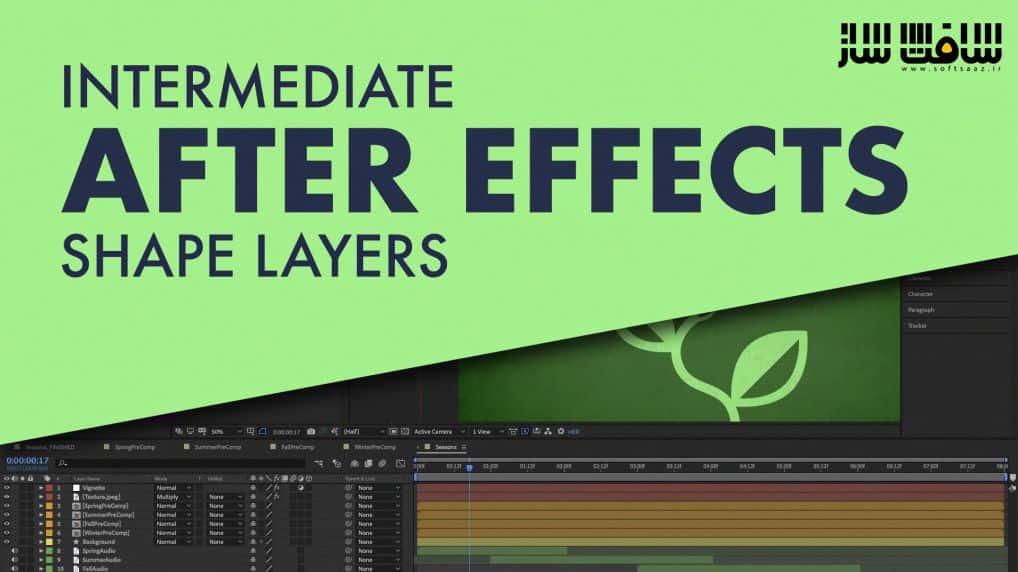
لایه های شکلی در After Effects
آموزش لایه های شکلی در After Effects سطح متوسط : اگر بدنبال توسعه دانش خود در مورد لایه های شکلی در افترافکت هستید، این دوره برای شماست.در این دوره از هنرمند Morgan Williams، نگاهی دقیقتر به برخی از امکانات انیمیشن و لایه های شکلی در افترافکت خواهیم داشت. لایه های شکلی یا Shape Layer بهترین روش برای حرکت دادن گرافیک های وکتور و تصویر سازی است.. این دوره آموزشی توسط تیم ســافــت ســاز برای شما عزیزان تهیه شده است.
عناوین آموزش لایه های شکلی در After Effects :
- فضای کاری After Effects
- ایجاد اشکال اولیه با ابزار shape
- ایجاد انیمیشن های ساده
- کار با precomps
- افزودن افکت ها به لایه ها
- تبدیل لایه های Illustrator به لایه های شکلی After Effects
- نحوه کار سلسله مراتب با یک لایه شکلی
- افزودن مسیر های متعدد به یک گروه اشکال
- انیمیشن استروک و پراپرتی های Fill
- انیمیشن مسیر ها
- کار با برخی از افزونه های لایه های شکلی
عنوان دوره : Skillshare – Intermediate After Effects: Shape Layers
سطح : متوسط
زمان کل دوره : 1.22 ساعت
تعداد فایل های تصویری : 24
سال آموزش : 2022
فایل تمرینی : دارد
مربی دوره : Morgan Williams
نرم افزار : After Effects
زیرنویس انگلیسی : ندارد
Skillshare – Intermediate After Effects: Shape Layers
Looking to expand your knowledge ofAdobe After Effects’ powerful yet somewhat mysterious Shape Layers? Then this is the class for you!
Intermediate After Effects: Shape Layers takes a closer look at some of the amazing animation possibilities inherent in this often neglected aspect of the After Effects workflow. Sure, Illustrator might be the best way to create vector graphics and illustrations, but Shape Layers in After Effects are the best way to get them moving!
Perfect for Graphic Designers, Illustrators, or beginning to intermediate Motion Designers with some experience with After Effects, this class will expose students to the amazing power and versatility of After Effects Shape Layers as a tool for animation and motion design.
Taught by Morgan Williams, an animator with over 25 years of professional experience and almost 10 years of experience as an animation instructor, this class is packed with professional techniques and practices to make your workflow smart and efficient.
If you are new to Adobe After Effects, it is highly recommended that you first complete Morgan’s Intro To After Effects series before taking this more intermediate After Effects class. For this class, it is assumed that students already understand:
The After Effects workspace
Creating basic shapes with the shape tool
Creating simple animations
Working with precomps
Adding effects to layers
In Intermediate After Effects: Shape Layers, we will learn about…
Converting Illustrator Layers into After Effects Shape Layers
How the hierarchy works within a Shape Layer
Adding multiple paths within a shape group
Animating Stroke and Fill properties
Animating Paths
حجم کل : 0.8 گیگابایت

برای دسترسی به کل محتویات سایت عضو ویژه سایت شوید
برای نمایش این مطلب و دسترسی به هزاران مطالب آموزشی نسبت به تهیه اکانت ویژه از لینک زیر اقدام کنید .
دریافت اشتراک ویژه
مزیت های عضویت ویژه :
- دسترسی به همه مطالب سافت ساز
- آپدیت روزانه مطالب سایت از بهترین سایت های سی جی
- ورود نامحدود کاربران از هر دیوایسی
- دسترسی به آموزش نصب کامل پلاگین ها و نرم افزار ها
اگر در تهیه اشتراک ویژه مشکل دارید میتونید از این لینک راهنمایی تهیه اشتراک ویژه رو مطالعه کنید . لینک راهنما
For International user, You can also stay connected with online support. email : info@softsaaz.ir telegram : @SoftSaaz
امتیاز به این مطلب :
امتیاز سافت ساز
لطفا به این مطلب امتیاز بدید