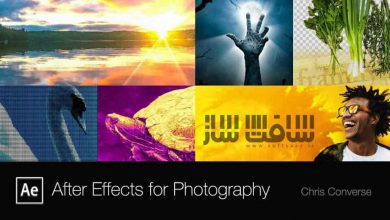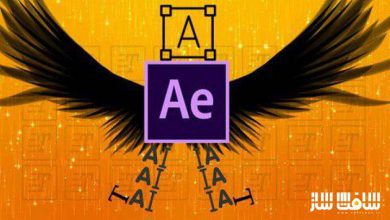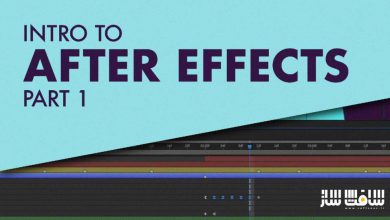مقدمه ایی بر After Effects : ایجاد انیمیشن شخصی
Skillshare - Intro to After Effects: Creating a Personal Animation

مقدمه ایی بر After Effects
مقدمه ایی بر After Effects : اگر قصد دارید که موشن را به مجموعه ابزارهای خلاقانه خود بیافزایید، به هنرمند و انیماتور Chris George بپیوندید تا نحوه ساخت یک پروژه کاملاً شخصی را برای شروع کار با انیمیشن را یاد بگیرید. ایشان اصول افترافکت را با نحوه طراحی و انیمیت اولین انیمیشن نشان خواهد داد.
این دوره بصورت گام به گام و با نمایش های عملی است تا بتوانید شناخت عمیقتری از نحوه استفاده از تکنیک به دست آورید. در پایان دوره، شناخت جامعی از افترافکت و ایجاد انیمیشن شخصی خود را خواهید داشت. این دوره آموزشی توسط تیم ســافــت ســاز برای شما عزیزان تهیه شده است.
عناوین اصلی دوره آموزشی :
- آشنایی با افترافکت : لایه های متنی،لایه های شکلی ،ماسک ها ،Null ها،سرعت و افکت ها
- انیمیت متن به سه روش مختلف
- طراحی یک کاراکتر ساده با حرکت و موشن
- ترکیب متن و تصویر در یک انیمیشن چشم نواز
عنوان دوره : Skillshare – Intro to After Effects: Creating a Personal Animation
سطح : مبتدی
زمان کل دوره : 1.12 ساعت
تعداد فایل های تصویری : 12
سال آموزش : 2020
فایل تمرینی : –
مربی دوره : Chris George
نرم افزار : After Effects
زیرنویس انگلیسی : ندارد
Skillshare – Intro to After Effects: Creating a Personal Animation
Want to add motion into your creative toolkit? Join artist and animator Chris George to learn how to create the perfect personal project for getting started with animation.
In this demystifying and super actionable class, Chris walks you through the basics of After Effects by showing you how to design and animate your first animation. The class pairs step-by-step actions with practical demonstrations so you can get a deeper grasp of how the techniques are being used. By the end of the course, you’ll have a holistic understanding of After Effects and a personal animation that you can use all across the web. Along the way you’ll learn how to:
Animate text in three different ways
Design a simple character with movement in mind
Combine text and image in an eye catching final animation
But more importantly, you’ll gain an understanding and confidence with After Effects most important features: Text Layers, Shape Layers, Nulls, Masks, Velocity, and Effects. Once you have this foundation, you’ll be able to start your journey in animation and advance your motion graphic skills.
Rather than beginning in design software like Illustrator or Photoshop, this course is design as you go, and can be completed entirely in After Effects. Starting with font and color choice, you’ll have the opportunity to personalize your project without spending hours designing from scratch.
While aimed at beginners, this class is also valuable for intermediate animators looking to deepen your fundamental knowledge of the software or to gain insight into a professional workflow.
حجم کل : 900 مگابایت

برای دسترسی به کل محتویات سایت عضو ویژه سایت شوید
برای نمایش این مطلب و دسترسی به هزاران مطالب آموزشی نسبت به تهیه اکانت ویژه از لینک زیر اقدام کنید .
دریافت اشتراک ویژه
مزیت های عضویت ویژه :
- دسترسی به همه مطالب سافت ساز
- آپدیت روزانه مطالب سایت از بهترین سایت های سی جی
- ورود نامحدود کاربران از هر دیوایسی
- دسترسی به آموزش نصب کامل پلاگین ها و نرم افزار ها
اگر در تهیه اشتراک ویژه مشکل دارید میتونید از این لینک راهنمایی تهیه اشتراک ویژه رو مطالعه کنید . لینک راهنما
For International user, You can also stay connected with online support. email : info@softsaaz.ir telegram : @SoftSaaz
Review
امتیاز سافت ساز
لطفا به این مطلب امتیاز بدید 🦋