مقدمه ای بر انیمیشن در Cinema 4D
Skillshare – Introduction to Cinema 4D: A Beginner's Animation Guide
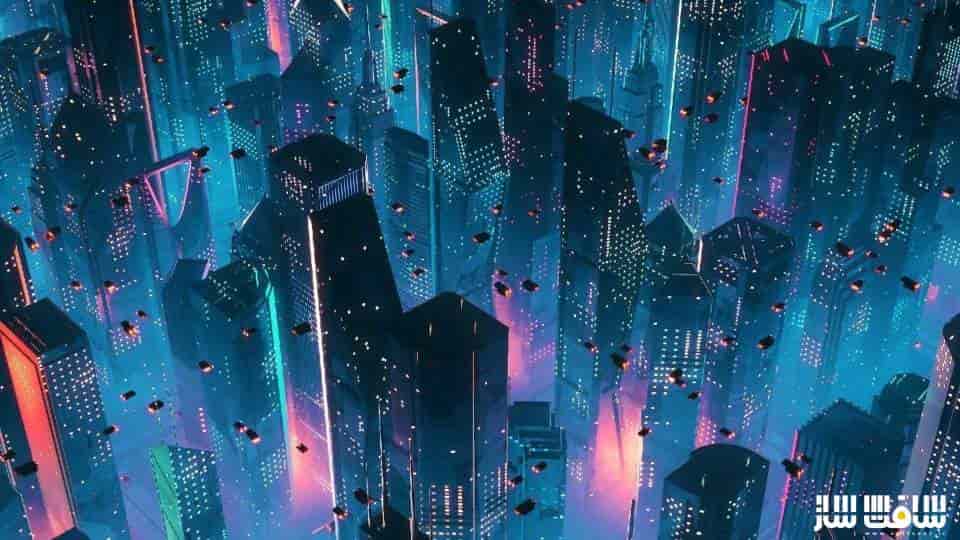
مقدمه ای بر انیمیشن در Cinema 4D
مقدمه ای بر انیمیشن در Cinema 4D : این کلاس آموزش برای هر کسی که میخواهد نحوه استفاده از سینمافوردی را یاد بگیرید،مناسب است. این دوره تکنیک ها ،ترفند های مفید برای استفاده صحیح از سینمافوردی،ایجاد ورک فلوی سریع و کارآمد که مدرس طی 10 سال تجربه کسب کرده را آموزش می دهد.
در 8 ساعت ، در 2 بخش کلی، بخش اول به بررسی موضوعات و ابزارهای مختلف سینمافوردی می پردازیم ، بخش دوم نیز در مورد ایجاد ورک فلوی و کار روی پروژه های واقعی می باشد. این دوره آموزشی توسط تیم ســافــت ســاز برای شما عزیزان تهیه شده است.
عناوین اصلی دوره آموزشی :
- مروری بر منو ها،اینترفیس و آبجکت در سینمافوردی
- آشنایی با ابزارهای مدلینگ، تکنیک های مدل سازی
- نحوه پیدا کردن دارایی برای استفاده در پروژه ها
- شناخت انواع نور و تنظیمات آنها و نحوه نورپردازی هدفمند
- نحوه کار با کانال های مختلف متریال،ساخت متریال با سبک خاص و واقع گرایانه
- نحوه کار با مسیر ها،Splines و آبجکت های مبتنی بر مسیر و تولید هندسه
- مروری بر ابزار قدرتمند MoGraph در سینمافوردی
- انیمیشن : نحوه ساخت کی فریم ها،کار با تایم لاین ها
- تنظیمات دوربین و بهترین روش برای انجام انیمیشن های داینامیک و روان
- کار روی پروژه های واقعی در سینمافوردی و اتمام آن در افترافکت
عنوان دوره : Skillshare – Introduction to Cinema 4D: A Beginner’s Animation Guide
سطح : مبتدی
زمان کل دوره : 7.40 ساعت
تعداد فایل های تصویری : 58
سال آموزش : 2021
فایل تمرینی : ندارد
مربی دوره : Don Mupasi X Visualdon
نرم افزار : After Effects, Cinema 4D
زیرنویس انگلیسی : ندارد
Skillshare – Introduction to Cinema 4D: A Beginner’s Animation Guide
The class is for everyone and anyone that wants to learn how to use Cinema 4D. If you have never opened Cinema 4D before, or any other type of 3D application – you will be able to watch and follow along with everything in this class.
I will be sharing several tip & tricks to help you use Cinema 4D the right way, develop a fast and efficient workflow and several techniques that I have discovered during my own experience with Cinema 4D over the last 10 years. So even if you have some experience in Cinema 4D, there will be a lot of new things that you can pick up from watching this class.
This roughly 8-hour long class split is organised into 2 general sections. Section 1 covers various topics and tools in Cinema 4D. Section 2 is about developing workflows and working on real projects as examples. Watch the whole thing and by the end of it you will be able to open Cinema 4D and start creating your own animation today!
Section 1: Aspects of Cinema 4D
Getting Started – An overview of menus, interface & objects in Cinema 4D. Shortcuts & project settings
Modelling – A look at various modelling tools & techniques, and where to find assets to use in your projects
Lighting – The light types in Cinema 4D & their settings, and how to light with purpose
Materials – How material channels work, and making stylised or realistic materials
Splines – How to draw paths, other path-based objects, and generating Geometry
MoGraph – An overview of Cinema 4D’s powerful ‘MoGraph’ section
Animation – How to make keyframes, working with timelines, keyframe interpolation
Cameras – Camera settings & the best way to do smooth & dynamic camera animations
Section 2: Example Project & Workflows
This section focuses on using everything learnt up to this point, and applying it to real projects. You will see a full worklow from working on the projects in Cinema 4D, and outputting them and finishing in After Effects. During this section we will continue to introduce new ideas and concepts as part of the process. The projects are:
Example Project 01 – Futuristic City Animation with several skyscrapers & flying cars
Example Project 02 – Sci-Fi Wormhole animation, looped animation.
By the end of the class you will be able to open Cinema 4D and create your own animations, let get started!
حجم کل : 5.7 گیگابایت

برای دسترسی به کل محتویات سایت عضو ویژه سایت شوید
برای نمایش این مطلب و دسترسی به هزاران مطالب آموزشی نسبت به تهیه اکانت ویژه از لینک زیر اقدام کنید .
دریافت اشتراک ویژه
مزیت های عضویت ویژه :
- دسترسی به همه مطالب سافت ساز
- آپدیت روزانه مطالب سایت از بهترین سایت های سی جی
- ورود نامحدود کاربران از هر دیوایسی
- دسترسی به آموزش نصب کامل پلاگین ها و نرم افزار ها
اگر در تهیه اشتراک ویژه مشکل دارید میتونید از این لینک راهنمایی تهیه اشتراک ویژه رو مطالعه کنید . لینک راهنما
For International user, You can also stay connected with online support. email : info@softsaaz.ir telegram : @SoftSaaz
امتیاز به این مطلب :
امتیاز سافت ساز
لطفا به این مطلب امتیاز بدید 🦋






