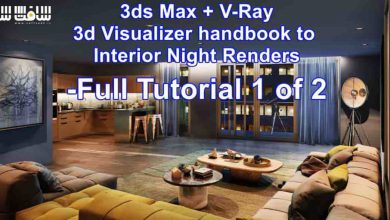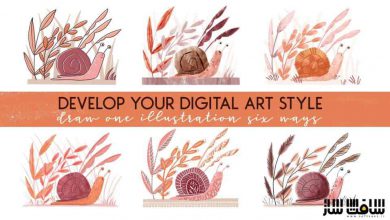آموزش ایجاد انیمیشن داینامیک با تصویرسازی دوبعدی و سه بعدی
Skillshare – Learn to Create Dynamic Animation with 2D and 3D Illustration

آموزش ایجاد انیمیشن داینامیک با تصویرسازی
در این آموزش ایجاد انیمیشن داینامیک با تصویرسازی از هنرمندان Willie and Jill Russell، با چگونگی ایجاد انیمیشن های اورجینال با ترکیبی از فرمت های مختلف تصویرسازی دیجیتال آشنا خواهید شد. تصویرسازی دیجیتال این امکان رو میدهد که دنیای هنری درونی خود را به واقعیت تبدیل کنید. ترکیب تصویرسازی با انیمیشن، میتوان به جهان زندگی ببخشید.
این دوره نحوه ایجاد انیمیشن های جذاب را یاد می دهد. این آموزش برای طراحان و انیماتورهایی که قصد دارند تکنیک های انیمیشن را بیاموزند،مناسب است. با این دوره رمز و راز های پشت انیمیشن را فاش کرده و نحوه استفاده از نرم افزار ویرایش برای بیان داستان های منحصر به فرد را یاد می گیرید.
این دوره فرآیند ایجاد تصویر روی کاغذ گرفته تا دیجیتالی کردن طرح و انیمیت آن را در برنامه هایی همچون After Effects, Cinema 4D, و Octane Render را یاد می دهد. این دوره آموزشی توسط تیم ســافــت ســاز برای شما عزیزان تهیه شده است.
عناوین اصلی دوره آموزشی :
- الهام گرفتن از هنرمندان،استودیو ها و وب سایت ها
- ارائه یک کانسپت و نوشتن فیلمنامه بصری
- تبدیل اسکریپت بصری به استوری بورد
- ایجاد صحنه های به صورت فریم در فتوشاپ
- طراحی کاراکتر قهرمان انیمیشن تا تصویر نهایی در فتوشاپ
- بررسی عناصر مختلف طراحی
- یادگیری تکنیک های مختلف چون باکس مدلینگ و مدلینگ پالیگان
- مدل سازی یک طرح دو بعدی به سه بعدی
- نحوه مدلینگ عناصر کاراکتر چون صورت
- سرعت بخشیدن به انیمیشن در افترافکت
- ایجاد حرکت کی فریم ها در سینمافوردی
- نحوه استفاده از تگ مورف
- تکنیک های شبیه سازی فیزیک واقعی
- ساخت کارکتر دو بعدی و انیمیت آن
- افزودن نور و تکسچر به انیمیشن
- نحوه استفاده از Octane Render برای ایجاد تکسچر منحصر به فرد و نور طبیعی
- رندر و به اشتراک گذاشتن
عنوان دوره : Skillshare – Learn to Create Dynamic Animation with 2D and 3D Illustration
سطح : مبتدی
زمان کل دوره : 9.26 ساعت
تعداد فایل های تصویری : 39
سال آموزش : 2021
فایل تمرینی : ندارد
مربی دوره : Willie and Jill Russell
نرم افزار : After Effects, Cinema 4D, Octane Render, photoshop
زیرنویس انگلیسی : ندارد
Skillshare – Learn to Create Dynamic Animation with 2D and 3D Illustration
Learn to create original animations by combining different formats of digital illustration
Digital illustration allows you to express your inner artistic world. Combining illustration with animation, allows you to bring that world to life! We are here to teach you how to do just that by creating engaging animations.
The course is great for designers and animators, or anyone who wants to learn animation techniques.
Uncover the secrets behind animation and learn how to use editing software to tell your own unique story. Get a complete step-by-step walkthrough from creating your illustration on paper to digitizing and animating it in software like After Effects, Cinema 4D, and Octane Render.
Get inspired by exploring references of your favorite artists, studios, and websites. Think of the story you want to tell by coming up with a concept and writing a visual script. Then, take your visual script to the storyboard and start creating your scenes frame by frame in Photoshop.
Dive into the production phase and start designing the protagonist of your animation. We guide you step-by-step from the initial sketches of your character to the finalized illustration in Photoshop. Bring your storyboard and character together to complete your frame. Next, explore the different elements of your design and decide which pieces should be 2D or 3D.
Explore Cinema 4D’s powerful digital tools by learning different techniques such as box-modeling and poly-modeling. We give you a walkthrough of some software essentials before demonstrating how to model a 2D design into a 3D one. Then, learn how to model the most important element of your character: the face.
Time to start animating in 3D! Begin by understanding how to pace your animation in After Effects. Jump back into Cinema 4D and learn how to keyframe movement in your work. Learn how to use pose morph tag, which animates the face of your character. Discover how to make the movement in your animation look more realistic through physics simulation techniques.
Move on to 2D animation and learn how to build and rig your character to move throughout every frame. Explore basic animation principles and apply them to your work. Then, add some flourishes to enhance your work.
Bring your animation to life by learning how to add lighting and texture. Learn how to use Octane Render to create unique textures and natural-looking light in your scene. Finally, learn how to render and composite your piece before sharing your work with the world.
حجم کل : 3.3 گیگابایت

برای دسترسی به کل محتویات سایت عضو ویژه سایت شوید
برای نمایش این مطلب و دسترسی به هزاران مطالب آموزشی نسبت به تهیه اکانت ویژه از لینک زیر اقدام کنید .
دریافت اشتراک ویژه
مزیت های عضویت ویژه :
- دسترسی به همه مطالب سافت ساز
- آپدیت روزانه مطالب سایت از بهترین سایت های سی جی
- ورود نامحدود کاربران از هر دیوایسی
- دسترسی به آموزش نصب کامل پلاگین ها و نرم افزار ها
اگر در تهیه اشتراک ویژه مشکل دارید میتونید از این لینک راهنمایی تهیه اشتراک ویژه رو مطالعه کنید . لینک راهنما
For International user, You can also stay connected with online support. email : info@softsaaz.ir telegram : @SoftSaaz
امتیاز به این مطلب :
امتیاز سافت ساز
لطفا به این مطلب امتیاز بدید 🦋