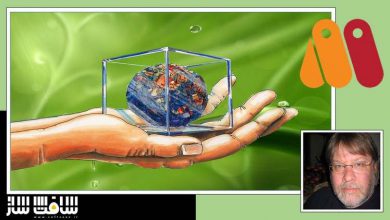ایجاد انیمیشن های ساده در Blender برای مبتدیان
Skillshare – Simple Animals in Blender for Beginners

ایجاد انیمیشن های ساده در Blender
این دوره ایجاد انیمیشن های ساده در Blender از هنرمند Dino Bandzovic، با نحوه ساخت مدلهای حیوانات و انیمیت کردن آنها در بلندر آشنا می شوید. در ابتدا از تصاویر مرجع برای ایجاد بدن کاراکتر استفاده میکنیم.سپس از اشکال و مادیفایر ها برای ساخت مدل ها کمک میگیریم.
پس از اتمام یک بیس مدل، شروع به ایجاد حیوانات مختلفی چون خرس،کرگردن،گربه و … با جزییات آنها : پوزه،گوش،بینی و دم خواهیم کرد. در پایان صحنه جالبی برای کارکترها ایجاد خواهیم کرد. سپس به نورپردازی با HDRI می پردازیم، چمن را مدل میکنیم و با کمک سیستم ذرات سراسر صحنه پخش خواهیم کرد و در نهایت تنظیمات رندر را انجام خواهیم داد. این دوره آموزشی توسط تیم ســافــت ســاز برای شما عزیزان تهیه شده است.
عنوان دوره : Skillshare – Simple Animals in Blender for Beginners
سطح : مبتدی
زمان کل دوره : 1.28 ساعت
تعداد فایل های تصویری : 8
سال آموزش : 2021
فایل تمرینی : ندارد
مربی دوره : Dino Bandzovic
نرم افزار : Blender
زیرنویس انگلیسی : دارد
Skillshare – Simple Animals in Blender for Beginners
The first thing we will do is insert a reference that will help us create a body for our characters. You can download reference image here.
After that, we start creating our models with the help of basic shapes and modifiers. We will follow the reference line step by step to finally get one whole or one model. We will use one body for all the characters because they are low-poly and they are all based on the same principle.
When we make a base or model, we start creating different animals. The first animal we will make is a bear. I will show you how to model all the details on the bear, such as snout, ears, nose, and, of course, the tail. When we are done modeling one bear, I will show you how to make three different types of bears, giving each of the different materials.
When we are done with the modeling and materials, we will copy the body of the bear and start modeling another animal that will be a rhino. Just like for the bear, we will model the details, that is. snout, horn on top of snout, ears, and finally the tail. We will choose some of the basic materials to make it look even more attractive.
After modeling the rhino, the last animal we will model is a cat, just like with bears and rhinos, we will model all the details for the cat, and of course, we will choose the basic materials that we will use for its fur. Using this technique in terms of modeling, you will be able to create another type of animal.
In the end, I will show you how to design an interesting scene for your character, I will use a rhino, but you can use any animal you like. We will add a plane for the ground and then we will start posing our character. Once we make a pose to the character, we will make some changes in the plane and give it some imperfections in terms of the hills, after which we will find an adequate and interesting HDRI that we will use for our lighting. We will model grass and with the help of a particles system, we will distribute it all over the scene. We will also model some rocks using the basic mashes. In the end, we will set our final render settings and render the scene.
This course is mainly for beginners but if you are an advanced 3d artist you can use it for inspiration or a quick project! Let’s have fun and model some animals! Let’s hop on to the videos!
حجم کل : 0.98 گیگابایت

برای دسترسی به کل محتویات سایت عضو ویژه سایت شوید
برای نمایش این مطلب و دسترسی به هزاران مطالب آموزشی نسبت به تهیه اکانت ویژه از لینک زیر اقدام کنید .
دریافت اشتراک ویژه
مزیت های عضویت ویژه :
- دسترسی به همه مطالب سافت ساز
- آپدیت روزانه مطالب سایت از بهترین سایت های سی جی
- ورود نامحدود کاربران از هر دیوایسی
- دسترسی به آموزش نصب کامل پلاگین ها و نرم افزار ها
اگر در تهیه اشتراک ویژه مشکل دارید میتونید از این لینک راهنمایی تهیه اشتراک ویژه رو مطالعه کنید . لینک راهنما
For International user, You can also stay connected with online support. email : info@softsaaz.ir telegram : @SoftSaaz
امتیاز به این مطلب :
امتیاز سافت ساز
لطفا به این مطلب امتیاز بدید 🦋