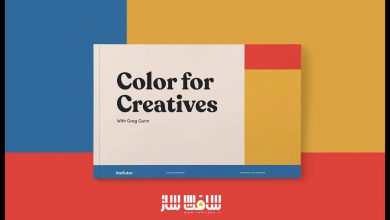آموزش اصول نورپردازی برای نقاشی دیجیتال
Skillshare - Understanding Lighting Principles for Digital Painting

آموزش اصول نورپردازی برای نقاشی دیجیتال
در این آموزش اصول نورپردازی برای نقاشی دیجیتال از هنرمند Samuel Smith، یاد میگیرید که چطور تصاویر دیجیتالی خود را با یک سری شرایط طبیعی و مصنوعی نور در فتوشاپ وفق بدهید. تسلط بر نور مهارتی است که هنرمندان و تصویرگران را در طول تاریخ جذب میکند، زیرا با آن میتوان یک قطعه هنری را بهش رئالیسم بخشید و جو آن را تعریف کرد.
سامویل اسمیت شیفتگی خود را با نور به عنوان یک وسواس توصیف میکند و به طور مداوم محیط خود را تجزیه و تحلیل میکند تا بفهمد چگونه کار میکند و آن را به هنر خود اعمال میکند.
ایشان در این دوره نحوه استفاده از روش منطقی خودش که در دو سال گذشته که با Photoshop ایجاد کرده ، را نشان می دهد و نور را تحریک میکند تا فرآیند ساده خود را به پنج تنظیمات نور مختلف اعمال کنید.همچنین شما با نحوه رفتار نور و تاثیر گذاری آن بروی عناصر موجود آشنا می شوید. این دوره آموزشی توسط تیم ســافــت ســاز برای شما عزیزان تهیه شده است.
عنوان دوره : Skillshare – Understanding Lighting Principles for Digital Painting
سطح : مبتدی
زمان کل دوره : 2.28 ساعت
تعداد فایل های تصویری : 17
سال آموزش : 2020
فایل تمرینی : ندارد
مربی دوره : Samuel Smith
نرم افزار : Photoshop
زیرنویس انگلیسی : دارد
Skillshare – Understanding Lighting Principles for Digital Painting
Mastering light is a skill that has fascinated artists and illustrators throughout history, for its unparalleled capacity to infuse an art piece with realism and define its atmosphere. Samuel Smith describes his fascination with light as more of an obsession, constantly analyzing his surroundings to understand how it works and apply it to his art. He has worked as a visual development artist for animations on many commercials, TV shows, and two feature films, including Klaus at SPA Studios and another upcoming animated film from Illumination Studios.
In this course, Samuel shows you how to stimulate light into your work using a logical methodology that he developed over the last two years and Adobe Photoshop to apply his simple process to five different light settings. Understand how light behaves and how it affects the elements in your work to quickly resolve any light situation.
Start the course by getting to know Samuel, who tells you about the artists that have influenced his work, to guide you through new discoveries and sources of inspiration.
Samuel provides a quick recap of what you’ll do in the course and shows you how he sets up his workspace. Go through the main tools you’ll be using on Photoshop, seeing some shortcuts and brushes along the way.
Next, understand how soft light differs from hard light and how it affects the objects you illustrate, to bring more realism and cohesion to your digital paintings. Samuel also introduces some key concepts such as the theory behind reflections of light sources and light diffusion.
Learn how to recognize different types of light, select the illustrations you’ll be working on, and begin painting your first scene, a bright sunny day. Go through ambient light, direct light, and bounce light, and experiment with different light directions.
Move on to painting a cloudy day, focusing on its many intricacies, such as warm colors for dark spots, very soft transitions, and more. Then, paint your character in a moonlit scene, learning about the ideal color range to give it a night feel, and how to bring more color variety into your painting.
In the next exercise, work on artificial sources of light in an interior at night. Learn about colored lights in an interior, and how they affect your setting. Follow up on another interior setting at daytime, one of Samuel’s favorite lighting situations. See how he paints soft lights on different surfaces, to give your illustration more depth and realism.
Push the realism in your paintings even further by working on the details. Learn the principles of reflection and translucency to add more texture to your work, and go back to each setting to apply what you’ve learned and give the final touches to your five illustrations.
حجم کل : 1.3 گیگابایت

برای دسترسی به کل محتویات سایت عضو ویژه سایت شوید
برای نمایش این مطلب و دسترسی به هزاران مطالب آموزشی نسبت به تهیه اکانت ویژه از لینک زیر اقدام کنید .
دریافت اشتراک ویژه
مزیت های عضویت ویژه :
- دسترسی به همه مطالب سافت ساز بدون هیچ گونه محدودیتی
- آپدیت روزانه مطالب سایت از بهترین سایت های سی جی
- بدون تبلیغ ! بله با تهیه اکانت ویژه دیگه خبری از تبلیغ نیست
- دسترسی به آموزش نصب کامل پلاگین ها و نرم افزار ها
اگر در تهیه اشتراک ویژه مشکل دارید میتونید از این لینک راهنمایی تهیه اشتراک ویژه رو مطالعه کنید . لینک راهنما
For International user, You can also stay connected with online support. email : info@softsaaz.ir telegram : @SoftSaaz
امتیاز به این مطلب :
امتیاز سافت ساز
لطفا به این مطلب امتیاز بدید 🦋