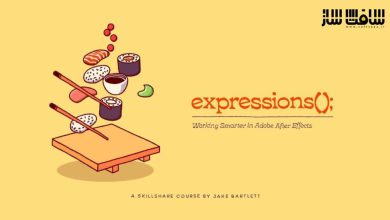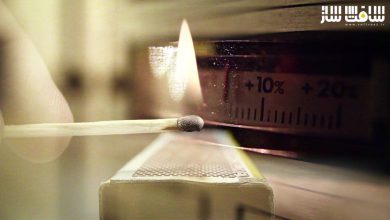آموزش ایجاد افکت Healing در After Effects
SKillshare - Wolverine Claws - Logan X Men - Healing Effect using Adobe After Effects
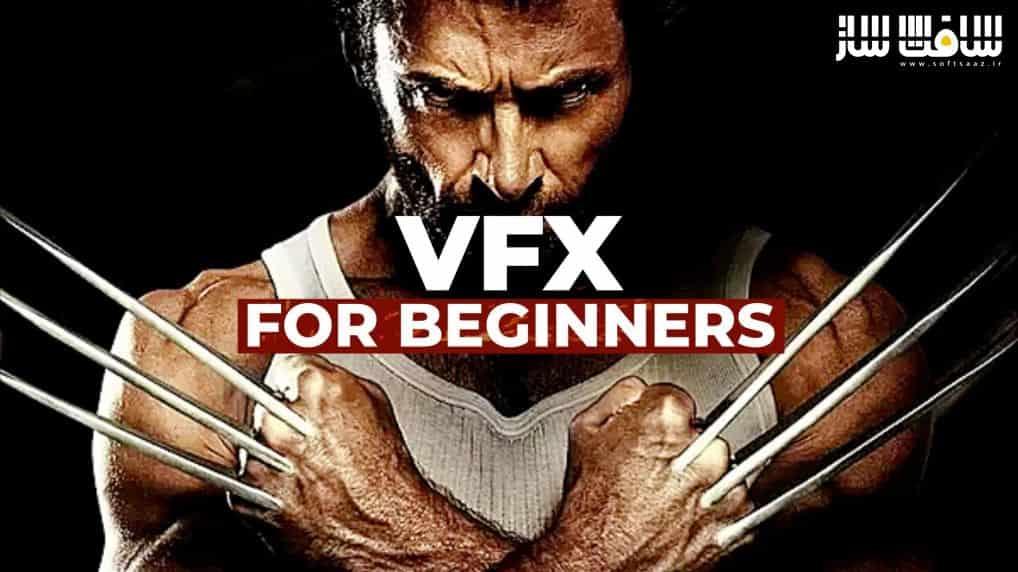
ایجاد افکت Healing
آموزش ایجاد افکت Healing در After Effects : در این دوره از هنرمند M Jake، با نحوه ایجاد افکت Healing (التیام بخش) همانند فیلم Logan X Men در After Effects آشنا خواهید شد.این دوره تمامی اصول و تکنیک های پیشرفته Wolverine Claws VFX را نشان می دهد.این کلاس برای کاربران سطح مبتدی و طراحان با تجربه ساخته شده است.. این دوره آموزشی توسط تیم ســافــت ســاز برای شما عزیزان تهیه شده است.
عناوین آموزش ایجاد افکت Healing :”
- ایجاد انیمیشن آسان در افترافکت
- انیمیشن پیشرفته
- کشف ابزارهای پیشرفته و پایه افترافکت
- دستورالعمل های گام به گام
- استفاده از تکنیک های پیچیده
- کشف تکنیک های مختلف
- کلید های میانبر برای ایجاد انیمیشن و موشن آسان
- نهایی کردن انیمیشن با نتیجه خوب و عالی
عنوان دوره : SKillshare – Wolverine Claws – Logan X Men – Healing Effect using Adobe After Effects
سطح : مبتدی
زمان کل دوره : 33 دقیقه
تعداد فایل های تصویری : 5
سال آموزش : 2022
فایل تمرینی : ندارد
مربی دوره : M Jake
نرم افزار : After Effects
زیرنویس انگلیسی : دارد
SKillshare – Wolverine Claws – Logan X Men – Healing Effect using Adobe After Effects
In this Adobe After Effects class we are going to learn all basics and advanced techniques of Wolverine Claws VFX shown in introduction video. This class is great for Beginner level as well as expirienced motion designers. It’s a great way to introduce yourself to Adobe After Effects, and also learn few new tricks if you already familiar with this software.
Class Outline
Easy Animation. We will start easy! I will teach you how and when to use the tools in Adobe After Effects to control your animation and create a polished result. Whether you are an expirienced motion designer or just beginning to learn animation. I’ll share my tips and tricks to help you improve your skills and sharpen your work.
Advanced Animation. After completing each video you’ll get to more complex and professional animation. You are welcome to share screenshots of your progress, so that I could help or share my thoughts, and feedback on your animation.
Discover All Basics and Advanced Tools. You’ll gain a comprehensive understanding of compositing in Adobe After Effects and how to use it for full control over it. Plus, I’ll share workflow tips and keyboard shortcuts that will help make your animation work more efficient and cool-looking.
Step-by-step instructions. We will break down complex effects into simple, manageable pieces. You’ll see how to create complex animations.
Using Complex Techniques. I’ll show you how to use built-in effects to customize, control, and create complex animation. By the end of these animation classes, you’ll be able to manipulate keyframes, apply and mix multiple effects, and influence little details to get best results.
Discover Different Techniques. I’ll show you different ways to get stunning looking effects to enrich your skills with multiple ways to create your unique animations. Each new way has it’s own benefits.
Easing motion and animation shortcuts. You’ll know how to customize the order and timing of your layers animations and be able to make an unlimited number of designs.
Finalizing the Look. Great work is different from amature animation – in details. This is why last few videos are dedicated on attention to details to make good animation look great and professional.
حجم کل : 0.2 گیگابایت

برای دسترسی به کل محتویات سایت عضو ویژه سایت شوید
برای نمایش این مطلب و دسترسی به هزاران مطالب آموزشی نسبت به تهیه اکانت ویژه از لینک زیر اقدام کنید .
دریافت اشتراک ویژه
مزیت های عضویت ویژه :
- دسترسی به همه مطالب سافت ساز
- آپدیت روزانه مطالب سایت از بهترین سایت های سی جی
- ورود نامحدود کاربران از هر دیوایسی
- دسترسی به آموزش نصب کامل پلاگین ها و نرم افزار ها
اگر در تهیه اشتراک ویژه مشکل دارید میتونید از این لینک راهنمایی تهیه اشتراک ویژه رو مطالعه کنید . لینک راهنما
For International user, You can also stay connected with online support. email : info@softsaaz.ir telegram : @SoftSaaz
امتیاز به این مطلب :
امتیاز سافت ساز
لطفا به این مطلب امتیاز بدید