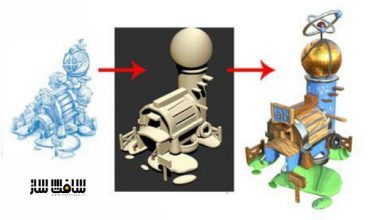آموزش ایجاد متریال اسمارت PBR شیشه و گذاشتن آن روی آبجکت
Substance Painter - Creating PBR smart glass material and its appliances onto objects

آموزش ایجاد متریال اسمارت PBR شیشه
این آموزش ایجاد متریال اسمارت PBR شیشه ، نحوه تکسچر کردن با استفاده از متریال های ویرایش شده در Substance Painter را یاد خواهید گرفت. این آموزش نحوه تغییر پارامتر های سابستنس پینتر برای تنظیم و تجسم متریال های شیشه PBR در نرم افزار را نشان می دهد. نحوه تنظیم آن متریال با جزییات بیشتر و کیفیت بسیار بالا را یاد می گیرید. این دوره آموزشی توسط تیم ســافــت ســاز برای شما عزیزان تهیه شده است.
عناوین اصلی دوره آموزشی :
- آموزش نکات و ترفند ها برای جلوگیری از دید UV seam در مدلها
- افزودن عمق به متریال فلت
- ایجاد ماسک های هوشمند با مپ های تکسچر ambient occlusion
- ایجاد و اعمال متریال کثیف به مش برای اعمال ظاهر فرسوده
- استفاده از مپ های curvature برای فرسوده جلوه دادن متریال شیشه
- نحوه استفاده از مپ های تکسچر position برای ایجاد گرادیانت از لایه های گرد و غبار
- استفاده مجدد از متریال های هوشمند در پروژه های بعدی
- ایجاد مش شیشه سفارشی و نحوه بیک تکسچرها
عنوان دوره : Skillshare – Substance Painter – Creating PBR smart glass material and its appliances onto objects
سطح : مناسب برای همه
زمان کل دوره : 1 ساعت
تعداد فایل های تصویری : 11
سال آموزش : 2019
فایل تمرینی : ندارد
مربی دوره : Lukas Partaukas
نرم افزار : Substance Painter
زیرنویس : ندارد
Skillshare – Substance Painter – Creating PBR smart glass material and its appliances onto objects
This course is all about showing you how to texture using materials edited in Substance Painter. Students in this course will have a basic understanding of 3D modelling and you will be looking to develop your skills by improving your texturing know-how. This course will show you how to change Substance Painter parameters to set up and visualise PBR glass materials within the software. You will also be taught how to set up a basic PBR glass with extra detail for high definition rendering. Tips and tricks that I will teach you as part of this course will include showing you how to avoid the UV seam visibility within your models. We will also be looking at how to add depth to an otherwise flat material. This is one of the many ways of making a smart material – a material that can be changed and controlled based on the parameters you set, in a controlled fashion. We will be creating our own smart masks, such as by using ambient occlusion texture maps to create a custom dirt material. I will show you how to apply this dirt material into cavities of a mesh to give it is a worn appearance. Using curvature maps, we will edge wear onto the material, giving the material the subtle detail of worn glass. I will teach you how to use position texture maps to create gradient based dust layers, which we will let settle on top of our object. This course will also include principles of time management and organisation, where I will show you how to properly save our created materials as smart materials for later use in other projects. After completing this course, you will come away with knowledge about how to create custom glass meshes and how to bake their textures onto the mesh to make them suitable for renders and in-game use.A final exciting feature of this course will be working on smart materials in such a way as to make specific, object based-changes across different projects – so that you can continuously adapt and develop over-time.
حجم کل : 0.4 گیگابایت

برای دسترسی به کل محتویات سایت عضو ویژه سایت شوید
برای نمایش این مطلب و دسترسی به هزاران مطالب آموزشی نسبت به تهیه اکانت ویژه از لینک زیر اقدام کنید .
دریافت اشتراک ویژه
مزیت های عضویت ویژه :
- دسترسی به همه مطالب سافت ساز
- آپدیت روزانه مطالب سایت از بهترین سایت های سی جی
- ورود نامحدود کاربران از هر دیوایسی
- دسترسی به آموزش نصب کامل پلاگین ها و نرم افزار ها
اگر در تهیه اشتراک ویژه مشکل دارید میتونید از این لینک راهنمایی تهیه اشتراک ویژه رو مطالعه کنید . لینک راهنما
For International user, You can also stay connected with online support. email : info@softsaaz.ir telegram : @SoftSaaz
امتیاز به این مطلب :
امتیاز سافت ساز
لطفا به این مطلب امتیاز دهید :)