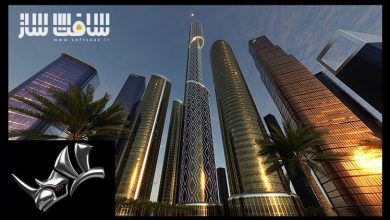راهنمای کامل Rhino 3D برای مدلینگ و تجسم فرم ها
Udemy - The Complete Rhino 3D Guide To Modeling & Visualizing Forms

راهنمای کامل Rhino 3D برای مدلینگ و تجسم فرم ها
راهنمای کامل Rhino 3D برای مدلینگ و تجسم فرم ها : در این دوره از هنرمند Brandon Aaron ، با اصول مدلینگ و رندرینگ سطوح ، SubD و مش ها برای ایجاد فرم های سفارشی ، مدل و معماری در راینو آشنا خواهید شد. این دوره یک راهنما برای اصول اولیه ایجاد توسعه ، رندرینگ و فرم ها در همه اندازه ها می باشد.
این آموزش به مقدمه ایی بر هندسه راینو ، معرفی منحنی های راینو ، سطوح و جامدات راینو ، مش های راینو ، هندسه SubD ، مدلینگ معماری در راینو ، ایجاد یک خانه مدرن،ساخت عناصر مختلف کف،دیوار پنجره و در ؛ ایجاد پلان ارتفاع،تجسم پروژه ها با نورپردازی ،متریال سازی و تنظیمات محیطی می پردازد.این دوره آموزشی توسط تیم ســافــت ســاز برای شما عزیزان تهیه شده است.
عناوین راهنمای کامل Rhino 3D برای مدلینگ و تجسم فرم ها :
- نحوه ترسیم هندسه سه بعدی و دو بعدی در راینو
- نحوه کار با سطوح ،مش ها و هندسه Subd
- نحوه ایجاد در ها ،پنجره ها و دیوارهای سه بعدی
- نحوه آماده سازی پلن های Orthographic و نقشه های ارتفاعات در راینو
- نحوه سفارشی سازی توپولوژی ها
عنوان دوره : Udemy – The Complete Rhino 3D Guide To Modeling & Visualizing Forms
سطح : متوسط
زمان کل دوره : 7.50ساعت
تعداد فایل ها : 100
سال آموزش : 2023
فایل تمرینی : دارد
مربی دوره : Brandon Aaron
نرم افزار : Rhino
زیرنویس انگلیسی : دارد
Udemy – The Complete Rhino 3D Guide To Modeling & Visualizing Forms
Learn the basics of modeling and rendering surfaces, SubD, and meshes to create architecture, models and custom form
How To Draw 2d And 3d Geometry In Rhino
How To Work With Surfaces, Meshes And Subd Geometry
How To Create 3D Walls, Windows And Doors
How To Prepare Orthographic Plans And Elevations Drawings In Rhino
How To Add Lights, Materials And Render Your Models
How To Customize Topologies
Rhino 3D is a leading 3D modeler for Architects and designers, but it requires a good foundation for users to model effectively. In this Complete Rhino Guide, you will learn the fundamentals for creating developing, rendering and forms of all sizes in Rhino,
Course Overview
The course begins by looking at the Rhino Interface and how to navigate it effectively. Rhino is a surface modeler and its setup focusing on the type of geometry or model work you are working on. Through the primer, you will know how to start and develop a project in the Rhino interface whether working on the view setup, with curves, with meshes, with renders, with SubD geometry and so on.
Section 1: Introduction To Rhino Geometry
Next, this course gives you a primer in Rhino Geometry. Rhino has a suite of geometry families to suite the type of model that you are working on.
Intro To Rhino Curves
This section begins with an introduction to creating and editing Rhino curves. These are not just by points, but also by complex calculations, so you will learn how to develop these effectively.
Intro To Rhino Surfaces and Solids
Next, this section covers how to create and develop surfaces and solids. This geometry family creates much of the beautiful curves and dynamic forms Rhino is known for.
Intro To Rhino Meshes
In the next part of this section, you learn about meshes in an introduction to Rhino meshes. Though similar to many mesh modelers at first glance, Rhino sets itself apart by your control and development of mesh models.
Intro to Rhino SubD Geometry
Finally, the closing Rhino geometry section covers creating and extensive development of SubD Geometry. SubD Geometry is a new feature in Rhino that gives dynamic modeling power once available in less precise modelers. In this part of the section, you will learn how to create complex SubD forms with functions to mirror, stick and manipulate SubD forms for smooth and well controlled models.
Section 2: Hands On Architecture Modeling In Rhino
For the hands on Architectural project, you will learn how to apply the skills in geometry and editing to create a modern home. We look at how to setup up the construction geometry. Then, we will model the various elements, floors, walls, windows and doors. Next we will create a plan and elevation. Finally, we develop the rendering. Rhino has lots of tools that make visualizing complex geometry very easy, and in this course, you will get the workflow so you can present your projects well.
Section 3: Rendering In Rhino
For this part of the course, you will learn how to beautifully visualize your projects with lighting, materials and environment settings.
حجم کل : 5.8 گیگابایت

برای دسترسی به کل محتویات سایت عضو ویژه سایت شوید
برای نمایش این مطلب و دسترسی به هزاران مطالب آموزشی نسبت به تهیه اکانت ویژه از لینک زیر اقدام کنید .
دریافت اشتراک ویژه
مزیت های عضویت ویژه :
- دسترسی به همه مطالب سافت ساز
- آپدیت روزانه مطالب سایت از بهترین سایت های سی جی
- ورود نامحدود کاربران از هر دیوایسی
- دسترسی به آموزش نصب کامل پلاگین ها و نرم افزار ها
اگر در تهیه اشتراک ویژه مشکل دارید میتونید از این لینک راهنمایی تهیه اشتراک ویژه رو مطالعه کنید . لینک راهنما
For International user, You can also stay connected with online support. email : info@softsaaz.ir telegram : @SoftSaaz
امتیاز دهی به این مطلب :
امتیاز
لطفا به این پست امتیاز دهید