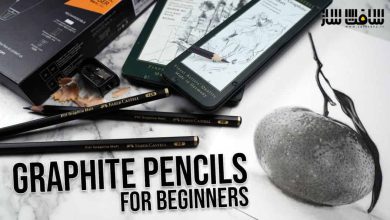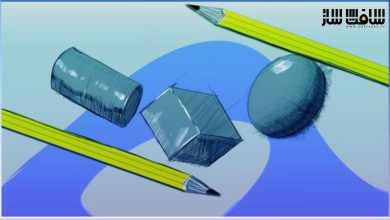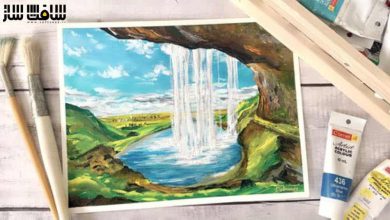تسلط بر Figma با تبدیل شدن به یک طراحی حرفه ایی UI
The Design Mastery - Become a Pro UI Designer by Mastering Figma
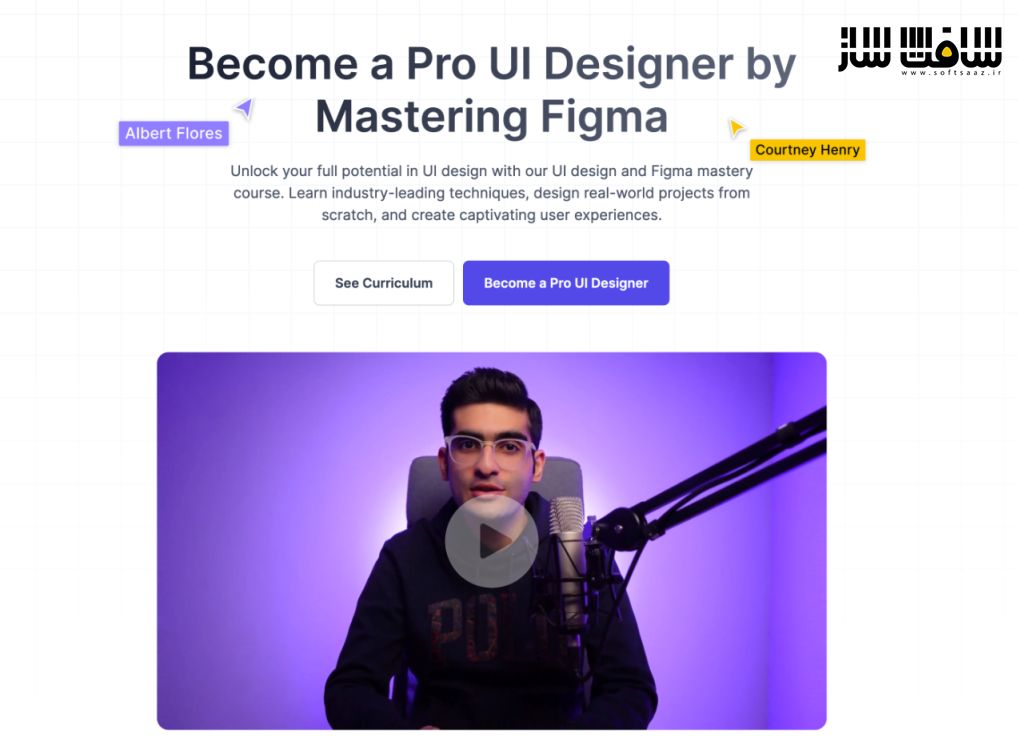
تسلط بر Figma با تبدیل شدن به یک طراحی حرفه ایی UI
تسلط بر Figma با تبدیل شدن به یک طراحی حرفه ایی UI : در این دوره از سایت The Design Mastery ، به یک طراحی UI حرفه ایی که به Figma تسلط خواهد داشت ، تبدیل می شوید. این دوره تکنیک های پیشرو در صنعت را می آموزد و یاد میدهد که چطور پروژه های دنیای واقعی را از صفر طراحی و تجربیات کاربری جذابی ایجاد کنید.این دوره آموزشی توسط تیم ســافــت ســاز برای شما عزیزان تهیه شده است.
عناوین آموزش :
- آموزش اصول طراحی
- یادگیری فیگما بصورت گام به گام از اصول اینترفیس تا تکنیک های پیشرفته برای طراحی پیچیده و پروتوتایپ های تعاملی
- عناصر UI : اجزای ضروری اینترفیس ها
- تسلط بر علم رنگ : اصول رنگ برای ایجاد تجربیات کاربر از نظر بصری جذاب،هارمونی و معنا دار باشد
- نحوه اعمال یک پالت رنگی به طرح خود
- طراحی یک لندینگ پیج رسپانسیو
- ایجاد یک سیستم طراحی قابل دسترس از صفر
- آماده سازی و تحویل پروژه خود
- طراحی سازگار با دیوایس های مختلف
عنوان دوره : The Design Mastery – Become a Pro UI Designer by Mastering Figma
سطح : متوسط
زمان کل دوره : 17 ساعت
تعداد فایل های تصویری : 130
سال آموزش : 2022
فایل تمرینی : دارد
مربی دوره : Arash
نرم افزار : Figma
زیرنویس انگلیسی : ندارد
The Design Mastery – Become a Pro UI Designer by Mastering Figma
Become a Pro UI Designer by Mastering Figma
Unlock your full potential in UI design with our UI design and Figma mastery course. Learn industry-leading techniques, design real-world projects from scratch, and create captivating user experiences.
Module 01
Learn the Design Fundamentals
Mastering the fundamentals is the cornerstone of any successful UI/UX designer. In this module, we focus on equipping you with the essential knowledge and skills that form the building blocks of exceptional design.
Dashboard mockup
Dashboard mockup
Module 02
Figma Academy
In the Figma Academy module, we take you on a step-by-step journey through the various aspects of Figma, ensuring you become proficient in utilizing its full potential. From the basics of navigating the interface to advanced techniques for creating complex design systems and interactive prototypes, this module covers it all.
Module 03
UI Elements: The Building Blocks of Exceptional User Interfaces
In this module we will go through the essential components that form exceptional user interfaces. As a UI designer, understanding these elements and their characteristics is crucial for creating intuitive and visually appealing designs.
Module 04
Master the Science of Color
Understanding the principles of color is essential for creating visually appealing, harmonious, and meaningful user experiences. Through the Color Theory module, we dive into the psychology of colors, color systems, color harmony, and the effective use of color in UI design.
Master color theory and create harmonious color palettes
Create accessible color palettes
Learn how to apply a color palette to your design
Module 05
Design a Responsive Landing Page With Your Design System
The Practical Web Design module focuses on two key aspects: creating your own design system and crafting a captivating landing page. You’ll learn how to establish design guidelines, and design a fully responsive landing page that adapts to different devices.
Module 06
Design Challenges
In the Design Challenges module, we present you with exciting opportunities to test your knowledge, hone your skills, and apply what you’ve learned in real-world scenarios. Get ready to tackle a series of design challenges that push your creativity, critical thinking, and problem-solving abilities to new heights.
Module 07
Prototyping & Animations
In the Prototyping & Animation module, discover the power of prototyping and animation as you transform static interfaces into interactive and engaging experiences. Master the art of creating seamless transitions, captivating animations, and user-friendly prototypes that truly showcase the potential of your designs.
حجم کل : 4.8 گیگابایت

برای دسترسی به کل محتویات سایت عضو ویژه سایت شوید
برای نمایش این مطلب و دسترسی به هزاران مطالب آموزشی نسبت به تهیه اکانت ویژه از لینک زیر اقدام کنید .
دریافت اشتراک ویژه
مزیت های عضویت ویژه :
- دسترسی به همه مطالب سافت ساز
- آپدیت روزانه مطالب سایت از بهترین سایت های سی جی
- ورود نامحدود کاربران از هر دیوایسی
- دسترسی به آموزش نصب کامل پلاگین ها و نرم افزار ها
اگر در تهیه اشتراک ویژه مشکل دارید میتونید از این لینک راهنمایی تهیه اشتراک ویژه رو مطالعه کنید . لینک راهنما
For International user, You can also stay connected with online support. email : info@softsaaz.ir telegram : @SoftSaaz
امتیاز به این مطلب :
امتیاز سافت ساز
لطفا به این مطلب امتیاز بدید