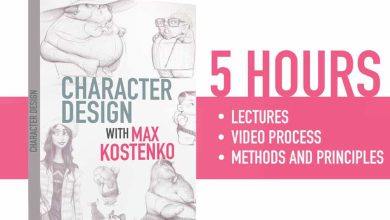آموزش ایجاد پوست موجودات شفاف از Gino Acevedo
The Gnomon Workshop – Creating Translucent Creature Skin

ایجاد پوست موجودات شفاف
آموزش ایجاد پوست موجودات شفاف از Gino Acevedo : در این دوره از هنرمند Gino Acevedo، با رویکرد شخصی خود برای نقاشی دستی طرح های موجودات و ایجاد پوست انها در فتوشاپ آشنا خواهید شد. وی از تکنیک های الهام گرفته شده سنتی مشابه با روش هایی که در مدل های سیلیکونی استفاده میشود برای دستیابی به پوست شفاف و متقاعد کننده موجودات استفاده خواهد کرد.
این دوره به معرفی پالت رنگی برای رنگ آمیزی؛ایجاد رنگ های واقعی پوست؛ مجسمه سازی در زیبراش؛طراحی شبیه به شیطان موجود و فرآیند کامل حجاری با نکات ،ترفند ها،ابزارهای مورد علاقه و … خواهد پرداخت.
در ادامه رندرینگ در کی شات، نحوه رنگ آمیزی کک و مک ها واقع گرایانه،رگه ها ،جلوه های لکه دار و موارد دیگر و همچنین تصویرسازی نهایی را پوشش خواهد داد. این دوره آموزشی توسط تیم ســافــت ســاز برای شما عزیزان تهیه شده است.
عنوان دوره : The Gnomon Workshop – Creating Translucent Creature Skin
سطح : متوسط
زمان کل دوره : 1.51 ساعت
تعداد فایل های تصویری : 6
سال آموزش : 2022
فایل تمرینی : ندارد
مربی دوره : Gino Acevedo
نرم افزار : ZBrush – Photoshop
زیرنویس انگلیسی : ندارد
The Gnomon Workshop – Creating Translucent Creature Skin
Gino Acevedo, Creative Art Director at Weta Digital, shares his personal approach to “hand-painting” creature designs in Photoshop. Widely known in the industry for his special FX airbrushing techniques on blockbuster movie prosthetics and puppets, Gino reveals how he now uses traditional-inspired techniques — similar to those used on silicone models — to achieve the ultimate translucent skin for convincing creature designs.
Starting in Photoshop, the workshop begins with an introduction to the color palette Gino uses for painting flesh tones. He also explains the importance of his selections and what they’re used for when building up realistic skin tones. His lecture then moves into ZBrush for two chapters, allowing you to follow along as he sculpts his very own creature concept from scratch. Starting with a basic skull, he builds out a demon-like design while showing the timelapse of his complete sculpting process, with tips, tricks, favorite tools, and industry insights given along the way.
After rendering in KeyShot, the final render is taken back into Photoshop for the final painting work. Beginning with the ear as his starting point, Gino demonstrates how to effectively paint the many layers of translucent skin, using the previously established color palette. Paying close attention to details, the workshop showcases how to paint realistic freckles, veins, mottling effects, and much more. The final segment of the workshop covers the painting of the full creature head for a final illustration.
حجم کل : 0.4 گیگابایت

برای دسترسی به کل محتویات سایت عضو ویژه سایت شوید
برای نمایش این مطلب و دسترسی به هزاران مطالب آموزشی نسبت به تهیه اکانت ویژه از لینک زیر اقدام کنید .
دریافت اشتراک ویژه
مزیت های عضویت ویژه :
- دسترسی به همه مطالب سافت ساز
- آپدیت روزانه مطالب سایت از بهترین سایت های سی جی
- ورود نامحدود کاربران از هر دیوایسی
- دسترسی به آموزش نصب کامل پلاگین ها و نرم افزار ها
اگر در تهیه اشتراک ویژه مشکل دارید میتونید از این لینک راهنمایی تهیه اشتراک ویژه رو مطالعه کنید . لینک راهنما
For International user, You can also stay connected with online support. email : info@softsaaz.ir telegram : @SoftSaaz
امتیاز به این مطلب :
امتیاز سافت ساز
لطفا به این مطلب امتیاز بدید