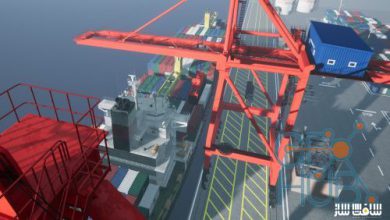آموزش طراحی محیط با تولید مجازی در Unreal Engine 4
The Gnomon Workshop - Environment Design for Virtual Production in Unreal Engine 4 with Vladimir Somov
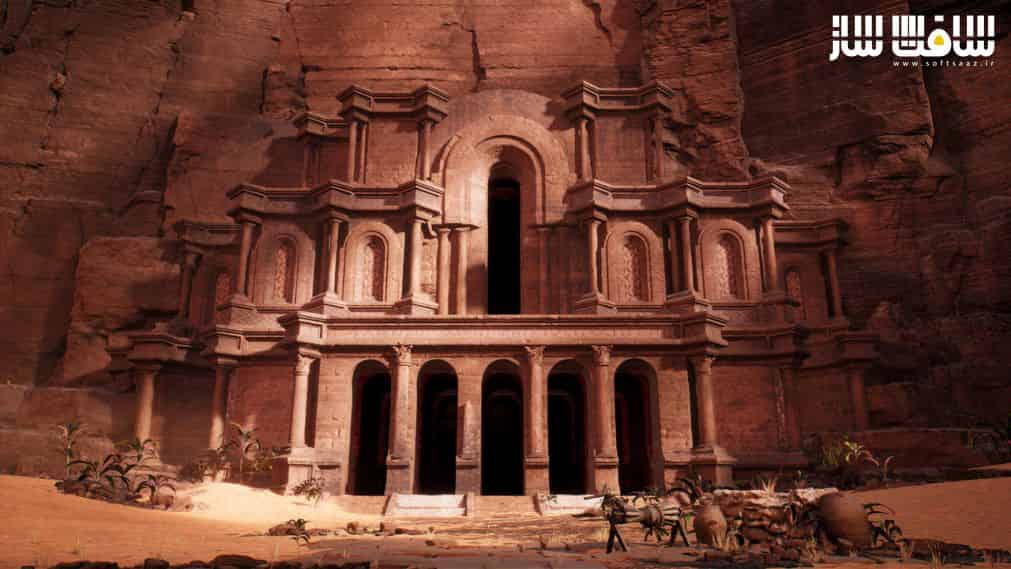
طراحی محیط با تولید مجازی
آموزش طراحی محیط با تولید مجازی در Unreal Engine 4 : در این دوره از هنرمند Vladimir Somov، در 2 ساعت با تکنیک های مورد نیاز برای ایجاد هنر محیطی آماده برای تولید مجازی در نرم افزار Unreal Engine 4 آشنا خواهید شد. ایشان پایپ لاین کامل ساخت داخل و خارج یک معبد باستانی با امکان کاوش در دو سناریو نورپردازی و خلق و خو را فراهم خواهد کرد.
این ورک شاپ نحوه کار با مراع،ایجاد کیت ساخت و ساز سفارشی و یک متریال تزیینی را یاد می دهد. همچنین نحوه تنظیم آنریل انجین،تنظیمات پروژه،استفاده از پلاگین ها،نحوه سازماندهی و ساختاردهی پروژه آنریل و بهینه سازی عملکرد با ابزارهایی چون Deep Learning Super Sampling (DLSS) از Nvidia را می آموزد.
همچنین تکنیک های مورد استفاده برای کپچر یک فیلم سینمایی با یک کاراکتر متحرک و یک دوربین دستی مجازی که با استفاده از تلفن هوشمند بعنوان ردیاب کار میکند را یاد می گیرید. این دوره آموزشی توسط تیم ســافــت ســاز برای شما عزیزان تهیه شده است.
عنوان دوره : The Gnomon Workshop – Environment Design for Virtual Production in Unreal Engine 4 with Vladimir Somov
سطح : مبتدی
زمان کل دوره : 2.07 ساعت
تعداد فایل های تصویری : 15
سال آموزش : 2022
فایل تمرینی : ندارد
مربی دوره : Vladimir Somov
نرم افزار : Unreal Engine – 3ds Max – Quixel Megascans – Quixel Bridge – Quixel Mixer
زیرنویس انگلیسی : ندارد
The Gnomon Workshop – Environment Design for Virtual Production in Unreal Engine 4 with Vladimir Somov
Virtual production is an emerging filmmaking method that uses real-time rendering to combine live-action footage with CG, first used on films like The Lion King and The Mandalorian TV series. In this 2-hour workshop, Vladimir Somov, former Principal Cinematics Artist on Assassin’s Creed, For Honor, and Far Cry, shares the core concepts and techniques required for creating Virtual Production-ready environment art using Unreal Engine. He walks through the entire pipeline of creating the exterior and interior sets of an ancient temple — an environment that allows for the exploration of two scenarios for lighting and mood, so you can learn how to set up and tell a story with lighting and post-processing for different environments.
The workshop begins with a lesson on understanding how to work with references and shows how to create a custom construction kit and a trim material. You will learn how to set up Unreal Engine, what project settings and plugins to use and why, as well as how to organize and structure Unreal projects. Vladimir provides both practical and theoretical advice on effective and believable set dressing and lighting, and offers techniques to profile and optimize performance with tools like Deep Learning Super Sampling (DLSS) from Nvidia. The workflow also includes a look inside the techniques used for capturing a basic cinematic with an animated character and a virtual hand-held camera operated by using a smartphone as a tracker.
While this workshop is targeted at beginners, some basic knowledge and understanding of Unreal Engine and 3D modeling is recommended before starting. 3ds Max, Quixel Bridge, and Quixel Mixer are used in conjunction with Unreal Engine 4. At the end of 2 hours, you should have a strong understanding of the entire process involved in creating real-time environment art, and feel confident with techniques that can be scaled up and applied to anything from a full LED volume Virtual Production to Cinematics and Post-Visualization.
حجم کل : 2.4 گیگابایت

برای دسترسی به کل محتویات سایت عضو ویژه سایت شوید
برای نمایش این مطلب و دسترسی به هزاران مطالب آموزشی نسبت به تهیه اکانت ویژه از لینک زیر اقدام کنید .
دریافت اشتراک ویژه
مزیت های عضویت ویژه :
- دسترسی به همه مطالب سافت ساز
- آپدیت روزانه مطالب سایت از بهترین سایت های سی جی
- ورود نامحدود کاربران از هر دیوایسی
- دسترسی به آموزش نصب کامل پلاگین ها و نرم افزار ها
اگر در تهیه اشتراک ویژه مشکل دارید میتونید از این لینک راهنمایی تهیه اشتراک ویژه رو مطالعه کنید . لینک راهنما
For International user, You can also stay connected with online support. email : [email protected] telegram : @SoftSaaz
امتیاز به این مطلب :
امتیاز سافت ساز
لطفا به این مطلب امتیاز بدید