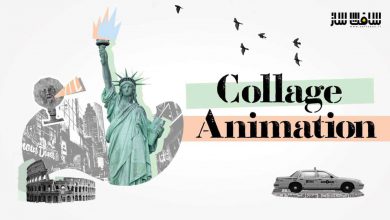آموزش نحوه ساخت یک موجود با کاراکتر
The Gnomon Workshop – How to make a Creature with Character

آموزش نحوه ساخت یک موجود با کاراکتر
آموزش نحوه ساخت یک موجود با کاراکتر : در این ورک شاپ از هنرمند Ian Joyner،در 3 ساعت، با نحوه ایجاد یک طرح موجود با نوع کاراکتر و ویژگی های پرسونالیتی که در طول یک فیلم یا بازی قابل تکامل باشد در نرم افزار های Blender ZBrush Photoshop KeyShot آشنا خواهید شد. ایشان تجربه 15 ساله خود در طراحی کاراکتر ها و موجودات را با یک ورک فلوی حرفه ایی با تمرکز بر آناتومی،تاریخ و داستان باورپذیر به اشتراک خواهد گذاشت.
این دوره نحوه جمع آوری رفرنس با ابزار رایگان PureRef ؛ نحوه ایجاد خلاصه کاراکتر؛ حجاری در زیبراش ؛ تبدیل یک سر و تنه کاراکتر به یک مدل کاملاً واقعی ؛ تکنیک های ماسکینگ در زیبراش ؛ ساخت زره ؛ کا روی رنگ و طراحی در فتوشاپ، باز سازی مجدد قطعات سطح سخت زره در بلندر،نحوه استفاده از ریتوپولوژی در زیبراش و در نهایت رندرینگ در کی شات را پوشش میدهد. این دوره آموزشی توسط تیم ســافــت ســاز برای شما عزیزان تهیه شده است.
عنوان دوره : The Gnomon Workshop – How to make a Creature with Character
سطح : متوسط
زمان کل دوره : 3 ساعت
تعداد فایل های تصویری : –
سال آموزش : 2023
فایل تمرینی : ندارد
مربی دوره : Ian Joyner
نرم افزار : Blender – ZBrush – Photoshop – KeyShot
زیرنویس انگلیسی : ندارد
The Gnomon Workshop – How to make a Creature with Character
This three-hour workshop teaches how to create a creature design with the kind of character and personality traits that can evolve with a story throughout a movie or game. With over 15 years of industry experience designing characters and creatures for Marvel Studios and many more, Ian Joyner presents his complete design workflow with a focus on the importance of believable anatomy, history, and story.
The class begins with the all-important reference-gathering stage using the free online tool, PureRef, as well as how to create a character synopsis that can help focus and guide efforts. Deciding on a space-pirate, bounty-hunter-style character for this workshop, Ian kicks off the sculpting in ZBrush, working from a simple sphere. Fusing animal and human elements as he sculpts, Ian discusses his most-trusted tools and brushes, and shares notes and industry tips as he builds out the character’s head and torso into a fully realized model.
Moving into Photoshop next, Ian shows how costume designs can be explored in 2D before sculpting them in 3D. Using masking techniques in ZBrush, Ian builds up armor over the character as one piece. He also details how KeyShot can be used as part of the pipeline to render images that can be painted over in Photoshop for further design and color exploration. Blender is then taught as the main tool for retopologizing the hard-surface armor parts as well as how to use ZBrush’s own retopology tools.
Once satisfied with the final pass on the sculpt, KeyShot is used to render out the character before taking it into Photoshop for the last time. Here, the final paint-over takes the design through to a film- or game-ready concept ready to present to a client or director.
حجم کل : 2.1 گیگابایت

برای دسترسی به کل محتویات سایت عضو ویژه سایت شوید
برای نمایش این مطلب و دسترسی به هزاران مطالب آموزشی نسبت به تهیه اکانت ویژه از لینک زیر اقدام کنید .
دریافت اشتراک ویژه
مزیت های عضویت ویژه :
- دسترسی به همه مطالب سافت ساز
- آپدیت روزانه مطالب سایت از بهترین سایت های سی جی
- ورود نامحدود کاربران از هر دیوایسی
- دسترسی به آموزش نصب کامل پلاگین ها و نرم افزار ها
اگر در تهیه اشتراک ویژه مشکل دارید میتونید از این لینک راهنمایی تهیه اشتراک ویژه رو مطالعه کنید . لینک راهنما
For International user, You can also stay connected with online support. email : info@softsaaz.ir telegram : @SoftSaaz
امتیاز به این مطلب :
امتیاز سافت ساز
لطفا به این مطلب امتیاز بدید