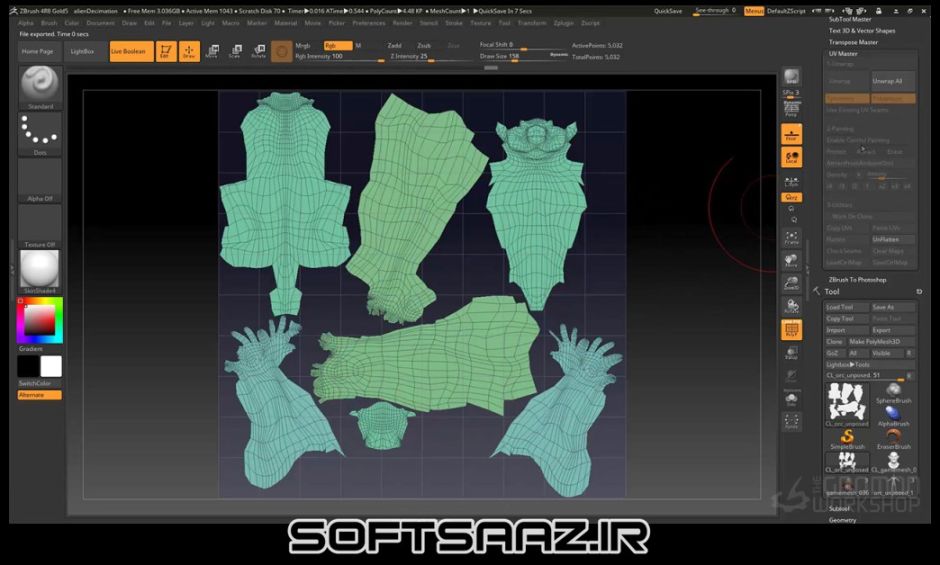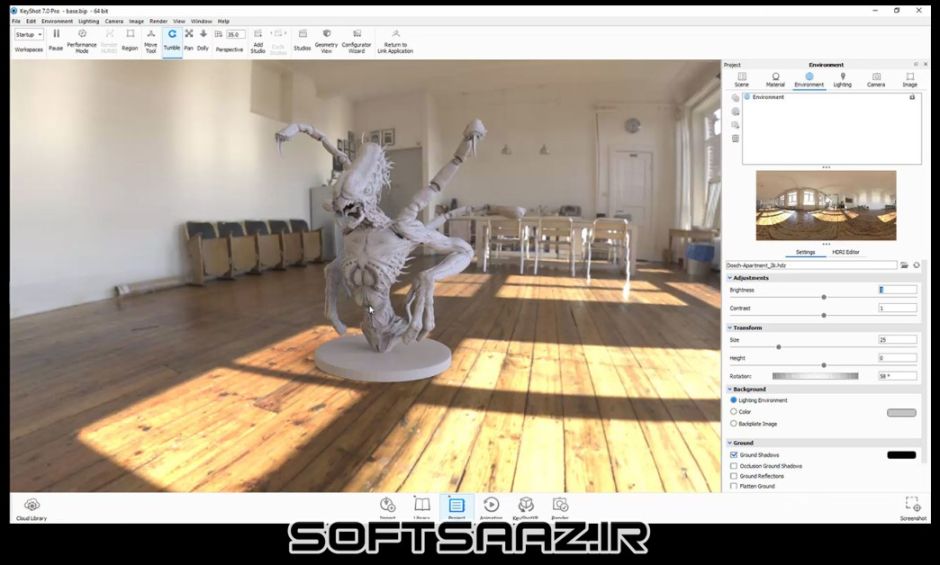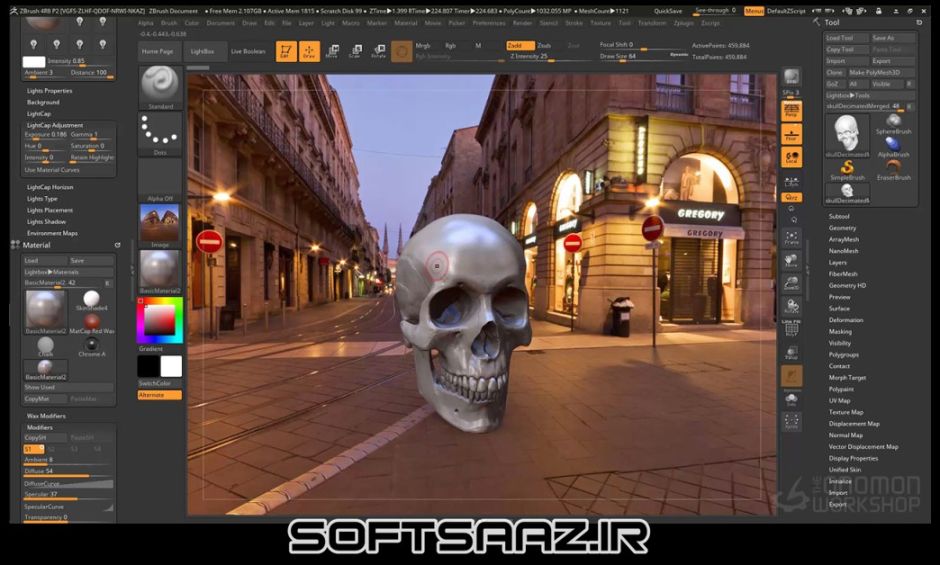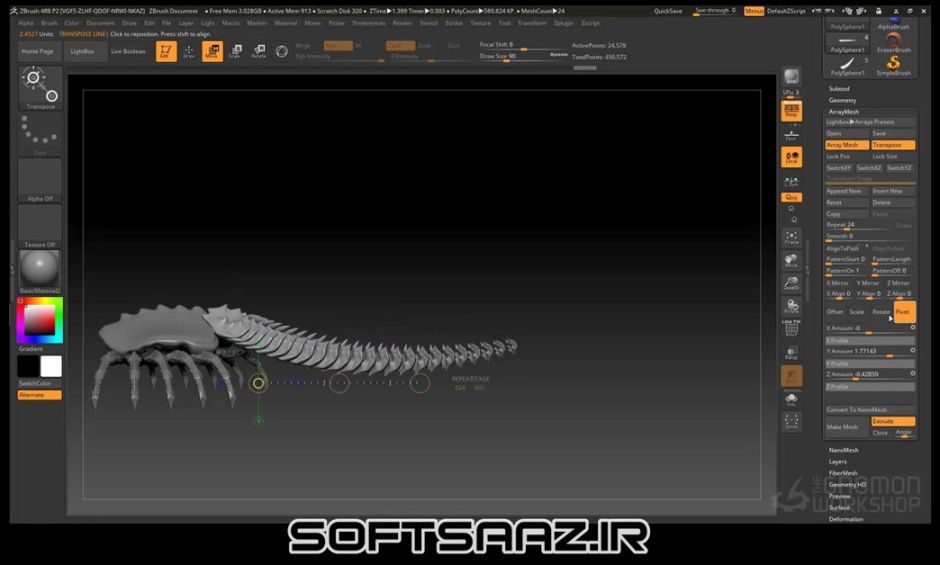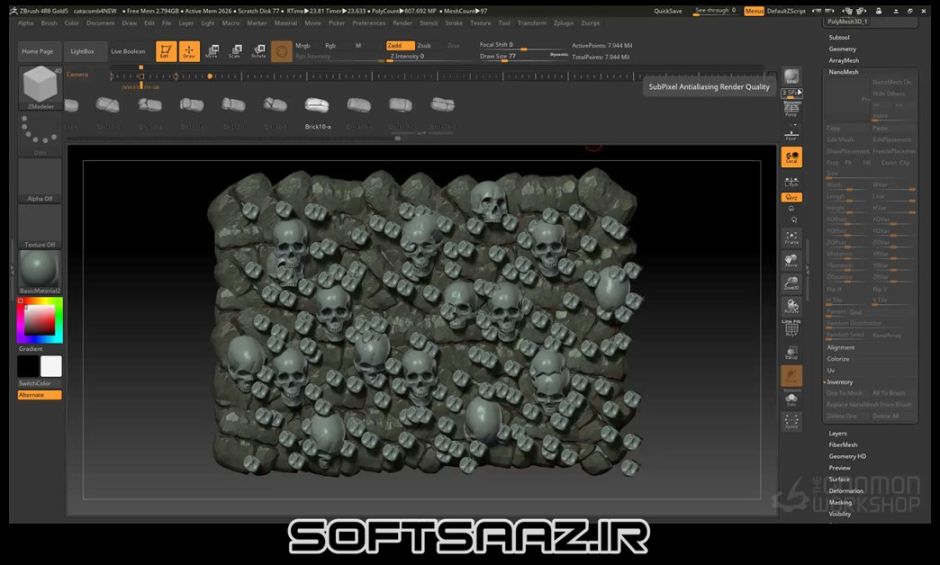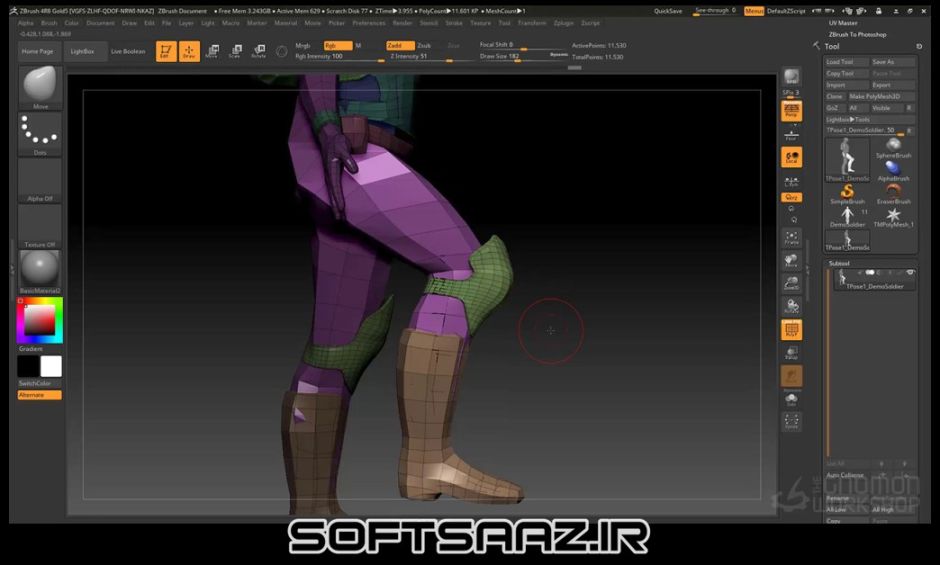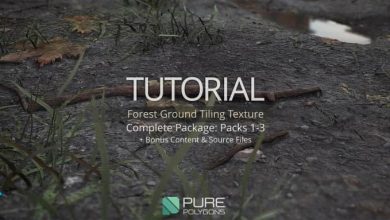آموزش کامل نرم افزار ZBrush 4R8
The Gnomon Workshop - Introduction to ZBrush 4R8

آموزش کامل نرم افزار ZBrush 4R8
در دهه گذشته ، ZBrush به ابزاری استاندارد صنعتی جهت اسکالپتینگ دیجیتال تبدیل شده است و به عنوان طراحی مفهومی برای جلوه های ویژه در فیلم های پرفروش ، اَسِت های بازیهای ویدیوئی، تولیدات اسباب بازی، هنر های زیبا و مجموعه های اسکالپتینگ مورد استفاده قرار گرفته است.
در این دوره از سایت The Gnomon Workshop، با آموزش اسکات اسپنسر، مجموعه مفهومی از ساختار ویدیوهای ایجاد شده را برای کاربران زیبراش ارائه می نماید و موضوعاتی را که شامل اصول اولیه کامل، detailing ، اسکالپتینگ، شرح مفصلی از هر ابزار و فرآیند از یک رویکرد عملی با تاکید بر تکنیک ها، ورک فلوهای detailing، اسکالپتینگ و تکسچرینگ را مورد بررسی قرار می دهد.
این دوره شامل بیش از 16 ساعت آموزش ویدیویی می باشد. برای افراد تازه کار، درس ها با مرور کوتاهی از UI ، با عنوان “”quickstart آغاز می شود و بر روی تکنیک های اصلی اسکالپتینگ و skin های خلاق پینتینگ از ابتدا با استفاده از polypaint تمرکز می نماید. در ادامه وارد مجموعه ویژگی های فردی می شویم که دارای تمامی ویژگی ها و پلاگین های جدید برای زیبراش 4r8 که شامل بولین ها، براش های VDM، آلفای تری دی ، تکست تری دی و غیره می شود، می باشد.
این آموزش ها تعداد ویژگی ها و ابزاری را که در یک پروژه مبتنی بر زمینه با هم کار می کند و همچنین کار با زیبراش که با برنامه های کاربردی دیگر نیز در ارتباط می باشد( و کیشات ها هم شامل آن می شود) را نشان می دهد. برای طبقه بندی موضوعات جامع با این عنوان در بخش رفرنس ، از لیست سرفصل ها و عناوین مرتبط با آن اطمینان حاصل نمایید. با سافت ساز همراه باشید.
عناوین اصلی این دوره آموزشی:
- استارت سریع
- مبانی اینترفیس – واسط کاربری پیشرفته
- انتقال Gizmo و پوزینگ
- Dynamesh , ZRemesh و افزودن براش های پایه
- افزودن مش و پولی گروپ
- بازیابی تقارن از دست رفته
- ایجاد براشهای سفارشی IMM و منحنی
- آلفاهای 3D و وکتور براشها ، براش توپولوژی
- سفارشی سازی اینترفیس – Nanomesh
- سطوح سخت – آلفاها و جزییات
- سطوح زیر بخش HD
- Noisemaker – استخراج مش -شیپ های وکتور و متن 3D
- تصاویر رفرنس در زیبراش
- رندرینگ و متریال رندر پس به فتوشاپ
- مقدمه ایی بر نورپردازی و متریال
- نورپردازی محیط
- کی شات – تولید مپ ها – UV Master – Fibermesh
- تکنیک های پوشش تصویر – ZApplink – Spotlight – Polypainting
- Booleans – Array mesh – ZModeler – ZSpheres
تصاویری از این آموزش رو مشاهده کنید :
لطفا قبل از دانلود پیش نمایش دوره را مشاهده فرمایید:
عنوان دوره : The Gnomon Workshop – Introduction to ZBrush 4R8
سطح : پیشرفته
زمان کل دوره : 16.5 ساعت
تعداد فایل های تصویری : 47
سال آموزش : 2017
فایل تمرینی : دارد
مربی دوره : Madeleine Scott-Spencer
نرم افزار : keyshot ، photoshop , zbrush
زیرنویس : ندارد
The Gnomon Workshop – Introduction to ZBrush 4R8
For over a decade, ZBrush has been the industry standard tool for digital sculpting. It is used for visual effects in blockbuster films, video game assets, toy production, fine art, and collectable sculpting as well as concept design. Introduction to ZBrush 4r8 with Madeleine Scott-Spencer provides the most comprehensive set of instructional videos ever created for ZBrush users, covering everything from the absolute basics, to more advanced sculpting and detailing topics. Over the course of 16 hours of instructional video, Madeleine provides a detailed explanation of each tool and process from a practical approach with an emphasis on technique. She also demonstrates sculpting, texturing and detailing workflows. The lessons start with a brief overview of the UI for the novice, along with a few “Quickstart” lessons on sculpting using various core techniques as well as an in depth lesson on painting creature skins from scratch using polypaint. Madeleine then moves into the individual feature sets, including all of the new features and plugins for ZBrush 4r8, including Booleans, VDM brushes, 3D Alphas, 3D Text and more, all while showing how many of the features and tools work together in a project based context. Lessons on working with ZBrush in conjunction with other 3D applications, in this case Keyshot, are also included. For a more comprehensive breakdown of the myriad topics of this title, be sure to reference the chapter list and corresponding titles.
01. Introduction
02. Quickstart Part 1
03. Quickstart Part 2
04. Quickstart Part 3
05. Interface Fundamentals
06. Interface In Depth
07. Gizmo Transpose And Posing
08. Gizmo Primitives And Deformers
09. Dynamesh and insert mesh brushes Part 1
10. Dynamesh and insert mesh brushes Part 2
11. Dynamesh and ZRemesh
12. Importing meshes and polygroups
13. Restoring lost symmetry
14. Create custom IMM brushes and curve brushes
15. 3D Alphas
16. Vector brushes
17. Topology brush
18. Customize ZBrush interface
19. Nanomesh
20. Hardsurface and planar Part 1
21. Hardsurface and planar Part 2
22. Alphas and detailing
23. Stroke menu lazy mouse and backtrack
24. HD subdivision levels
25. Layers for details and facial blend shapes
26. Noisemaker
27. Mesh extraction
28. 3D Text and vector shapes
29. ZSpheres
30. ZModeler
31. Array mesh
32. Booleans
33. Polypainting
34. Spotlight
35. ZApplink
36. Photo reference in ZBrush
37. Rendering and materials rendering passes to Photoshop
38. Intro to Materials, Lighting, and rendering
39. Environment lighting
40. Keyshot
41. Generating maps
42. UV Master
43. Fibermesh
44. Movie tools undo history
45. Decimation master and 3D print exporter
46. Posing and subtool master
47. Cover Image tips
حجم کل :

برای دسترسی به کل محتویات سایت عضو ویژه سایت شوید
برای نمایش این مطلب و دسترسی به هزاران مطالب آموزشی نسبت به تهیه اکانت ویژه از لینک زیر اقدام کنید .
دریافت اشتراک ویژه
مزیت های عضویت ویژه :
- دسترسی به همه مطالب سافت ساز
- آپدیت روزانه مطالب سایت از بهترین سایت های سی جی
- ورود نامحدود کاربران از هر دیوایسی
- دسترسی به آموزش نصب کامل پلاگین ها و نرم افزار ها
اگر در تهیه اشتراک ویژه مشکل دارید میتونید از این لینک راهنمایی تهیه اشتراک ویژه رو مطالعه کنید . لینک راهنما
For International user, You can also stay connected with online support. email : [email protected] telegram : @SoftSaaz
امتیاز - 8.9
8.9
جمع امتیاز
لطفا به این آموزش امتیاز بدهید