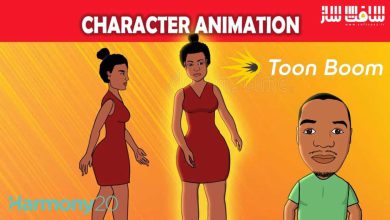آموزش ساخت انیمیشن دو بعدی کاراکتر ها با نرم افزار Dragonbones
Udemy - The Ultimate 2D Character Animation Course with Dragonbones

آموزش ساخت انیمیشن دو بعدی کاراکتر ها با نرم افزار Dragonbones
آموزش ساخت انیمیشن دو بعدی کاراکتر ها با نرم افزار Dragonbones : در این دوره از هنرمند Vishwajeet Prasad ، با نحوه ساخت انیمیشن های حرفه ایی کاراکتر های دو بعدی با نرم افزار Dragonbones آشنا خواهید شد. اگر بدنبال ایجاد انیمیشن های حرفه ایی هستید که ساده و هیچ هزینه ایی نداشته باشد، این دوره مناسب شماست. با این برنامه قادر خواهید بود که انیمیشن های کاراکتر های دو بعدی روان و انعطاف پذیر بسازید.این دوره آموزشی توسط تیم ســافــت ســاز برای شما عزیزان تهیه شده است.
عناوین آموزش ساخت انیمیشن دو بعدی کاراکتر ها با نرم افزار Dragonbones :
- ایمپورت ،ریگ و انیمیت کاراکتر دو بعدی با Dragonbones
- یادگیری اصول اولیه انیمیشن و ایجاد 4 انیمیشن راه رفتن ، بیکاری ، حمله و ضربه زدن
- استفاده از ویژگی های پیشرفته Dragonbones چون ایجاد مش ، وزن و محدودیت های IK
- عوض کردن قسمت های موجود کاراکتر و افزودن عناصر جدید
- نحوه اکسپورت انیمیشن ها
- چیدمان قسمت های مختلف کاراکتر و ساختن ریگ اسکلتی برای آن
- ایجاد و استفاده از مش برای انیمیت سافت بادی چون لباس و مو
- پیاده سازی انیمیشن های فریم به فریم
عنوان دوره : Udemy – The Ultimate 2D Character Animation Course with Dragonbones
سطح : متوسط
زمان کل دوره : 1.39 ساعت
تعداد فایل ها : 12
سال آموزش : 2024
فایل تمرینی : دارد
مربی دوره : Vishwajeet Prasad
نرم افزار : Dragonbones
زیرنویس انگلیسی : دارد
Udemy – The Ultimate 2D Character Animation Course with Dragonbones
The Ultimate 2D Character Animation Course with Dragonbones
You will be able to import, rig and animate your own 2D character with Dragonbones
You will learn basic animation principles and create four most used animations walk, idle, attack and hit
You will learn to use advanced features of Dragonbones like creating meshes, IK constraints and weights
You will learn how to swap character parts in existing animations and how to add new elements
You will learn how to export your animations that are ready to be used in your projects
If you are looking for a way to create professional animations for your characters which is simple and doesn’t cost you anything then this is the course for you. In this course you will learn how to create smooth and flexible 2D character animations for free!
DragonBones is an open source and free 2D Skeletal Animation program.
It’s simple, it’s free, it’s all you need!
This course will teach you how to use Dragonbones to create dynamic animations for your characters.
Starting off with basics, this course also covers some advanced features of Dragonbones such as Mesh Animations, IK Constraints and many more that you only find in premium software.
What will you learn during this course?
Exporting the character properly from drawing softwares like photoshop to be used in Dragonbones
Different methods for importing the character
Arranging the character parts and build up the skeletal rig for it
Creating and using meshes to animate soft bodies, like clothes and hair
Creating IK constraints and how it is used
Creating four basic animations for the character: idle, walk, attack, hit
Implementing frame by frame animations
Swapping character parts to make new animations from existing ones
Exporting the character to be used in different types of projects
Throughout the course I will go over Dragonbones user interface, useful shortcuts and best practices to make your animation process efficient.
I strive to create lectures that are both highly informative and easy to understand. All of the practices that you will learn, comes from personal experience with 2D animation. The aim of this lecture is to help all the animation enthusiasts, regardless of the level of their prior experience in animation.
Who this course is for:
2D game developers or hobby game creators
character designers who want to learn character animation
Developers who want to create easy 2D character animation for their videos or other projects
حجم کل : 1 گیگابایت

برای دسترسی به کل محتویات سایت عضو ویژه سایت شوید
برای نمایش این مطلب و دسترسی به هزاران مطالب آموزشی نسبت به تهیه اکانت ویژه از لینک زیر اقدام کنید .
دریافت اشتراک ویژه
مزیت های عضویت ویژه :
- دسترسی به همه مطالب سافت ساز
- آپدیت روزانه مطالب سایت از بهترین سایت های سی جی
- ورود نامحدود کاربران از هر دیوایسی
- دسترسی به آموزش نصب کامل پلاگین ها و نرم افزار ها
اگر در تهیه اشتراک ویژه مشکل دارید میتونید از این لینک راهنمایی تهیه اشتراک ویژه رو مطالعه کنید . لینک راهنما
For International user, You can also stay connected with online support. email : info@softsaaz.ir telegram : @SoftSaaz
امتیاز دهی به این مطلب :
امتیاز سافت ساز:
لطفا به این مطلب امتیاز بدید 🦋