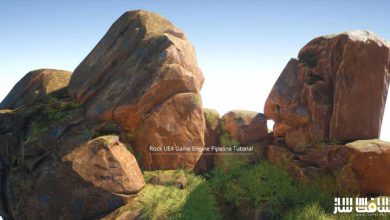راهنمای کامل ساخت بازی تاپ داون دو بعدی در Unreal Engine
Udemy - The Ultimate 2D Top Down Unreal Engine Course

راهنمای کامل ساخت بازی تاپ داون دو بعدی در Unreal Engine
راهنمای کامل ساخت بازی تاپ داون دو بعدی در Unreal Engine : در این دوره فوق العاده از هنرمند معروف Cobra Code ، همه چیزهای مورد نیاز در مورد PaperZD و Paper 2D برای ساخت بازی های Top Down ترکیبی دو بعدی و سه بعدی در Unreal Engine 5 را یاد خواهید گرفت. این آموزش نحوه ساخت 3 بازی مختلف در سبک تاون داون ، استفاده از اسپرایت ها در 2 پروژه ، استفاده ترکیبی از دو بعدی و سه بعدی در پروژه بعدی ، ایجاد اسپرایت برای کاراکتر ها و محیط ، نورپردازی پیشرفته ، پست پراسسینگ ، همه چیز در مورد Paper 2D ، نحوه استفاده از اسپرایت ها و انیمیشن ها در بازی ، نحوه استفاده از Tile Maps برای ساخت مراحل و قراردادن موانع و تزیینات و … را پوشش می دهد.این دوره آموزشی توسط تیم ســافــت ســاز برای شما عزیزان تهیه شده است.
عناوین راهنمای کامل ساخت بازی تاپ داون دو بعدی در Unreal Engine :
- نحوه ساخت بازی های دو بعدی تاپ داون در آنریل انجین
- ساخت 3 بازی شگفت انگیز Top Down با سبک های هنری مختلف
- ترکیب اسپرایت های دو بعدی با بک گراند های سه بعدی جهت ایجاد بازی های هیبریدی دو بعدی و سه بعدی
- استفاده از RPG Cutscenes با Sequencer
- ساخت سیستم دیالوگ با Data Tables و UI Widgets
- بهترین تمرینات برای بازی های هیبریدی دو بعدی و سه بعدی در آنریل انجین
- استفاده از بلوپرینت ها ، اصول اولیه تا استفاده پیشرفته
عنوان دوره : Udemy – The Ultimate 2D Top Down Unreal Engine Course
سطح : متوسط
زمان کل دوره : 6.5 ساعت
تعداد فایل ها : 90
سال آموزش : 2024
فایل تمرینی : دارد
مربی دوره : Cobra Code
نرم افزار : Unreal Engine
زیرنویس انگلیسی : ندارد
فشردگی اختصاصی سافت ساز : ندارد
Udemy – The Ultimate 2D Top Down Unreal Engine Course
Learn all you need to know about Paper 2D and PaperZD to make 2D and 2D/3D hybrid Top Down Games in Unreal Engine 5!
Install ComfyUI on Windows 10 and 11
Learn the core aspects of using ComfyUI, SDXL and Stable Diffusion 1.5
How to use ComfyUI alongside Automatic1111
Understanding fully how to create and assess complex ComfyUI Workflows
Super resolution methods to increase image sizes using ComfyUI methods and models
Use ControlNet Preprocessors to create depth maps and output controls
Build on knowledge gain in the course: Learn Generative AI with SDXL, Stable Diffusion and ComfyUI
Create your own Stable Diffusion models using model merging
Correct hand postures using the Meshgraphomer ControlNet model
Understand the use of Control-loras, ControlNets, Loras, Embeddings and T2I Adapters within ComfyUI
The hardware practicalities of running Stable Diffusion and storing models
Learn about the use of Generative Adverserial Networks and CLIP Neural Networks in the Stable Diffusion workflow
Build on knowledge gained during the use of other Stable Diffusion user interfaces
ComfySpace – A way of organising workflows, images and mod
Welcome to The Ultimate 2D Top Down Unreal Engine Course.
This course will teach you everything you need to know about making 2D Top Down Games in Unreal Engine 5 by creating 3 different games.
The first 2 projects are 2D games only using sprites, while the last projects is a 2D|3D Hybrid mixing 2D Sprites for the characters with a 3D environment making use of Unreal Engine’s cutting edge lighting and post processing.
Through teaching Unreal Engine on YouTube and also in person at a Japanese Game Dev school for the past couple of years I’ve gained an understanding of what students are really looking for and designed this course to teach you the process of making games with Unreal Engine.
All of the knowledge you’ll acquire by going through this course of course doesn’t only apply to Top Down games, but to creating games in general!
If you’re completely new to Unreal Engine you can check out the Unreal Engine 5 Crash Course which is included in one of the early chapters.
After covering the basics we’ll jump right into making 3 awesome Top Down Games!
The first game is modeled after retro ‘monster catcher’ games and you’ll learn all about Paper 2D and how we can use sprites and animations in our games.
We also cover how to use Tile Maps to build our stages and place obstacles and decorations in it as well that will use proper layer sorting so the character appears in front or behind;
You’ll also learn how to set up Top Down character movement and directional animations from scratch and we’ll end things off by creating an interaction system and a Hud Widget that shows dialogue lines and status text.
The second game is a Top Down Adventure game again using Tile maps and Sprites.
We’ll expand upon what we learned in the first chapter and also learn about the intricacies of sword and bow based combat by implementing hitboxes, knockback and much more.
The last project is the Hybrid RPG which uses 2D character sprites in a 3D Environment for that unique high definition look that has become popular for JRPGs in recent years.
We’ll expand upon the dialogue system by using Data Tables and UI Widgets that change size depending on the length of our text which will build up letter by letter.
حجم کل : 13.7 گیگابایت

برای دسترسی به کل محتویات سایت عضو ویژه سایت شوید
برای نمایش این مطلب و دسترسی به هزاران مطالب آموزشی نسبت به تهیه اکانت ویژه از لینک زیر اقدام کنید .
دریافت اشتراک ویژه
مزیت های عضویت ویژه :
- دسترسی به همه مطالب سافت ساز
- آپدیت روزانه مطالب سایت از بهترین سایت های سی جی
- ورود نامحدود کاربران از هر دیوایسی
- دسترسی به آموزش نصب کامل پلاگین ها و نرم افزار ها
اگر در تهیه اشتراک ویژه مشکل دارید میتونید از این لینک راهنمایی تهیه اشتراک ویژه رو مطالعه کنید . لینک راهنما
For International user, You can also stay connected with online support. email : info@softsaaz.ir telegram : @SoftSaaz
امتیاز دهی به این مطلب :
امتیاز سافت ساز
لطفا به این مطلب امتیاز بدید 🦋