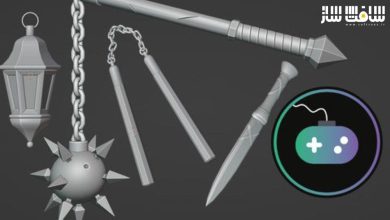راهنمای کامل Git با اپلیکیشن ها در Unreal Engine
Udemy - The Ultimate Git Course - with Applications in Unreal Engine
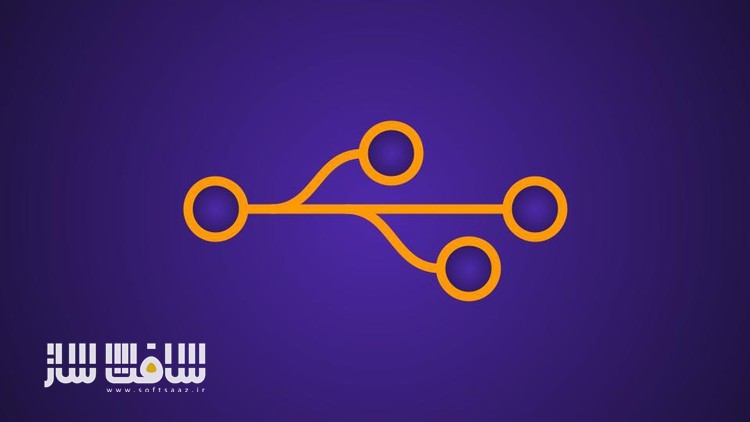
راهنمای کامل Git با اپلیکیشن ها در Unreal Engine
راهنمای کامل Git با اپلیکیشن ها در Unreal Engine : در این دوره از هنرمند Stephen Ulibarri ، با نحوه کار با Git و GitHub ، کنترل نسخه برای پروژه های سی پلاس پلاس و آنریل انجین آشنا خواهید شد. هر توسعه دهنده ایی باید کنترل نسخه را بداند که با همین مهارت میتواند در صنعت بازی یا نرم افزار شغلی پیدا کند.
این دوره عملیات اساسی در سیستم کنترل نسخه GIT ، اجرای دستورات GIT ، نحوه کار ، ایجاد پروژه سی پلاس پلاس در Visual Studio و VS Code ، نحوه انجام کارهایی چون stage changes, commit, branch, merge, and resolve merge conflicts, rebase, cherry pick, stash, و … را پوشش می دهد.این دوره آموزشی توسط تیم ســافــت ســاز برای شما عزیزان تهیه شده است.
عناوین راهنمای کامل Git با اپلیکیشن ها در Unreal Engine :
- نحوه کارکرد Git
- نحوه استفاده از Git از command line
- استفاده از ابزارهای Git چون GitHub, the GitHub desktop app, Git tools در Visual Studio و VS Code
- استفاده از Git برای ترکینگ پروژه آنریل انجین در آنریل 4 و 5
- استفاده از Git برای کنترل نسخه پروژه در ویژوال استودیو و Visual Studio Code
- درک مفاهیم Git تا بتوانید از هر ابزار مبتنی بر GIT بهره ببرید
- ایجاد repository
- کامیت به repository
- Branching, merging, rebasing, cherry picking, stashing
- برگشت به نسخه قبلی پروژه و بازنویسی commit history
- سفارشی سازی git با ویرایشگر متن دلخواه
- حل کامیت های مرج با ابزارهای مختلف مرج و ….
عنوان دوره : Udemy – The Ultimate Git Course – with Applications in Unreal Engine
سطح : متوسط
زمان کل دوره : 3.40 ساعت
تعداد فایل ها : 38
سال آموزش : 2023
فایل تمرینی : دارد
مربی دوره : Stephen Ulibarri
نرم افزار : –
زیرنویس انگلیسی : دارد
فشردگی اختصاصی سافت ساز : ندارد
Udemy – The Ultimate Git Course – with Applications in Unreal Engine
Learn Git and GitHub, Version Control for Unreal Engine C++ Projects, and More!
How Git works
How to use Git from the command line
Using Git tools such as GitHub, the GitHub desktop app, Git tools in Visual Studio and VS Code
Using Git to track an Unreal Engine project in both Unreal Engine 5 and Unreal Engine 4
Using Git to version control C++ projects in Visual Studio and Visual Studio Code
Understanding the concepts of Git so they can use any Git based tool
Creating a repository
Committing to the repository
Branching, merging, rebasing, cherry picking, stashing
Reverting to previous versions of the project and rewriting commit history
Customizing git with text editors of choice
Resolving merge commits with different merge tools, and much more!
Every developer must learn version control. If you wish to get a job in the games industry or software industry, you WILL learn these skills. If you already know them, you’re MUCH more likely to get hired.
Learn the fundamental operations in the Git version control system. We will start out with the most basic operations, running Git commands from the command line. We begin version controlling basic text files to see how Git works, before moving on to real projects. We create C++ projects in Visual Studio and VS Code, before moving on to Unreal Engine C++ projects using both Unreal Engine 4 and 5!
Learn how to stage changes, commit, branch, merge, and resolve merge conflicts, rebase, cherry pick, stash, and more. Create online remote repositories hosted by GitHub, and fetch and pull from the remotes to your local machine, push from your local repository to the remote, and clone and fork operations. Learn how to submit and approve pull requests, allowing you to contribute to other developer’s online projects version controlled by Git.
Learn how to set up Unreal Engine 4 and 5 projects with version control, allowing you to make experimental branches, commit your changes and revert, reset and rebase, and push all your changes to an online repository. Version control large files in your Unreal Engine projects by initializing Git LFS (Large File Storage) and learn how to create proper .gitignore and .gitattributes files so your projects are version controlled smoothly.
حجم کل : 3.5 گیگابایت

برای دسترسی به کل محتویات سایت عضو ویژه سایت شوید
برای نمایش این مطلب و دسترسی به هزاران مطالب آموزشی نسبت به تهیه اکانت ویژه از لینک زیر اقدام کنید .
دریافت اشتراک ویژه
مزیت های عضویت ویژه :
- دسترسی به همه مطالب سافت ساز
- آپدیت روزانه مطالب سایت از بهترین سایت های سی جی
- ورود نامحدود کاربران از هر دیوایسی
- دسترسی به آموزش نصب کامل پلاگین ها و نرم افزار ها
اگر در تهیه اشتراک ویژه مشکل دارید میتونید از این لینک راهنمایی تهیه اشتراک ویژه رو مطالعه کنید . لینک راهنما
For International user, You can also stay connected with online support. email : [email protected] telegram : @SoftSaaz
امتیاز دهی به این مطلب :
امتیاز سافت ساز:
لطفا به این مطلب امتیاز بدید 🦋