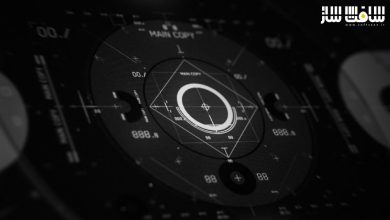راهنمای کامل برای هر ابزار نرم افزار Adobe Illustrator
Udemy – The Ultimate Guide to Every Adobe Illustrator Tool

راهنمای کامل برای هر ابزار نرم افزار Adobe Illustrator
راهنمای کامل برای هر ابزار نرم افزار Adobe Illustrator : در این دوره از هنرمند Dawid Tuminski ، با بیش از 80 ابزار Adobe Illustrator بصورت گام به گام از جمله ابزارهایی چون Pen tool, Live Paint tool, Gradients آشنا خواهید شد.
این دوره نحوه استفاده از ابزارهای مختلفی از آخرین نسخه 2023 Illustrator را یاد میدهد. همچنین نحوه استفاده از تمامی پانل ها،افکت ها و … را می آموزید.این دوره آموزشی توسط تیم ســافــت ســاز برای شما عزیزان تهیه شده است.
عناوین آموزش :
- استفاده آسان از همه ابزارهای Illustrator
- نحوه استفاده از ابزارهای drawing و selection
- نحوه استفاده از ابزارهای paintbrush و blob brush
- نحوه استفاده از ابزارهایtypography
- نحوه استفاده از ابزارهایpen و pencil
- نحوه استفاده از ابزارهایgradient , live paint
- نحوه استفاده از ابزارهایtransformation
- نحوه استفاده از ابزارهایblend , symbolism
- نحوه استفاده از ابزارهای graph
- نحوه استفاده از ابزارهای slicing و cutting
عنوان دوره : Udemy – The Ultimate Guide to Every Adobe Illustrator Tool
سطح : متوسط
زمان کل دوره : 6.22 ساعت
تعداد فایل های تصویری : 103
سال آموزش : 2023
فایل تمرینی : دارد
مربی دوره : Dawid Tuminski
نرم افزار : Illustrator
زیرنویس انگلیسی : دارد
Udemy – The Ultimate Guide to Every Adobe Illustrator Tool
I’ve just added new videos to the course: you can now learn how to use the selection tools based on the latest, 2023 version of Illustrator. This is, by the way, just the first batch of new, upcoming videos that will give you an updated knowledge on all Illustrator tools. However, soon in the course you will find videos on how to use all the panels and effects, such as the Layers panel, the 3D effects etc. So stay tuned!
Have you ever started Illustrator and thought to yourself: Ok, so what do I do now?
And aren’t you tired of learning its tools over and over again hoping to finally get results at least close to the ones you can see on Behance or Dribble?
The truth is that Illustrator can be a frustrating program to learn with all its tools and options. Especially for beginners, who crave to kick off their design career.
I cannot count the hours back in the day when I was just starring at blank canvas and clicking on the tools trying to turn the image I had inside my head into a piece of graphic design reality.
But I felt that the harder I tried the more frustrated I got.
And then, one time, I thought to myself: There must be an easier way to learn all this!
Luckily – there was and it will be revealed to you in this course.
And the best part?
You don’t need any Illustrator experience to benefit from this course.
Because inside you will find almost 100 Illustrator gems that will
Save tons of your time by delivering concise yet detailed insight, making the Illustrator tools work for you, not against you. No fluff guaranteed.
Help you become a pro designer so you can get more, better paying clients.
Allow you to become a total superstar at one of the most in demand pieces of software in the ad and design industry today.
Take you step by step through all the options of each and every tool, so you don’t feel that something important was left out.
حجم کل : 0.9 گیگابایت

برای دسترسی به کل محتویات سایت عضو ویژه سایت شوید
برای نمایش این مطلب و دسترسی به هزاران مطالب آموزشی نسبت به تهیه اکانت ویژه از لینک زیر اقدام کنید .
دریافت اشتراک ویژه
مزیت های عضویت ویژه :
- دسترسی به همه مطالب سافت ساز
- آپدیت روزانه مطالب سایت از بهترین سایت های سی جی
- ورود نامحدود کاربران از هر دیوایسی
- دسترسی به آموزش نصب کامل پلاگین ها و نرم افزار ها
اگر در تهیه اشتراک ویژه مشکل دارید میتونید از این لینک راهنمایی تهیه اشتراک ویژه رو مطالعه کنید . لینک راهنما
For International user, You can also stay connected with online support. email : info@softsaaz.ir telegram : @SoftSaaz
امتیاز به این مطلب :
امتیاز سافت ساز
لطفا به این مطلب امتیاز بدید