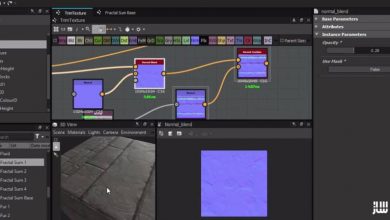راهنمای کامل نقاشی و رنگ آمیزی در انجین Unity
Udemy – The Ultimate Unity Coloring & Painting Course
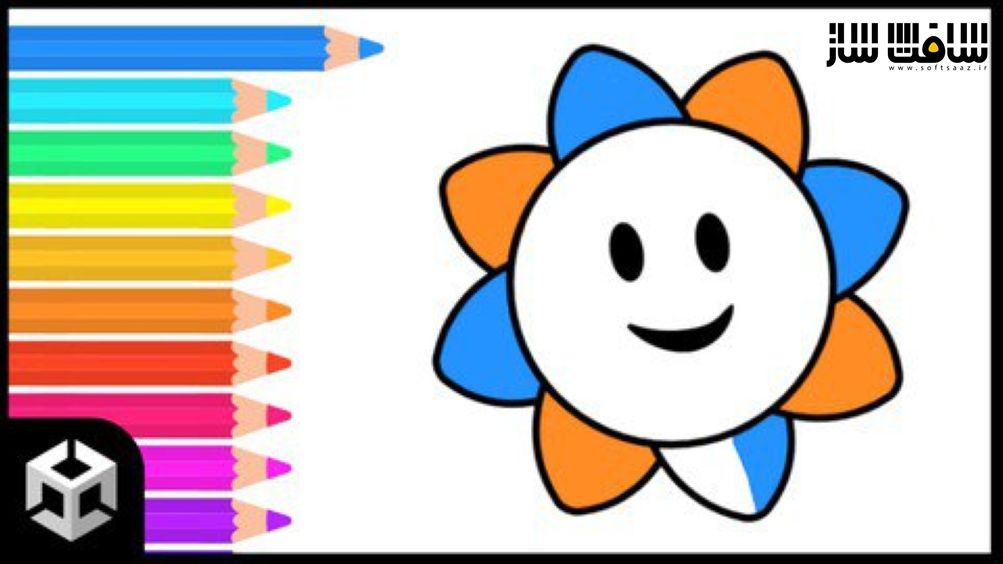
راهنمای کامل نقاشی و رنگ آمیزی در انجین Unity
راهنمای کامل نقاشی و رنگ آمیزی در انجین Unity : در این دوره از Tabsil Games ، با نحوه ساخت یک بازی رنگ آمیزی و نقاشی برای کودکان در انجین Unity آشنا خواهید شد. اگر قصد دارید یک بازی فوق العاده ، سرگرم کننده برای کودکان بسازید که بتوانند آثار هنری را رنگ آمیزی کنند ، این دوره برای شماست. این دوره 5 تکنیک مختلف برای ایجاد یک بازی رنگ آمیزی در یونیتی را نشان می دهد.این دوره آموزشی توسط تیم ســافــت ســاز برای شما عزیزان تهیه شده است.
عناوین آموزش :
- نحوه نوشتن کد های تمیز
- آشنایی با تکنیک های مختلف نقاشی
- استفاده صحیح از GPU برای کد عملکرد
- نحوه ویرایش تکچسر و بافت ها و رندر تکسچرها
- نحوه ایجاد یک بازی رنگ آمیزی کودکان
- نحوه رنگ آمیزی آبجکت ها با براش های مختلف
عنوان دوره : Udemy – The Ultimate Unity Coloring & Painting Course
سطح : متوسط
زمان کل دوره : 4.29 ساعت
تعداد فایل های تصویری : 40
سال آموزش : 2022
فایل تمرینی : دارد
مربی دوره : Tabsil Games
نرم افزار : Unity
زیرنویس انگلیسی : ندارد
Udemy – The Ultimate Unity Coloring & Painting Course
What you’ll learn
Learn how to write Clean Code
Learn about Various Painting Techniques
Learn how to Leverage the GPU for Performant Code
Learn how to edit Textures & use Render Textures to your advantage
Learn how to Create a Kids Coloring Game
Learn how to Color Objects Using different Brushes
Colors play a huge role in games, and more broadly, in real life.
Many games revolve around the painting / coloring mechanic.
Do you want to create a wonderful game where your players can color your creations, or even color the world they are in ?
Then look no further, this Course is for You !
In this course, we will explore 5 different techniques you can use to create a coloring game, in Unity.
Each one of these techniques will see its difficulty level increase.
As the level of difficulty rises for each of these techniques, so too does the vast expansion of possibilities they offer.
We will first Start with the most basic one, which is coloring a sprite. We will manage the player input to detect any image and color it with the color of your choice.
In that section, we will get to learn about 2D Raycasts, the Input class, and our sprites sorting order.
In the Second Section, we will experiment with “Line Renderers”. This is a built-in component that allows you to draw, well, lines…
But we will hack it so that it feels like a paint brush! You will learn how you can apply textures, play with its colored gradient and optimize its performance.
This will be an additional arrow to your quiver.
حجم کل : 1.7 گیگابایت

برای دسترسی به کل محتویات سایت عضو ویژه سایت شوید
برای نمایش این مطلب و دسترسی به هزاران مطالب آموزشی نسبت به تهیه اکانت ویژه از لینک زیر اقدام کنید .
دریافت اشتراک ویژه
مزیت های عضویت ویژه :
- دسترسی به همه مطالب سافت ساز
- آپدیت روزانه مطالب سایت از بهترین سایت های سی جی
- ورود نامحدود کاربران از هر دیوایسی
- دسترسی به آموزش نصب کامل پلاگین ها و نرم افزار ها
اگر در تهیه اشتراک ویژه مشکل دارید میتونید از این لینک راهنمایی تهیه اشتراک ویژه رو مطالعه کنید . لینک راهنما
For International user, You can also stay connected with online support. email : info@softsaaz.ir telegram : @SoftSaaz
امتیاز به این مطلب :
امتیاز سافت ساز
لطفا به این مطلب امتیاز بدید