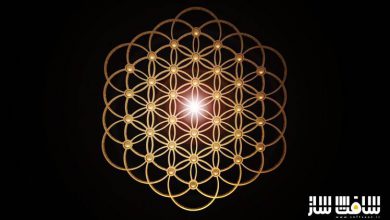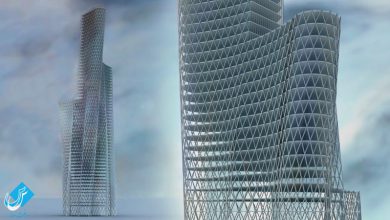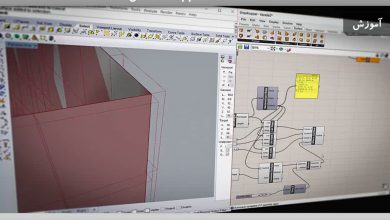Karamba 101 مقدمه ایی بر مهندسی پارامتریک
ThinkParametric - Karamba 101 Introduction to Parametric Engineering
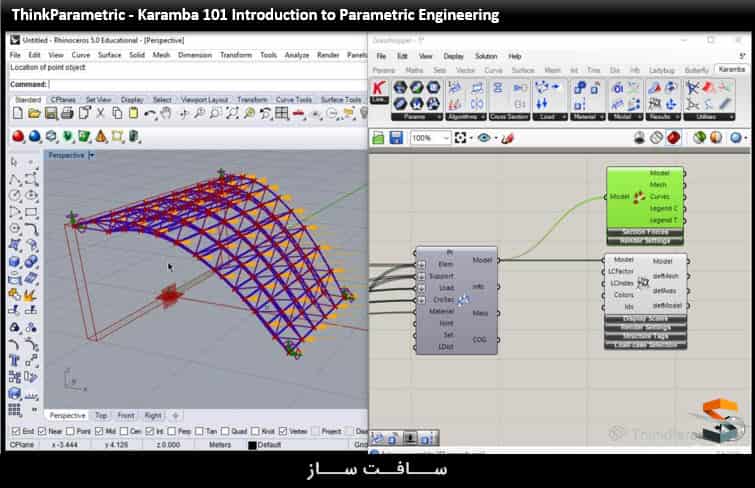
معرفی مهندسی پارامتریک با Karamba
معرفی مهندسی پارامتریک با Karamba : ما به طور مختصر با پروسه نصب و راه اندازی مجوز های مختلف موجود شروع می کنیم. پس از آن ما شش مرحله اساسی نیاز خواهیم داشت تا مدل استاتیک Karamba را راه اندازی کنیم.
این حداقل تنظیمات همیشه مورد نیاز است و شما می توانید از این تعریف پایه در تمام استفاده های بعدی خود از Karamba استفاده کنید. بعد، اولین سناریوی پرونده بار را با استفاده از دو پرتو ساده و بار نقطه ای ایجاد خواهیم کرد.ما به اجزای مختلف Karamba ، ورودی ها و خروجی های آنها و… می پردازیم. در قسمت دوم دوره ، یک سایبان ساده که برای تجزیه و تحلیل ساختاریمان استفاده می شود ایجاد می کنیم.
سایبان شامل پوشش و یک ساختمان فضایی برای کمک به کنترل پارامتریک آن است. وقتی که ما پشتیانی ها، متریال ها و موارد بار را مشخص کردیم، یک تحلیل ساختاری انجام می دهیم. ما نتایج بحرانی را مانند بیشترین جابجایی، نیروی گرانش و انرژی کشسانی درونی را در نظر خواهیم گرفت. همچنین نتایج را برای دریافت درک بهتری از چگونگی رفتار ساختاری بارهایمان تجسم می کنیم. آخرین بخش شامل استفاده از Silvereye برای بهینه سازی ساختار است.
Silvereye شبیه Galapagos کار می کند و برای استفاده بسیار آسان است. ما از نتایج درس قبلی – بیشترین جابجایی، و انرژی کشسانی درونی- به مقدار متناسب برای بهینه سازی استفاده می کنیم . با سافت ساز همراه باشید.
عناوین اصلی پارامتریک با Karamba :
- معرفی دوره
- شش مرحله اولیه برای ایجاد یک مدل استاتیک Karamba
- ایجاد اولین سناریو
- تنظیم هندسه برای یک سایبان ساده
- ایجاد فضای ساده از سایبان
- تبدیل spaceframe به یک مدل تحلیلی Karamba
- انجام تجزیه و تحلیل ساختاری
- بهینه سازی spaceframe با evolutionary solver Silvereye
لطفا قبل از دانلود پیش نمایش دوره را مشاهده فرمایید:
عنوان دوره : ThinkParametric – Karamba 101 Introduction to Parametric Engineering
سطح : متوسط
زمان کل دوره : 2 ساعت
تعداد فایل های تصویری : 8
سال آموزش : 2017
فایل تمرینی : دارد
مربی دوره : Judyta Cichocka
نرم افزار : Grasshopper
زیرنویس : ندارد
ThinkParametric – Karamba 101 Introduction to Parametric Engineering
We will start by going briefly over the installation process and the different licenses that exist. For this course, the free version is sufficient, which you can download here. We will then go over the six basic steps needed to setup a Karamba Statical Model. This minimal setup is always required and you can use this base definition in all your future uses of Karamba. Next, we will create our first load case scenario using two simple beams and a point load. We will go over the different components of Karamba, their inputs and outputs, and what they all mean. In the second part of the course, we will create a simple canopy we will use for our structural analysis. The canopy consists of a spaceframe and a cover we can control parametrically. When we’ve specified the supports, materials and load cases, we will perform a structural analysis on the structure. We will take a critical look at the results, like maximum displacement, resulting force of gravity, and internal elastic energy. We will also visualize the results to get a better understanding of how our structure behaves under our loads. The last part will consist of using Silvereye to optimize the structure. Silvereye works similar to Galapagos and is pretty straightforward to use. We’ll use the results from the previous lesson – maximum displacement, and internal elastic energy – as our fitness values to optimize.
1. Introduction to the course and installing Karamba 1min 33seg
2. Explaining the six basic steps needed to create a Karamba Statical Model 08min 46seg
3. Creating our first simple load case scenario 19min 47seg
4. Setting up the geometry for our 2nd exercise: A simple canopy 13min 04seg
5. Creating a simple spaceframe from our canopy 13min 07seg
6. Transforming our spaceframe into a Karamba Analysis Model 17min 33seg
7. Performing a structural analysis on our spaceframe 19min 10seg
8. Optimizing our spaceframe using the evolutionary solver Silvereye 20min 23seg
حجم کل :

برای دسترسی به کل محتویات سایت عضو ویژه سایت شوید
برای نمایش این مطلب و دسترسی به هزاران مطالب آموزشی نسبت به تهیه اکانت ویژه از لینک زیر اقدام کنید .
دریافت اشتراک ویژه
مزیت های عضویت ویژه :
- دسترسی به همه مطالب سافت ساز
- آپدیت روزانه مطالب سایت از بهترین سایت های سی جی
- ورود نامحدود کاربران از هر دیوایسی
- دسترسی به آموزش نصب کامل پلاگین ها و نرم افزار ها
اگر در تهیه اشتراک ویژه مشکل دارید میتونید از این لینک راهنمایی تهیه اشتراک ویژه رو مطالعه کنید . لینک راهنما
For International user, You can also stay connected with online support. email : info@softsaaz.ir telegram : @SoftSaaz
امتیازدهی به این مطلب:
امتیاز سافت ساز - 91%
91%
لطفا به این مطلب امتیاز دهید.