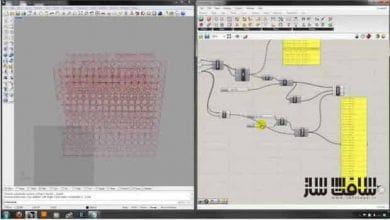آموزش کلاسترینگ پانل با استفاده از Machine Learning
ThinkParametric - Panel Clustering Using Machine Learning
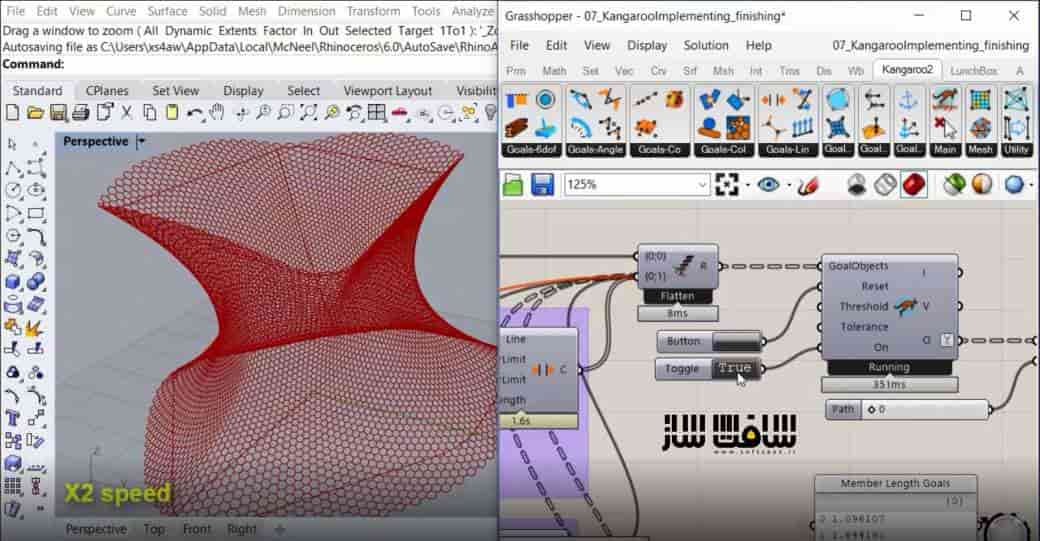
آموزش کلاسترینگ پانل
در این آموزش کلاسترینگ پانل از ThinkParametric ،قصد داریم که نمای موزه Soumaya در مکزیک را که تاسیس سال 2011 می باشد را طراحی کنیم. در بخش اول نما را طراحی میکنیم و از ابزارهای متنوعی از جمله Lunchbox برای تولید پنل و Kangaroo،یک پلاگین انجین فیزیکی برای گرس هاپر ، استفاده میکنیم.
بخش دوم و اصلی روی کلاسترینگ پانل ها با استفاده از Machine Learning تمرکز خواهد کرد. به سوالات چه الگوریتم کلاسترینگ را استفاده کنیم ؟ چگونه کار میکند و چرا باید از آنها استفاده کنیم را پاسخ می دهیم.
در بخش آخر، گروه های مختلف پانل ها را که توسط الگوریتم برای بررسی تغییرات پانل ها ایجاد شده را تجزیه و تحلیل می کنیم. در ادامه نمای استاندارد خود را آنالیزه کرده و فواصل بین پانل ها را بهینه خواهیم کرد. این دوره آموزشی توسط تیم ســافــت ســاز برای شما عزیزان تهیه شده است.
عناوین اصلی دوره آموزشی :
- یادگیری متدهای مختلف Machine Learning و دیگر برنامه های کاربردی
- استفاده از Rhinoceros 3d برای طراحی و ایجاد شکل اولیه نما
- استفاده از Grasshopperبرای پاپیولیشن نما با پانل ها
- استفاده از Kangaroo برای ریلکس کردن پانل های نما
- استفاده از Grasshopper جهت سازماندهی پانل ها
- استفاده از پلاگین Lunchbox برای خوشه بندی و استاندارد سازی پانل ها با کمک Machine Learning
- استفاده از evolutioanry solver برای بهینه سازی انواع فمیلی های پانل ها
عنوان دوره : ThinkParametric – Panel Clustering Using Machine Learning (Soumaya Museum)
سطح : متوسط
زمان کل دوره : – ساعت
تعداد فایل های تصویری : 18
سال آموزش : 2020
فایل تمرینی : دارد
مربی دوره : Arie-Willem de Jongh
نرم افزار : Grasshopper , Lunchbox , Rhino , Machine Learning , Kangaroo
زیرنویس انگلیسی : ندارد
ThinkParametric – Panel Clustering Using Machine Learning (Soumaya Museum)
We’re going to design and rationalize the facade of the Soumaya Museum in Mexico. Opened in 2011 and one of the most visited museums in Mexico. Gehry Technologies did the whole facade design to fabrication process and we’re going to look into some of the techniques they used to populate and standardize the panels.
In the first part of the course we’ll design the facade and populate it with panels. We’re going to use a variety of tools which include Lunchbox for the panel generation and Kangaroo, a physics engine plugin for Grasshopper, to populate the facade and standardize the panels.
The second part and main part of the course will focus on clustering our panels using Machine Learning. We’ll first look at some example exercises to explain what clustering algorithm we’re going to use, how it works, and why we’ll use it. When we’ve understood the workflow and how the algorithm will cluster our dataset, we’ll move to our facade and extract the necessary information from our panels to feed into the algorithm.
In the last part we’ll analyze the various groups of panels created by the algorithm to see the variation of the panels. Based on that we’ll create a standardized panel per group and repopulate the facade. In the last step we’ll analyze our standardized facade and optimize the distances between the panels.
Introduction and creating the basic facade shape
Populating the facade with hexagonal panels using Lunchbox
Hexagon creation method explained using sphere-packing
Creating similar shaped hexagons using Kangaroo
Implementing our Kangaroo forces onto our facade
Running the simulation in Kangaroo and baking our facade geometry to Rhino
Trimming the panels near the edges of the facade
Machine Learning and Supervised/Unsupervised learning explained
Our clustering method explained: Gaussian Mixture Model
Clustering some simple triangular shapes using the Gaussian Mixture Model
Implementing the clustering rules on our facade panels
Refining our clustering method
Standardizing our facade by generating one panel per group
Standardizing the spacing between the panels
حجم کل : 1.4 گیگابایت

برای دسترسی به کل محتویات سایت عضو ویژه سایت شوید
برای نمایش این مطلب و دسترسی به هزاران مطالب آموزشی نسبت به تهیه اکانت ویژه از لینک زیر اقدام کنید .
دریافت اشتراک ویژه
مزیت های عضویت ویژه :
- دسترسی به همه مطالب سافت ساز
- آپدیت روزانه مطالب سایت از بهترین سایت های سی جی
- ورود نامحدود کاربران از هر دیوایسی
- دسترسی به آموزش نصب کامل پلاگین ها و نرم افزار ها
اگر در تهیه اشتراک ویژه مشکل دارید میتونید از این لینک راهنمایی تهیه اشتراک ویژه رو مطالعه کنید . لینک راهنما
For International user, You can also stay connected with online support. email : info@softsaaz.ir telegram : @SoftSaaz
امتیاز به این مطلب :
امتیاز سافت ساز
لطفا به این مطلب امتیاز بدید 🦋