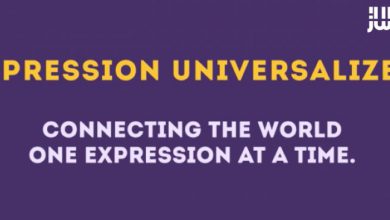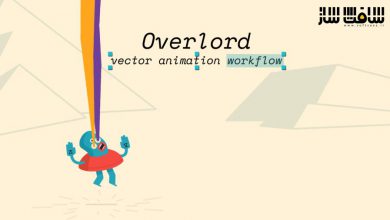دانلود پلاگین Tiffen DFX نسخه 4.0v12 افترافکت و فتوشاپ
پلاگینی برای افترافکت و فتوشاپ
پلاگین Tiffen DFX
پلاگین Tiffen DFX این پلاگین انواع افکت ها ، ماسک ها ، فیلترها و… در نرم افزار های فتوشاپ و افترافکت برای ایجاد عکس های خارق العاده به کاربر می دهد ، این پلاگین برای کسانی که می خواهند کنترل دقیق بر روی تصاویر خود در طراحی داشته باشند طراحی شده و با ارائه بیش از 2000 فیلتر مختلف یکی از بهترین نرم افزارهای ویرایش محسوب می شود.شما میتوانید بقیه پلاگین های فتوشاپ را مشاهده و دانلود فرمایید.
ویژگی های پلاگین Tiffen DFX :
- 125 فیلتر منحصر به فرد
- هزاران گزینه آماده با قابلیت سفارشی شدن
- فیلترهای شبیه سازی افکت های دوربین به خوبی نور طبیعی
- کتابخانه های Rosco و GamColor Gel
- سیستم رنگ (Paint system) شامل Black/White, Blur, Clone, Color, Eraser, Mosaic, Red-Eye و Scatter brushes
- Layering system برای اجرای فیلتر های متعدد
- ابزارهای masking پیشرفته با کاربردی آسان
- ژنراتور تنوع برای پارامترهای افکت
- پردازش تصویر 8 یا 16 بیتی
- تعویض فرمت فایل های عکس (EXIF)
- و …
Tiffen DFX 4.0v13 For After Effect , Photshop
Simulating 2,000+ popular award-winning Tiffen glass filters, specialized lenses, optical lab processes, film grain, exacting color correction, plus natural light and photographic effects, the Tiffen Dfx digital filter suite is the definitive set of digital optical filters for professional photographers, top motion picture filmmakers, video editors, and visual effects artists around the world.
- Borders Select from a variety of different pre-made borders or create your own.
- Cartoon Converts the image into a cartoon.
- Colorize Gradient Using multiple colors, Colorize Gradient colorizes the image according to the image’s brightness values.
- Curves Curves adjusts the entire tonal range of an image by changing the shape of RGB, Red, Green or Blue curves. Curve points can be adjusted throughout the range of shadows to highlights.
- Detail Detail presents a new technique for performing selective sharpening, detail enhancement and edge aware smoothing.
- Develop Provides useful developing controls for globally adjusting the color and tonal scale of your images.
- Grunge Adds film dirt, hair, scratches, stains, splotches, vignetting and grain as well as gate weave and flicker on video/film hosts–all to make your pristine image look like damaged film.
- Harris Shutter Invented by Robert S. “Bob” Harris of Kodak, the Harris Shutter was originally a strip device with three color filters used for making color photographs with the different primary color layers exposed in separate time intervals in succession. Our digital version of the Harris Shutter uses separate images for the red, green and blue channels. In the case of a time interval between images used for the red, green and blue channels, this will generate a rainbow of color around any object that moves within the frame.
- Pastel Converts the image into pastel artwork.
- Pearlescent® / Black Pearlescent® Creates a subtle new look with a slight softening of contrast and a luxurious pearlescent halo around highlights. This filter aids cinematographers in taking the edge off the image from modern lenses and cameras, especially with 4K acquisition sensors.
- Black Pearlescent® offers all the benefits of the Pearlescent® filter in a more subtle form. Highlight flares are controlled and contrast is lowered for a more delicate effect.
- Radial Tint Tints the image using multi-color, radially graduated filters.
- Satin® / Black Satin® Designed with modern digital lenses and camera sensors specifically in mind to enhance the natural beauty of talent with minimal signs of filtration. This filter gently adds a minimal flare to highlights and reduces contrast while suppressing facial blemishes and wrinkles.
Black Satin® offers all the benefits of the Satin® filter in a more subtle form. This filter gently controls highlights, reduces contrast and adds a grittier look than regular satin filters, while suppressing facial blemishes and wrinkles. - Tone Adjust approximates the appearance of high dynamic range images by adjusting the tonal values. Specifically, detail is recovered.
این راهنمای نصب به صورت نوشته می باشد .

برای دسترسی به کل محتویات سایت عضو ویژه سایت شوید
برای نمایش این مطلب و دسترسی به هزاران مطالب آموزشی نسبت به تهیه اکانت ویژه از لینک زیر اقدام کنید .
دریافت اشتراک ویژه
مزیت های عضویت ویژه :
- دسترسی به همه مطالب سافت ساز
- آپدیت روزانه مطالب سایت از بهترین سایت های سی جی
- ورود نامحدود کاربران از هر دیوایسی
- دسترسی به آموزش نصب کامل پلاگین ها و نرم افزار ها
اگر در تهیه اشتراک ویژه مشکل دارید میتونید از این لینک راهنمایی تهیه اشتراک ویژه رو مطالعه کنید . لینک راهنما
For International user, You can also stay connected with online support. email : info@softsaaz.ir telegram : @SoftSaaz
حجم کل :
حجم فایلهای دانلودی : 180 مگابایت
دانلود پلاگین Tiffen DFX 4.0v13 برای فتوشاپ و افترافکت
پسورد : softsaaz.ir
امتیاز دهی به این مطلب :
امتیاز سافت ساز - 87%
87%
لطفا به این مطلب امتیاز دهید ?