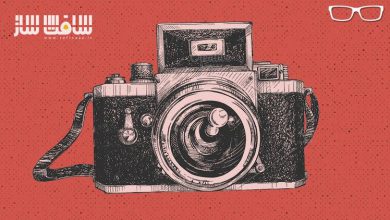راهنمای کامل عکاسی با گوشی هوشمند از TTC
TTC - The Complete Guide to Smartphone Photography
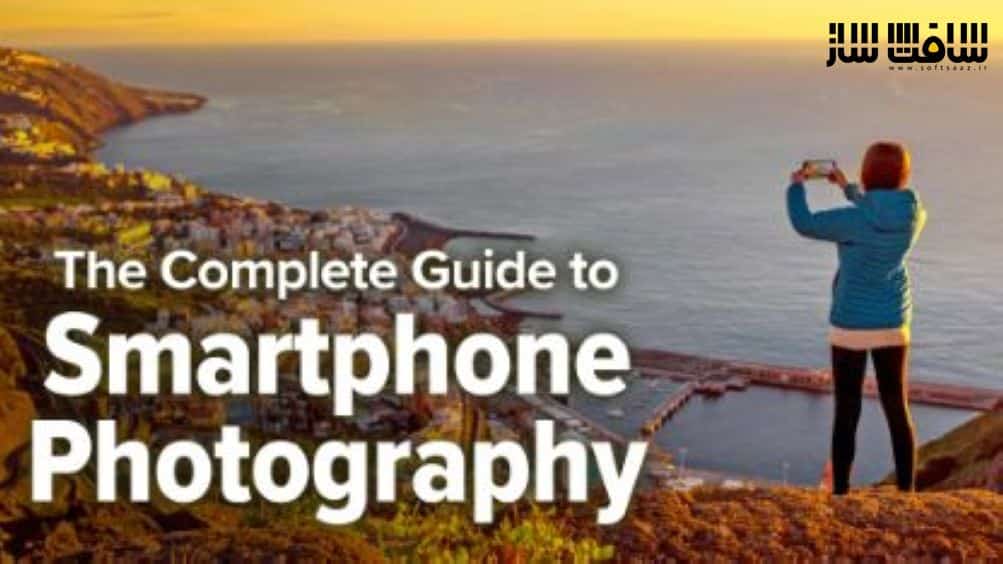
راهنمای کامل عکاسی با گوشی هوشمند
راهنمای کامل عکاسی با گوشی هوشمند از TTC : در این دوره از سایت TTC ،هنرمند Jared Platt، با نحوه عکاسی با گوشی هوشمند و خلق عکس های شگفت انگیز آشنا خواهید شد. این دوره نحوه استفاده از دوربین های گوشی هوشمند و ویژگی های آن برای استفاده به بهترین شکل آشنا می شوید.
این دوره مهارت های عکاسی کلاسیک را با فناوری و نرم افزار های پیشرفته موبایل ترکیب کرده تا تصاویر زیبایی از خانواده،دوستان،مناظر اطراف،حیوانات،خودمان و … تولید کند. این یک دوره جامع با تمرکز بر بررسی استفاده از گوشی هوشمند برای گرفتن،ویرایش ،سازماندهی و به اشتراک گذاری عکس هاست. . این دوره آموزشی توسط تیم ســافــت ســاز برای شما عزیزان تهیه شده است.
عناوین آموزش کامل عکاسی با گوشی هوشمند:
- اصول اولیه دوربین گوشی های هوشمند
- تنظیمات دوربین گوشی هوشمند
- گرفتن عکس با گوشی هوشمند
- کار با برنامه اصلی دوربین در آیفون
- کار با برنامه اصلی دوربین در آندروید
- اصول عکاسی : کامپوزیشن
- اصول عکاسی : نوردهی
- اصول عکاسی : نور
- اصول عکاسی : سوژه
- تجهیزات و لوازم جانبی
- تجربه عکاسی پرتره
- تجربه عکاسی منظره
- تجربه عکاسی رومیزی
- ویرایش اسمارت فون : لایت روم و آندروید
- ویرایش اسمارت فون :Snapseed و iPhone
- ویرایش پیشرفته در اسمارت فون
- سازماندهی و به اشتراک گذاری در آیفون و آندروید
- داستان سرایی از طریق عکاسی
عنوان دوره : TTC – The Complete Guide to Smartphone Photography
سطح : متوسط
زمان کل دوره : 7.43 ساعت
تعداد فایل های تصویری : 20
سال آموزش : 2022
فایل تمرینی : ندارد
مربی دوره : Jared Platt
نرم افزار : Lightroom an
زیرنویس انگلیسی : ندارد
TTC – The Complete Guide to Smartphone Photography
Kick off the course by exploring the overarching goals of the lessons. Get an overview of the camera features your smartphone has to offer, with a focus on the iPhone, in particular. Discover the lens options available to you depending on what kind of phone you have.
14 min
02:Smartphone Camera Settings
How does being familiar with your phone’s settings help you take higher-quality photographs? In this lesson, get to know the settings on your phone. Explore image file types like JPEG and HEIF. Learn about frame rates, creative controls, exposure levels, and lens corrections, on both iPhone and Android smartphones.
17 min
03:Taking Smartphone Photos
All smartphones have a built-in resident camera app with a host of important features. Spend the first half of this lesson delving into the particularities of resident camera applications on the iPhone and Android and devote the second half to exploring digital terminology you will use throughout the course.
34 min
04:Native Camera App: iPhone
Join expert guide Jared for a detailed demonstration of the iPhone’s photo-taking capabilities. Take note of how he maximizes his smartphone and the functions built into its native camera application—flash, exposure, zoom, and more—to photograph tulips.
19 min
05:Native Camera App: Android
Now turn your attention to the Android smartphone and its resident camera app, as Jared demonstrates how to take quality photos using the Samsung S20 Ultra model. Watch him manipulate the Android camera’s distinct zoom capabilities and adjust its shutter speeds. Then apply what you have learned so far with your first-ever assignment.
16 min
06:Photography Principles: Composition
How can you combine photography fundamentals with what you have learned so far about the use of your smartphone? In this lesson, delve into the basic principles of photography, starting with compositional strategy. Explore how even small changes in perspective, framing, contrast, and focus can affect the look and feel of any photograph.
54 min
07:Photography Principles: Exposure
Continue to learn about the fundamental principles of photography, this time with an in-depth look at exposure. Here, see how you can use histograms to check on and refine a photograph’s exposure levels, and discover the importance of accounting for black, gray, and white space in your pictures.
36 min
08:Photography Principles: Light
Experienced photographers hunt tirelessly for scenes that capture and use light creatively. In this lesson, shed some light on light. Understand how photos can be dramatically altered based on the quality, direction, or source of their light, and explore simple methods to redirect and manipulate light in time for your next photograph.
22 min
09:Photography Principles: Subject
Every good photo has a principal subject, which plays a key role in how the photo is received and interpreted by onlookers. Work closely with Jared to understand the narrative, artistic, and practical considerations you must make before snapping a photo of anyone or any moment.
23 min
10:Equipment and Accessories
While your smartphone is certainly all you need to take quality photographs, there are a range of accessories available to alter and enhance your images. But what are they and how do they work? Explore the use of photograph accessories like moment and wide lenses, hoods, tripods, flashlights, gears, and bags.
9 min
11:Portrait Shooting Experience
Here, join Jared and his son for a quick photo session using the iPhone. Learn how you can apply what you have just learned about exposure, lighting, composition, and principal subjects in order to take a beautiful photograph with your smartphone. Pay special attention to how Jared uses the natural elements around him to his advantage.
24 min
12:Landscape Shooting Experience
Travel to Discovery Park in Seattle for another photography demonstration, this time using the Samsung Android. Watch Jared assess the scene around him to find his optimal subject, good lighting, a composition that captures the essence of the park, and an acceptable level of exposure. Discover the unique benefits of the single-take feature on the Android.
25 min
13:Tabletop Shooting Experience
Whether it is a photo of brunch or avocado toast, tabletop photographs oversaturate our social media feeds. But that does not mean they are any less important or artistic than portraits or landscapes. In this lesson, take tabletop photography seriously as you join Jared for a third photography demonstration, using precious family heirlooms.
32 min
14:Smartphone Editing: Lightroom and Android
After becoming comfortable with taking photos on your smartphone, move to photography’s all-important second step: editing. Using a Samsung Android, explore the editing capabilities built into your smartphone on Gallery and Google Photos. Discover how third-party apps like Lightroom and Snapseed can provide additional editing features.
23 min
15:Smartphone Editing: Snapseed and iPhone
No Android? No problem. Using two applications—one built into your phone and the other downloadable through the Apple App Store—delve into editing specifics on the iPhone. Take an in-depth tour of filters, adjustments, and cropping options. And explore additional features like adding text, frames, and vignettes.
15 min
16:Advanced Smartphone Editing
If you are up for the challenge, get more advanced with your editing using the iPhone 12 Pro. Using the native editing and Lightroom application, deal with aperture size, depth, blur, and background. Become familiar with “Selective Editing Tools” to take your photo to the next level.
21 min
17:Organization & Sharing: iPhone
You have taken and edited vibrant photos on your smartphone; now, it is time to organize them. In this lesson, explore the iPhone’s “Photos” application and its sorting capabilities. Learn how to find and view photos. Discover how you can organize pictures according to likeability, time taken, theme, and more.
26 min
18:Organization & Sharing: Android
Androids also contain powerful photo-organizing applications. Get acquainted with the photo organizing abilities on the Samsung S20 Ultra, specifically. Delve into two of its resident applications—Gallery and Google Photos—to see how they allow you to organize your photos and share them with family and friends.
20 min
19:Organization & Sharing: The Cloud
You can transcend your phone’s storage capacity using a system called “the Cloud,” which is designed to protect and preserve your photos from irreversible erasure should something happen to your phone. But where can you access the Cloud? And how exactly does it work? Get answers to these questions and more.
7 min
20:Storytelling Through Photography
Round out the course with some final pointers from Jared. Learn how to think critically about every photograph you take and see. Discover that verbalizing your thoughts and observations will help you become a better and more intelligent smartphone photographer. And explore the deeply personal and human elements of photography.
حجم کل : 6 گیگابایت

برای دسترسی به کل محتویات سایت عضو ویژه سایت شوید
برای نمایش این مطلب و دسترسی به هزاران مطالب آموزشی نسبت به تهیه اکانت ویژه از لینک زیر اقدام کنید .
دریافت اشتراک ویژه
مزیت های عضویت ویژه :
- دسترسی به همه مطالب سافت ساز
- آپدیت روزانه مطالب سایت از بهترین سایت های سی جی
- ورود نامحدود کاربران از هر دیوایسی
- دسترسی به آموزش نصب کامل پلاگین ها و نرم افزار ها
اگر در تهیه اشتراک ویژه مشکل دارید میتونید از این لینک راهنمایی تهیه اشتراک ویژه رو مطالعه کنید . لینک راهنما
For International user, You can also stay connected with online support. email : info@softsaaz.ir telegram : @SoftSaaz
امتیاز به این مطلب :
امتیاز سافت ساز
لطفا به این مطلب امتیاز بدید