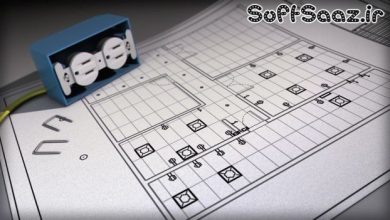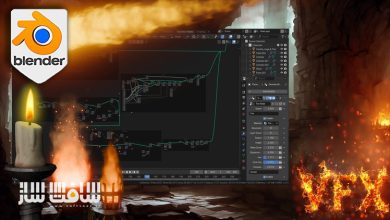آموزش صفر تا صد Twinmotion : رندرینگ و VR برای شبیه سازی معماری
Twinmotion From Beginning To End - Easy VR and Rendering for Arhitectural Visualization

آموزش صفر تا صد Twinmotion
آموزش صفر تا صد Twinmotion : تویین موشن یک نرم افزار ریل تایم است که بطور خاص با هدف آسانتر کردن تجسم برای معماران تولید شده است . بنابراین اگر معمار ، طراح یا هنرمند 3D هستید ، خواهید دید که در عرض چند ساعت، یک تصویر هیجان انگیز، انیمیشن و واقعیت محازی را ایجاد خواهیم کرد.
در ابتدا، اصول اولیه آوردن مدلهای سه بعدی را یاد می گیریم ، سپس شروع به بررسی عناصر UI و ناویگیشن و ابزارهای تویین موشن می کنیم. با استفاده از کتابخانه بی نظیر تویین موشن ، مدلهای خود را اضافه خواهیم کرد. بعد به تنظیم متریال ها با مدلهای پروژه ، افزودن موارد دلخواه و استفاده از متریال های آماده کتابخانه خواهیم پرداخت.
نگاهی به رفلکشن و نورپردازی مناسب را در دستور کار داریم. در نهایت به تنظیم انیمیشن ، شات ها و واقعیت مجازی و سپس تنظیمات مناسب برای ایجاد یک نتیجه زیبا و مورد نظر می پردازیم. این دوره آموزشی توسط تیم ســافــت ســاز برای شما عزیزان تهیه شده است.
عنوان دوره : Skillshare – Twinmotion From Beginning To End – Easy VR and Rendering for Arhitectural Visualization
سطح : مناسب برای همه
زمان کل دوره : 2.7 ساعت
تعداد فایل های تصویری : 24
سال آموزش : 2019
فایل تمرینی : ندارد
مربی دوره : Adam Zollinger
نرم افزار : Twinmotion
زیرنویس : ندارد
Skillshare – Twinmotion From Beginning To End – Easy VR and Rendering for Arhitectural Visualization
WHY LEARN TWINMOTION
Twinmotion is a real time software, specifically aimed at making visualizations easier for architects who are untrained in 3d. The great strength of the software is its ease of use, and large library of 3d assets that can be used in any scene. So, if you are an architect, designer or 3d artist, jump into Twinmotion now and you will see that within a few hours you will be creating exciting imagery, animations and full virtual reality!
WHY THIS COURSE
Perhaps the most exciting thing about this course is that you will see exactly how to turn the provided model, and therefore any of your own models, into a finished product that can be proudly shared with clients, all in just a couple hours (or even faster). There is no prior expertise needed in 3d or this specific software. The goal of this course is to take you from nothing, to creating full VR walkthroughs, animations and still shots in a few easy steps.
THE FORMAT OF THE COURSE
At first we will be learning the basics of bringing in our 3d models (there are a few tricks to get this just right).
From there we will start exploring all the navigation, UI elements and tools in Twinmotion. We will also be adding to our own models with the vast library of models that Twinmotion provides.
Next we will be adjusting the materials that come with the project models, adding custom ones, and using some of the provided library materials
We will look at proper lighting, reflections, etc
Finally, we will set up animations, still shots and VR, and examine the proper settings for creating a nice result that can be shared.
We will go through all of this quickly and efficiently so that students can be up and running, visualizing their projects almost instantly.
حجم کل : 2 گیگابایت

برای دسترسی به کل محتویات سایت عضو ویژه سایت شوید
برای نمایش این مطلب و دسترسی به هزاران مطالب آموزشی نسبت به تهیه اکانت ویژه از لینک زیر اقدام کنید .
دریافت اشتراک ویژه
مزیت های عضویت ویژه :
- دسترسی به همه مطالب سافت ساز
- آپدیت روزانه مطالب سایت از بهترین سایت های سی جی
- ورود نامحدود کاربران از هر دیوایسی
- دسترسی به آموزش نصب کامل پلاگین ها و نرم افزار ها
اگر در تهیه اشتراک ویژه مشکل دارید میتونید از این لینک راهنمایی تهیه اشتراک ویژه رو مطالعه کنید . لینک راهنما
For International user, You can also stay connected with online support. email : info@softsaaz.ir telegram : @SoftSaaz
امتیاز به این مطلب :
امتیاز سافت ساز
لطفا به این مطلب امتیاز دهید :)