آموزش صفر تا صد ساخت انیمیشن های منحصر به فرد در Blender
Udemy - 3D ANIMATION - 0 to PRO Create Credible & Unique Animations

آموزش صفر تا صد ساخت انیمیشن
آموزش صفر تا صد ساخت انیمیشن : اگر دوست دارید که انیمیشن سه بعدی را بیاموزید و در بهترین استودیوهای انیمیشنی مشغول به کار بشوید،این دوره مناسب شماست.در این دوره از هنرمند David Omair Fuertes Martin، با اصول و مکانیک بدن پیشرفته،سیکل پیاده روی ، پانتومیم و ایجاد شخصیت های منحصر به فرد در بلندر آشنا خواهیم شد.
همه چیز را از انیمیت یک توپ تا مکانیک کاراکتر گرفته، سیک راه رفتن کاراکتر،ایجاد انیمیشن های پانتومیم و ساخت کاراکترهای منحصر به فرد را می آموزید. این دوره آموزشی توسط تیم ســافــت ســاز برای شما عزیزان تهیه شده است.
عناوین اصلی دوره آموزشی :
- اصول انیمیشن: زمان و فاصله گذاری،نحوه حرکت شروع و پایان،سکون و نشست،همپوشانی،قوس های تصویری،اسکواش و کشش و پیش بینی
- استیجینگ : مقدمه ایی بر استیجینگ،نقطه توجه،دوربین ها و برش دوربین ، فریمینگ دوربین و زاویه آن
- نحوه ایجاد ژست های خوب: منشاً نیرو،پرسپکتیو و جهت گیری ، silhouette،جلوگیری از تقارن،خط اکشن،ژست های طلایی،تعادل،وزن و قدرت و نگه داشتن حرکت
- نحوه انیمیت بخش های مختلف بدن : لگن،تنه،پا،زانو،شانه ،سرو گردن و دست و آرنج
- راهنمای گام به گام ایجاد سیکل پیاده روی معتبر
- 5 مرحله انیمیشن : رفرنس،مسدود کردن، مسدودسازی پلاس،اس پی لاین و پولیشینگ
- نحوه ایجاد کاراکتر با شخصیت منحصر به فرد
- نکاتی برای ارتقا دادن کاراکتر های خود : اغراق،آنالیز زمان،تکرار،تقلب و نحوه ایجاد جذابیت
- راهنمای کامل بلندر
عنوان دوره : Udemy – 3D ANIMATION – 0 to PRO Create Credible & Unique Animations
سطح : متوسط
زمان کل دوره : 7 ساعت
تعداد فایل های تصویری : 70
سال آموزش : 2020
فایل تمرینی : –
مربی دوره : David Omair Fuertes Martin
نرم افزار : Blender
زیرنویس انگلیسی : دارد
Udemy – 3D ANIMATION – 0 to PRO Create Credible & Unique Animations
Would you like to learn 3D animation, and even end up animating your favorite characters in the best animation studios?
Then this course is perfect for you, you don’t need to know absolutely anything about animation, not even knowing how to draw, just a computer and your desire to learn.
We will start with the basic principles of animation, and you will learn step by step everything you need to know to make credible and entertaining animations
The course covers everything from how to animate a bouncing ball, through the mechanics of the character, teaching you to animate a cycle of walking step by step, to creating pantomime animations, and creating unique, original, entertaining and special characters and animations.
The “basics” of animation: Timing and spacing, how to start and finish movements, inertia and settlement, overlap, visual arcs, squash and stretch and anticipation + step-by-step demonstrations of how to animate a bouncing ball, a pendulum and a simple character with a tail.
The staging: Intro to staging, the point of attention, the cameras and the camera cuts, the camera framing, and the camera angles
How to create good poses: The origin of force, perspective and orientation, the silhouette, avoiding symmetry, the line of action, the golden poses, balance, weight and strength, and moving hold.
How to animate the different parts of the body: hips, torso, feet, knees, shoulders, head and neck, hands, elbows and arms, and the difference between IK vs FK
Step-by-step demonstration of how to create credible walk cycles
The 5 stages of animation: Reference, blocking, blocking +, splines and polishing
How to create a character with its own personality: The 7 questions, the personality curve, primary and secondary action, the peculiarities, and how to animate a character that thinks for himself
Tips to take your animation to the next level: Exaggeration, analyze timing, repetition, cheating, and how to create more appeal.
Blender technical guide to animate like a pro: Opening Blender for the first time, how to configure blender to animate more easily and quickly, the viewports, the timeline, the graph editor, the outliner, the property editor, the breakdowner, how to light your scene, how to use the X-Pose picker, how to create constrains, how to insert audio, and how to prepare your scene to start animating
حجم کل : 6.9 گیگابایت

برای دسترسی به کل محتویات سایت عضو ویژه سایت شوید
برای نمایش این مطلب و دسترسی به هزاران مطالب آموزشی نسبت به تهیه اکانت ویژه از لینک زیر اقدام کنید .
دریافت اشتراک ویژه
مزیت های عضویت ویژه :
- دسترسی به همه مطالب سافت ساز
- آپدیت روزانه مطالب سایت از بهترین سایت های سی جی
- ورود نامحدود کاربران از هر دیوایسی
- دسترسی به آموزش نصب کامل پلاگین ها و نرم افزار ها
اگر در تهیه اشتراک ویژه مشکل دارید میتونید از این لینک راهنمایی تهیه اشتراک ویژه رو مطالعه کنید . لینک راهنما
For International user, You can also stay connected with online support. email : info@softsaaz.ir telegram : @SoftSaaz
امتیاز به این مطلب :
امتیاز سافت ساز
لطفا به این مطلب امتیاز بدید 🦋



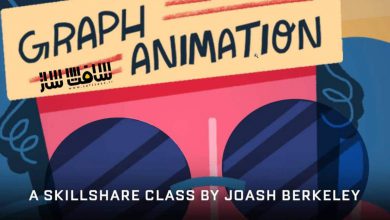



سلام. وقت بخیر. آموزشها بعد از اواین فایل همش در فایلهای بعدی تکرار میشه. اگر کل دروس در دانلود اول هست چرا چندیدن لینک در ادامه موجوده؟
سلام لطفا یه سرج کوتاه کنید داخل گوگل
چرا فایلهای پارت بندی می شوند ؟
متوجه میشید