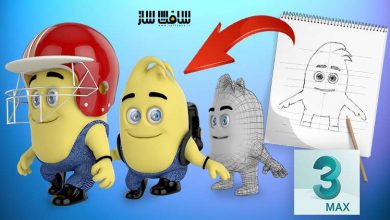آموزش انیمیشن سه بعدی با Blender 2.8 برای مبتدیان
Udemy - 3D Animation with Blender 2.8 for beginners

آموزش انیمیشن سه بعدی با Blender
در این دوره ، با آموزش انیمیشن سه بعدی با Blender 2.8 آشنا می شوید. با ایجاد ژست کاراکتر شروع می شود. ژست های ساده ، اساس اکشن های کاراکتر را تشکیل می دهد. ژست های کاراکتر، امکان انیمیشن ساده را در طول صحنه فراهم میکند.
یک سیکل پیاده روی را برای کاراکترمان می سازیم و یک آبجکت مسیر را به صحنه اضافه و پیاده روی آن را انیمیت کرده و ریگ به صحنه هدایت می کنیم. انیمیشن ها را ایجاد میکنیم و آنها را در اکشن های برای هر دوی کاراکتر و کنترلر ذخیره می کنیم.
با استفاده از ادیتور NLA و ترکیبی از این اکشن ها با هم ، انیمیشن را تشکیل می دهیم. دوربینی را تنظیم میکنیم تا به کپچر کردن داستان صحنه کمک کند و حرکت را از صفر تا صد انیمیت کند. این دوره آموزشی توسط تیم ســافــت ســاز برای شما عزیزان تهیه شده است.
عناوین اصلی دوره آموزشی :
- تنظیم کاراکتر و انیمیت حرکات در صجنه
- ایجاد سیکل پیاده روی کاراکتر و اعمال آسان آن به داخل انیمیشن
- ایجاد صحنه های متعدد با بلندر و رندر این صحنه ها در یک فایل فرمت PNG
- ناویگیت صحنه ادیتور ویدیو بلندر برای ترکیب صحنه های رندر با افکت های صوتی برای زندگی بخشیدن به انیمیشن
- تنظیم و انیمیت دوربین در صحنه
- ایجاد انیمیشن و رندر به فرمت MP4
عنوان دوره : Udemy – 3D Animation with Blender 2.8 for beginners
سطح : متوسط
زمان کل دوره : 3.5 ساعت
تعداد فایل های تصویری : 28
سال آموزش : 2019
فایل تمرینی : دارد
مربی دوره : Thomas McDonald
نرم افزار : Blender
زیرنویس انگلیسی : دارد
Udemy – 3D Animation with Blender 2.8 for beginners
Have you ever wanted to become an animator and bring your imagination to life?
In this course you receive a .Blend file with a free character, scene and props created in the amazing and free 3D software called Blender.
The course begins by creating a character pose. This simple pose forms the basis of the characters actions. The characters pose allows for for easy animation throughout the scene. This pose involves parenting or connecting a controller object to the characters hand. The Character will be animated using this object later in the scene.
Next we create a walk cycle for our character. We add a path object to the scene and animate him walking backwards along it as he carefully guides a paint rig into the scene.
We create animations and store them as actions for both the character and the controller.
We use Blender’s NLA editor and combine these actions together to form the animation.
We set up a camera to help capture the story of the scene and animate its movement from start to finish.
We will set up multiple scenes within Blender and render these scenes out in PNG format. Then we will use Blenders video editing features to quickly and easily combine those scenes with sound and render out the the short animation to view on a media player such as VLC.
This course uses the very powerful free and open source software suite Blender 2.8.
Blender 2.8 is an amazing program that enables your creative side while constantly challenging you to improve. By simply following this course you will be learning the basics of Blender and after completing this scene you will be capable of beginning your own animations.
The lessons are taught with practical examples and aimed at walking you through each step. Learn how to work inside this amazingly powerful 3D production suite and start designing architectural 3D models, design for 3D games, design unique 3D assets, design for 3D printed objects, or create amazing art work.
Unleash your Creative side
Open Blender and be amazed at the possibilities. Discover a new world of creativity. Blender is free, and constantly improving to deliver industry standard tools. It has a strong online community just waiting to be discovered.
More industries than ever are starting to use Blender with more and more small production houses releasing work created using this amazing and user focused software. This will increase greatly over
Sound easy? You’ll be surprised at the results you can achieve with a little time and effort, using this amazing and extremely powerful application that is Blender.
Who this course is for:
This course is ideal for people who wish to learn the Blender Software program.
حجم کل : 2.6 گیگابایت

برای دسترسی به کل محتویات سایت عضو ویژه سایت شوید
برای نمایش این مطلب و دسترسی به هزاران مطالب آموزشی نسبت به تهیه اکانت ویژه از لینک زیر اقدام کنید .
دریافت اشتراک ویژه
مزیت های عضویت ویژه :
- دسترسی به همه مطالب سافت ساز
- آپدیت روزانه مطالب سایت از بهترین سایت های سی جی
- ورود نامحدود کاربران از هر دیوایسی
- دسترسی به آموزش نصب کامل پلاگین ها و نرم افزار ها
اگر در تهیه اشتراک ویژه مشکل دارید میتونید از این لینک راهنمایی تهیه اشتراک ویژه رو مطالعه کنید . لینک راهنما
For International user, You can also stay connected with online support. email : info@softsaaz.ir telegram : @SoftSaaz
امتیاز به این مطلب :
امتیاز سافت ساز
لطفا به این مطلب امتیاز دهید :)