آموزش ایجاد وسایل سه بعدی در Blender 3D و Substance Painter
Udemy – 3D Prop Creation in Blender 3D and Substance Painter
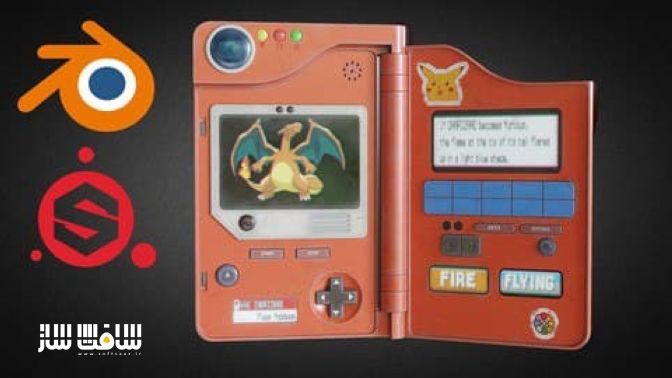
آموزش ایجاد وسایل سه بعدی
در این آموزش ایجاد وسایل سه بعدی از هنرمند Aniket Rawat، با نحوه ساخت Pokedex در نرم افزار Blender 3D و Substance Painter آشنا خواهید شد. ایشان صفر تا صد ایجاد دارایی های سه بعدی واقع بیناینه و با کیفیت را پوشش می دهد. این دوره برای کسانی که قصد دارند مهارت های خود را ارتقا دهند و شناخت اولیه از بلندر و سابستنس پینتر داشته باشند، مناسب است. این دوره آموزشی توسط تیم ســافــت ســاز برای شما عزیزان تهیه شده است.
عناوین اصلی دوره آموزشی :
- ایجاد مدلهای سطح سخت در Blender
- استفاده از مادیفایر های بولین و تکنیک های مرتبط با آن
- نحوه تکسچر دهی به دارایی ها در Substance Painter
- نحوه ایجاد وسایل از صفر تا صد
عنوان دوره : Udemy – 3D Prop Creation in Blender 3D and Substance Painter
سطح : متوسط
زمان کل دوره : 3 ساعت
تعداد فایل های تصویری : 16
سال آموزش : 2021
فایل تمرینی : دارد
مربی دوره : Aniket Rawat
نرم افزار : Blender , Substance Painter
زیرنویس انگلیسی : دارد
Udemy – 3D Prop Creation in Blender 3D and Substance Painter
Hi everyone, My name is Aniket Rawat and I am a 3D artist who likes to create realistic and high quality 3D props and assets. In this course, I will take you through the entire process of creating a Pokedex from Start to Finish.
We will start with modelling the Pokedex in Blender and we will make use of the Hard Surface techniques and learn a lot about Boolean and Bevel modifiers and general poly modelling. We will learn how to solve various glitches and shading issues that occur while working with Booleans.
Then after that we will export our model to Substance Painter and start by baking mesh maps for our model, after that we will start to texture our model. We will learn how to create realistic textures for our models by using different features in Substance like Smart Masks, Smart Materials etc.
After we finish with texturing in Substance Painter we will take our model back to Blender and render it. We will setup the material, lighting and the camera. We will also learn how to use HDRIs. I will be rendering the scene using Cycles.
This course is for everyone who wants to upgrade their skillset and have a basic understanding of Blender and Substance Painter.
What you’ll learn
Learn to create Hard Surface Models in Blender
Learn to use the Boolean modifier and techniques related to it
Learn to texture assets in Substance Painter
Learn to create a prop from Start to Finish
حجم کل : 2.3 گیگابایت

برای دسترسی به کل محتویات سایت عضو ویژه سایت شوید
برای نمایش این مطلب و دسترسی به هزاران مطالب آموزشی نسبت به تهیه اکانت ویژه از لینک زیر اقدام کنید .
دریافت اشتراک ویژه
مزیت های عضویت ویژه :
- دسترسی به همه مطالب سافت ساز
- آپدیت روزانه مطالب سایت از بهترین سایت های سی جی
- ورود نامحدود کاربران از هر دیوایسی
- دسترسی به آموزش نصب کامل پلاگین ها و نرم افزار ها
اگر در تهیه اشتراک ویژه مشکل دارید میتونید از این لینک راهنمایی تهیه اشتراک ویژه رو مطالعه کنید . لینک راهنما
For International user, You can also stay connected with online support. email : info@softsaaz.ir telegram : @SoftSaaz
امتیاز به این مطلب :
امتیاز سافت ساز
لطفا به این مطلب امتیاز بدید 🦋





