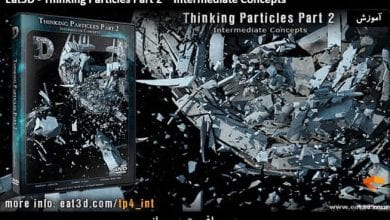آموزش ایجاد جهان شگفت انگیز در Corona Renderer و 3ds max
Udemy – 3ds max + Corona Renderer: Creating Amazing Worlds

آموزش ایجاد جهان شگفت انگیز
در این آموزش ایجاد جهان شگفت انگیز ، با مراحل ایجاد یک محیط باورنکردنی در نرم افزار 3ds max و انجین Corona Renderer آشنا خواهید شد. اگر تمایل دارید، همانند یک حرفه ایی،تصاویر دیجیتالی فوق العاده ایی برای فیلم ها و بازی ها بسازید؟ اگر خواهان ارتقای سطح خود هستید یا اینکه قصد دارید که پورتفلویوی بسیار قدرتمندی بسازید ، این دوره مناسب شماست.
با یادگیری آموزه های این دوره ، فرصت های باورنکردنی در صنایع مختلف چون سینما،بازیهای ویدیویی،معماری و … بدست خواهید آورد. با هم یک دنیای واقعی و بسیار زیبا را در مکس و کرونا خواهیم ساخت.
در پایان دوره ، چندین صحنه زیبا را ایجاد نموده ایید و مهارت های پایه برای ساخت همچین صحنه هایی را کسب خواهید کرد. این دوره آموزشی توسط تیم ســافــت ســاز برای شما عزیزان تهیه شده است.
عناوین اصلی دوره آموزشی :
- ایجاد محیط فوق واعی در مکس و کرونا از صفر
- مدل سازی آبجکت های معماری
- ایجاد پوشش گیاهی و افکت های آب و هوا مانند مه و پرسپکتیو هوا
عنوان دوره : Udemy – 3ds max + Corona Renderer: Creating Amazing Worlds
سطح : متوسط
زمان کل دوره : 2.5 ساعت
تعداد فایل های تصویری : 14
سال آموزش : 2020
فایل تمرینی : دارد
مربی دوره : Igor Golyuk
نرم افزار : Corona – 3ds max
زیرنویس انگلیسی : دارد
Udemy – 3ds max + Corona Renderer: Creating Amazing Worlds
Welcome to the Digital Landscapes course! My name is Igor Golyuk. I’m a professional 3D artist and I want to share this surprising and really valuable course with you.
Do you want to learn to create impressive digital images for games and films as a professional?
Do you want to go to the next level?
Do you want to create a marvelous portfolio and start you career as a 3D artist?
Using the information from this course, you’ll be able to get unbelievable work opportunities in various industries including cinema, video games, architecture and more.
My course Digital Landscapes will completely explore the topic of creating beautiful and photorealistic worlds in 3ds max and Corona Renderer.
A bit about the benefits of Corona Renderer:
Corona Renderer is a modern highly efficient photorealistic renderer.
Corona Renderer first and foremost is very easy to use. It practically doesn’t need special settings and has powerful functions and produces fantastic, photorealistic results.
Corona Renderer is used by a huge number of professional 3D artists.
Digital Landscapes is a unique course that has fundamental knowledge and my personal practice that I’ve accumulated over the years. It has as useful and necessary information as possible that will help you unlock your potential in computer graphics.
When you finish the course, you’ll have created several beautiful scenes and will already have the base skills to create your own backgrounds and share them with the community or use them in your own projects.
In any case, this will unlock a wonderful capability for you and give you the chance to create a successful career as a 3D artist.
hat you’ll learn
Create amazing photorealistic environments in 3ds max and Corona Renderer from scratch.
Modelling architectural objects
Creation of vegetation and weather effects such as fog and air perspective
Who this course is for:
People who want to learn how to create a photorealistic environments in 3ds max and Corona Renderer
حجم کل : 2.3 گیگابایت

برای دسترسی به کل محتویات سایت عضو ویژه سایت شوید
برای نمایش این مطلب و دسترسی به هزاران مطالب آموزشی نسبت به تهیه اکانت ویژه از لینک زیر اقدام کنید .
دریافت اشتراک ویژه
مزیت های عضویت ویژه :
- دسترسی به همه مطالب سافت ساز
- آپدیت روزانه مطالب سایت از بهترین سایت های سی جی
- ورود نامحدود کاربران از هر دیوایسی
- دسترسی به آموزش نصب کامل پلاگین ها و نرم افزار ها
اگر در تهیه اشتراک ویژه مشکل دارید میتونید از این لینک راهنمایی تهیه اشتراک ویژه رو مطالعه کنید . لینک راهنما
For International user, You can also stay connected with online support. email : info@softsaaz.ir telegram : @SoftSaaz
امتیاز به این مطلب :
امتیاز سافت ساز
لطفا به این مطلب امتیاز دهید :)