آموزش ساخت 8 پروژه کامل در Adobe Illustrator
Udemy – 8 Projects to learn Adobe Illustrator
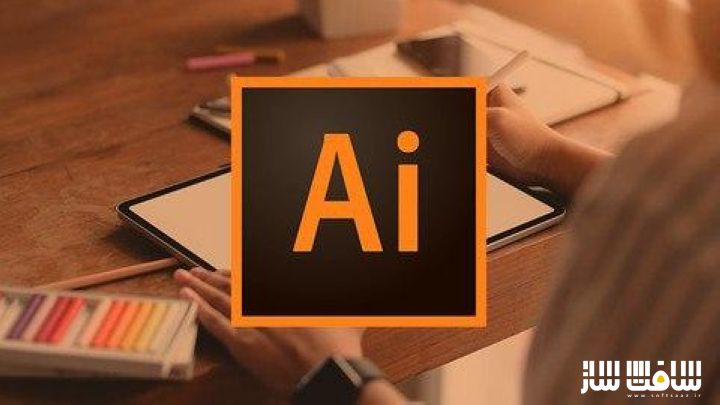
آموزش ساخت 8 پروژه کامل در Illustrator
در این آموزش ساخت 8 پروژه کامل در Adobe Illustrator آشنا می شوید، نیازی به تجربه قبلی کار با برنامه نیست. با استفاده از این دوره میتوانید هر نوع تصویر چاپی و دیجیتالی اعم از کارتونی ، نمودار، دیاگرام، گراف ها ، لوگو ها و موارد دیگر رو ایجاد نمایید. وجه تمایز این دوره با دوره های دیگر آنلاین، انجام پروژه های واقعی در حین یادگیری است. این دوره آموزشی توسط تیم ســافــت ســاز برای شما عزیزان تهیه شده است.
عنوان دوره : Udemy – 8 Projects to learn Adobe Illustrator
سطح : تمامی سطوح
زمان کل دوره : 5 ساعت
تعداد فایل های تصویری : 88
سال آموزش : 2020
فایل تمرینی : دارد
مربی دوره : Youssef Zidan
نرم افزار : Illustrator
زیرنویس انگلیسی : دارد
Udemy – 8 Projects to learn Adobe Illustrator
Illustrator is one of the most used software by artists.
With it, you can create a variety of digital and printed images, including cartoons, charts, diagrams, graphs, logos, and much more.
What is different about this course?
There are thousands of Illustrator Courses online, why you should take this one?
There are two kinds of teaching methods, the first one is by telling you how the tool works and that’s it, which is not a bad method, yet it’s not perfect.
Because the student needs to know how to use this tool in a real project to fully understanding.
And the other method is teaching the tool directly in a project, which is also a good method but also not perfect because students might get lost between learning the tool itself and doing the project, especially because making a project, even if it’s a simple one, requires more than one tool.
So in this course, I merged the two methods, each chapter we will talk about a specific topic, and explain all the fundamental tools and options individually, then we will use what we’ve learned and more by making a simple project.
So, that way we get the best of the two worlds.
This course is divided into chapters.
Each chapter talks about a specific topic.
I highly recommend walking through each chapter one by one because each chapter depends on the chapters before it.
At the end of this course, you will be making 8 different projects that you can put in your resume.
What you’ll learn
You will learn everything about Adobe Illustrator.
You will create fantastic Designs using Illustrator.
Requirements
You should be able to use a PC at a beginner level
It’s Preferred to have knowledge about Adobe Photoshop.
You should have Illustrator installed in your machine.
Who this course is for:
Graphic Designers
Artists
Anyone wants to learn a new skill
The people who has knowledge about Adobe Photoshop
حجم کل : 1.8 گیگابایت

برای دسترسی به کل محتویات سایت عضو ویژه سایت شوید
برای نمایش این مطلب و دسترسی به هزاران مطالب آموزشی نسبت به تهیه اکانت ویژه از لینک زیر اقدام کنید .
دریافت اشتراک ویژه
مزیت های عضویت ویژه :
- دسترسی به همه مطالب سافت ساز
- آپدیت روزانه مطالب سایت از بهترین سایت های سی جی
- ورود نامحدود کاربران از هر دیوایسی
- دسترسی به آموزش نصب کامل پلاگین ها و نرم افزار ها
اگر در تهیه اشتراک ویژه مشکل دارید میتونید از این لینک راهنمایی تهیه اشتراک ویژه رو مطالعه کنید . لینک راهنما
For International user, You can also stay connected with online support. email : info@softsaaz.ir telegram : @SoftSaaz
امتیاز به این مطلب :
امتیاز سافت ساز
لطفا به این مطلب امتیاز دهید :)





