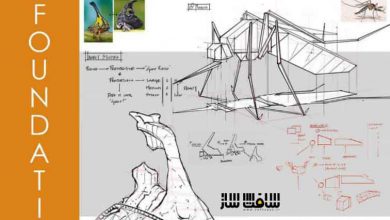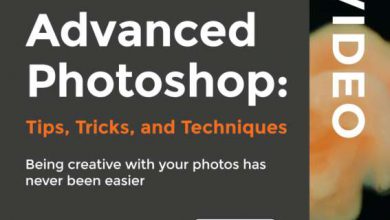آموزش مبتدی تا سوپر پیشرفته Adobe Photoshop
Udemy - Adobe Photoshop Mega Course-From Beginner to Super Designer
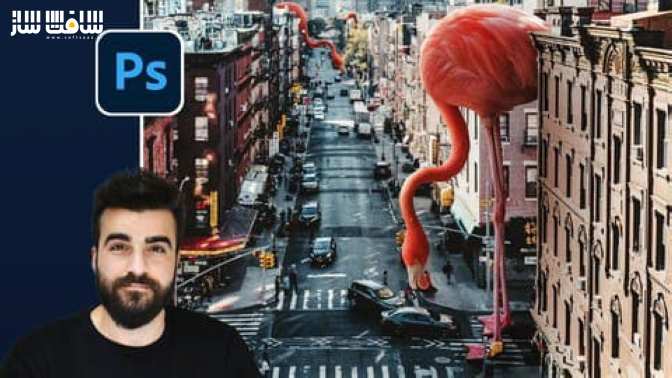
آموزش مبتدی تا پیشرفته Photoshop
در این آموزش مبتدی تا پیشرفته Photoshop از هنرمند Alan Ayoubi، از یک مبتدی مطلق به یک طراح فوق حرفه ایی و فوق العاده در Adobe Photoshop CC 2021 تبدیل خواهید شد. این دوره به دو قسمت مبتدی و پیشرفته تقسیم بندی شده است. بخش اول روی ابزارهای اساسی فتوشاپ چون کلیپینگ ماسک،لایر ماسک ها و ابزارهای سلکشن تمرکز دارد . بخش دوم نیز ابزراهای پیشرفته فتوشاپ چون فتومونتاژ،دستیابی به افکت اکسپوژر double،استفاده خلاقانه از فتوشاپ،ایجاد پوستر،ساخت کلاژ عکس و … تمرکز دارد. این دوره آموزشی توسط تیم ســافــت ســاز برای شما عزیزان تهیه شده است.
عناوین اصلی دوره آموزشی :
- همه چیز پانل لایه
- لایه های تنظیم ، فیلتر هوشمند و کلون و ابزار شفا
- ابزار انتخاب
- ابزارهای شکل
- ابزار متن
- سبک های لایه ای
- فیلتر خام Adobe Camera
- سه بعدی در فتوشاپ
- فوتومونتاژ
- تجربه کاربری – طراحی Ui برنامه موبایل
- تجربه کاربری – داشبورد وب سایت Ui Design
- قرار گرفتن در معرض نور مضاعف
- سبک بوگاسم
- چکیده سبک شیب
- اشیاء درخشان در فتوشاپ ، سبک Calop
- کولاژ عکس
- روتوش پوست و سطح چشم بالا
- نحوه کار و ایجاد مدل های شخصی خود
- کنتراست
- نحوه ساخت و فروش عناصر فتوشاپ بصورت آنلاین
عنوان دوره : Udemy – Adobe Photoshop Mega Course-From Beginner to Super Designer
سطح : مبتدی
زمان کل دوره : 18 ساعت
تعداد فایل های تصویری : 153
سال آموزش : 2021
فایل تمرینی : دارد
مربی دوره : Alan Ayoubi
نرم افزار : Photoshop
زیرنویس انگلیسی : دارد
Udemy – Adobe Photoshop Mega Course-From Beginner to Super Designer
In this part you will learn everything about the basic tools of Photoshop, you will learn clipping masks, layer masks, selection tools.
You will learn how to remove background from the most complex compositions like curly hair. You will learn how to remove objects from a scene Professionally. You will learn how to change and adjust the colours and how to make your own colour looks. For photographers, you are going to master Camera Raw Filter which is an alternative to Adobe Lightroom. You will learn how to work with text and use it for beautiful Artworks. You will learn how to work with 3D. You will learn how to make beautiful looks using layer styles.
By the end of the basic part, you will master the Adobe Photoshop CC like a good designer and you will have dozens of artworks to add it to your CV.
After you finish the basics you will be ready for the advanced stuff in photoshop
Advanced Part Consists of 13 Sections
I will teach you how to use Adobe Photoshop CC for photomontage and we will be practising on a creative artwork.
Then will teach you how to achieve a double exposure effect in Photoshop and how to use it creatively.
In the Baugasim section, I will teach you the tools you need to achieve this trendy style and we will be working on a project to practice it.
In the photo collage section, we will be creating an outstanding poster and will show all the techniques you need to make your own photo collage.
In the User Experience UI section you will learn how to use photoshop to make UI designs, at the end of this action we will be creating a mobile app UI design and a web dashboard UI.
Then we will have the Mockup section in this section I will teach you how to work with mockups and how to make your own mockups. By the end of the section, you will be creating all these mockups.
And you can’t learn Photoshop without knowing about the retouching, in this section I will teach you all the tools you need for the High-End Skin and Eyes retouching.
In the Abstract Gradient style section, I will teach you how to achieve this trendy style in Adobe Photoshop CC and we will be creating a trendy artwork.
Then will show how you how to create Glowing Objects in Photoshop and especially the Calop style.
Then I will show you how to make Contrast trendy style.
This course is designed to take your from absolute beginner to a super designer so if you want to start your design, business or carrier this is the course that you should be taking.
حجم کل : 16.6 گیگابایت

برای دسترسی به کل محتویات سایت عضو ویژه سایت شوید
برای نمایش این مطلب و دسترسی به هزاران مطالب آموزشی نسبت به تهیه اکانت ویژه از لینک زیر اقدام کنید .
دریافت اشتراک ویژه
مزیت های عضویت ویژه :
- دسترسی به همه مطالب سافت ساز
- آپدیت روزانه مطالب سایت از بهترین سایت های سی جی
- ورود نامحدود کاربران از هر دیوایسی
- دسترسی به آموزش نصب کامل پلاگین ها و نرم افزار ها
اگر در تهیه اشتراک ویژه مشکل دارید میتونید از این لینک راهنمایی تهیه اشتراک ویژه رو مطالعه کنید . لینک راهنما
For International user, You can also stay connected with online support. email : info@softsaaz.ir telegram : @SoftSaaz
امتیاز به این مطلب :
امتیاز سافت ساز
لطفا به این مطلب امتیاز بدید 🦋