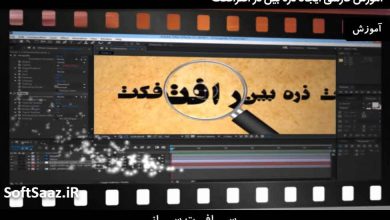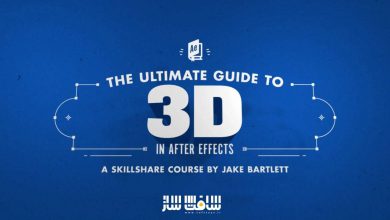آموزش کلاس استادی After Effects مقدماتی تا پیشرفته
Udemy - After Effects CC Masterclass Beginner to Advanced
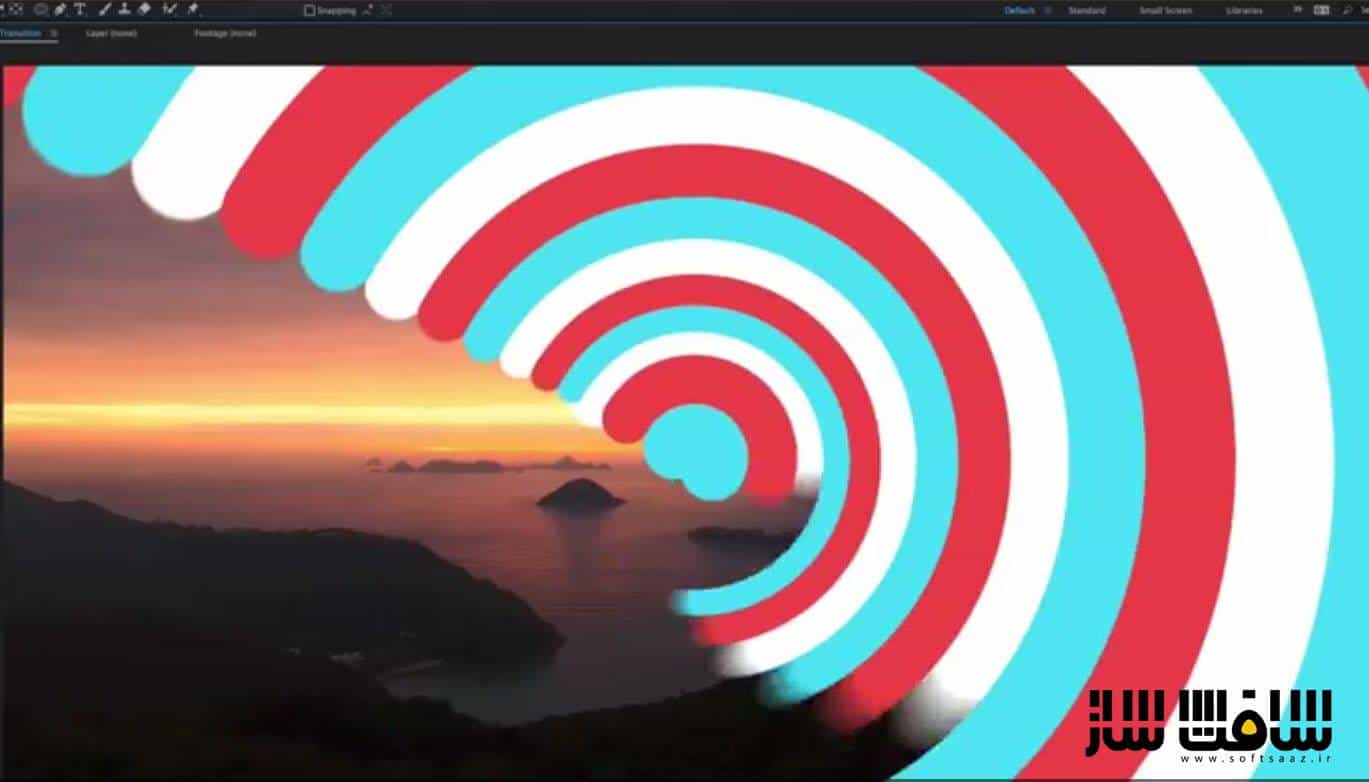
آموزش After Effects
در این آموزش After Effects از شرکت Udemy ، چگونگی استفاده از افترافکت جهت بهبود ویدیوها و موشن گرافیک های حرفه ایی و افکتهای ویژه را یاد خواهید گرفت. اگر بدنبال ساخت ویدیوهای بهتر ، اضافه نمودن گرافیک های موشن و جلوه های بصری هستید ، این بهترین روش انجام آن است.
افترافکت توسط حرفه ایی ها در سراسر جهان برای تولید هر نوعی از فیلم های تجاری و مارکتینگ ، موزیک ویدیوها گرفته تا مستند سازی و فیلم ها استفاده می شود. این دوره بهترین روش برای یادگیری و حرفه ایی شدن در افترافکت برای ساخت ویدیوهای خودتان می باشد.
فیلمهاتون رو همانطور که تصور می کنید ، بسازید. زمان رو تلف نکنید ، بیایید در این دوره نحوه استفاده از افکتهای ویدیویی و ایجاد موشن گرافیک های سفارشی را یاد بگیرید. این دوره آموزشی توسط تیم ســافــت ســاز برای شما کاربران عزیز، تهیه و آماده دانلود شده است.
عناوین اصلی دوره آموزشی :
- راحت کار کردن با افترافکت
- شروع به کامپوزیشن
- استفاده از ابزارهای اساسی
- کار با تایم لاین در افترافکت
- افزودن اشکال و لایه های متنی
- انیمیت پوزیشن ، مقیاس ، چرخش و شفافیت
- کار با لایه های شکلی و ماسک ها
- پروژه های دنیای واقعی از قبیل lower thirds و bumpers
- اصول موشن گرافیک ها و بهترین تمرین ها
- استفاده از افکتهای ویدیویی و پریست ها برای افزایش سرعت ورک فلو
- صفحه سبز و حذف chromakey
- افکتهای بصری و راتوسکوپی
- موشن ترکینگ و تثبیت ویدیو
- ایجاد ترانزیشن های یونیک
- اکسپورت پروژه ها
- و …
عنوان دوره : Udemy – After Effects CC Masterclass Beginner to Advanced
سطح : مناسب برای همه
زمان کل دوره : 25.5 ساعت
تعداد فایل های تصویری : 208
سال آموزش : 2018
فایل تمرینی : دارد
مربی دوره : Phil Ebiner
نرم افزار : After Effects CC
زیرنویس : دارد (انگلیسی)
Udemy – After Effects CC Masterclass Beginner to Advanced
Master After Effects with the easiest-to-follow course on Udemy!
“I went into this not knowing basically anything and came away with tons of knowledge!”
– Louis Matarazzo, Phil’s After Effects student
Join this Adobe After Effects CC course to have fun while learning quickly!
If you are looking to make your videos better, adding motion graphics and visual effects is the way to do that. After Effects CC is used by professionals across the world for every type of production from business & marketing videos, music videos to documentaries, feature films. This full course is the best way to jump right in and start making your own videos come to life.
Make videos the way you imagine them!
Practice while you learn. This course includes practice files so you can follow along and actually learn by doing.
By the end of the course, you’ll have finished dozens of real world projects to build your confidence.
I’ll be teaching the course using the Creative Cloud version, but if you have a previous version (CS6, CS5, etc – Mac or PC), you can still learn with this course.
What makes me qualified to teach you?
My name is Phil and I’m a professional motion graphics artist and video creator. Plus, I’m the creator of some of the world’s most popular After Effects courses – with over 400,000 students and thousands of 5-star reviews like these:
Phil Ebiner’s “The Complete Guide to After Effects,” is a wonderful and comprehensive course to dive into this Program, and get started with creating our own animations.
– Cavett Robert
Very comprehensive, easy to follow course.
– Dragan Vukicevic
Phil is a g a great instructor who is always willing to help. The way he lays out the course is simple and easy to understand.
-Patrick Gilmour
My Promise to You
I’ll be here for you every step of the way. If you have any questions about the course content or anything related to this topic, you can always post a question in the course or send me a direct message.
I want to make this the best course on how use Adobe After Effects. So if there is any way I can improve this course, just tell me and I’ll make it happen.
What’s this course all about?
Get ready to create motion graphics that will improve your video quality. If you’ve always wanted to learn how to use video effects and create custom motion graphics, you can learn After Effects CC right now.
Practice lessons will get you motivated and moving to your goals.
The lessons are meant to teach you how to think like a motion graphics/video effects artist. After Effects is a robust tool that is capable of creating almost any video effect out there. You’ll learn all of the basics, intermediate, and some advanced techniques, from working with shapes, text, and textures to video effects, transitions, and 3d camera.
Here is a glimpse of what we’ll be covering:
Getting comfortable with After Effects CC
Starting a new composition
Using the basic tools
Working in the After Effects CC timeline
Adding shape and text layers
Animating position, scale, rotation, and opacity
Working with shape layers and masks
Real world projects such as lower thirds and bumpers
Motion graphics principles and best practices
Using video effects and presets to speed up workflow
Green screen and chromakey removal
Visual effects and rotoscoping
Motion tracking and video stabilization
Creating unique transitions
Exporting your projects
and so much more!
دانلود با لینک مستقیم و سرعت بالا :11.4 گیگابایت

برای دسترسی به کل محتویات سایت عضو ویژه سایت شوید
برای نمایش این مطلب و دسترسی به هزاران مطالب آموزشی نسبت به تهیه اکانت ویژه از لینک زیر اقدام کنید .
دریافت اشتراک ویژه
مزیت های عضویت ویژه :
- دسترسی به همه مطالب سافت ساز
- آپدیت روزانه مطالب سایت از بهترین سایت های سی جی
- ورود نامحدود کاربران از هر دیوایسی
- دسترسی به آموزش نصب کامل پلاگین ها و نرم افزار ها
اگر در تهیه اشتراک ویژه مشکل دارید میتونید از این لینک راهنمایی تهیه اشتراک ویژه رو مطالعه کنید . لینک راهنما
For International user, You can also stay connected with online support. email : info@softsaaz.ir telegram : @SoftSaaz
امتیاز به این مطلب :
امتیاز سافت ساز
لطفا به این مطلب امتیاز دهید :)