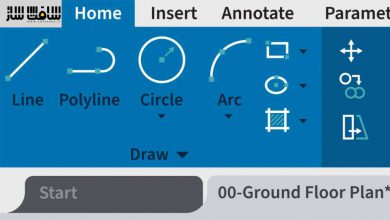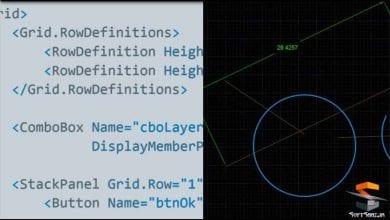آموزش پیشرفته و جامع نرم افزار AutoCAD 2020
Udemy – AutoCAD 2020 Advanced and Comprehensive Training
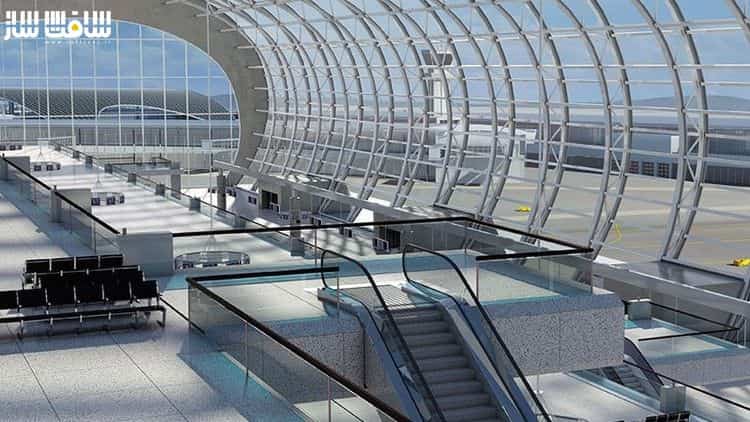
آموزش پیشرفته و جامع نرم افزار AutoCAD 2020
آموزش پیشرفته و جامع نرم افزار AutoCAD 2020 : اگر میخواهید که AutoCAD 2020 را از صفر تا سطح تخصصی و حرفه ایی بیاموزید ، این دوره مناسب شماست. اتوکد یه برنامه مدلینگ دو و سه بعدی است که در آن میتوانیم به ایجاد دو بعدی و ساختارهای پیچیده بزرگ سه بعدی بپردازیم.
معماران از این نرمافزار برای طراحی داخلی و داخلی، طراحان شهری برای برنامه ریزی طرح و طراحی، مهندسان مکانیک برای طراحی تجهیزات وسایل نقلیه، طراحان برق برای سیم کشی تجهیزات مختلف، طراحان داخلی برای طراحی و قرار دادن تجهیزات داخلی استفاده میکنند. این آموزش اتوکد را از سطح مبتدی تا پیشرفته با ارائه ترفند ها و راهنمایی های کامل را یاد می دهد. این دوره آموزشی توسط تیم ســافــت ســاز برای شما عزیزان تهیه شده است.
عناوین اصلی دوره آموزشی :
- استفاده از ابزارهای اصلاح ، ترسیم و نوار ابزار ابعاد برای آماده سازی ترسیمات فنی با اتوکد
- ایجاد و ترسیم ساختارهای دو بعدی پایه و استفاده از آن در برنامه ریزی و طراحی نقشه های مسکونی
- ایجاد و ترسیم ساختارهای سه بعدی پیشرفته با توابع و وِیژگی های سه بعدی در اتوکد
- طراحی با استفاده از کلید های میانبر اتوکد
- تبدیل نقشه های ورژن PDF به فایل Autocad
- نحوه ارائه و اکسپورت داده اتوکد در دیگر فرمت ها JPEG, PDF و …
- آشنایی پایه نقاشی و ویژگی های چاپ و ترسیم
- طراحی لایوت نقشه
- و..
عنوان دوره : Udemy – AutoCAD 2020 Advanced and Comprehensive Training
سطح : مبتدی
زمان کل دوره : 1.30 ساعت
تعداد فایل های تصویری : 6
سال آموزش : 2019
فایل تمرینی : ندارد
مربی دوره : Sanjeev Kumar
نرم افزار : AutoCAD
زیرنویس : ندارد
Udemy – AutoCAD 2020 Advanced and Comprehensive Training
AutoCAD is a prominent field that combines creativity with technical skills. AutoCAD is 2d and 3d modeling software in which we can create 2d, as well as some bigger complex 3d structures. CAD essentially stands for “Computer-Aided Design” or “Computer-Aided Drafting”. Before AutoCAD, it was very difficult to create house plans or any other designing which required too much manpower and time but after the invention of AutoCAD, all these issues have resolved because it includes the use of the computer. It is the pioneer software in jettisoning the difficulties of drawing on a sheet/ paper by hand.
AutoCAD is used widely in industries. It has diverse applications in different fields e.g. Architects are using this software for exterior and interior designing, Town Planners are using this software for scheme planning and designing, Mechanical Engineers for designing vehicle equipments, Electrical Engineers for wiring of different equipments, Interior designers for designing and placement of interior fixtures.
Advantages of using AutoCAD:
Productivity and Quality of Product
Precision and Accuracy
This course will help learn this software from beginner to skilled level. The main goal of this course is to develop and polish planning and designing skills. This course put you on the track of accomplishment by providing complete directions on how to become skilled in AutoCAD.
Learning Outcomes:
By utilizing tools of modifying, draw and dimension toolbars you will be able to prepare technical drawings with Auto CAD.
Create and draw basic 2D structures in AutoCAD and its usage in the planning and designing of housing schemes.
Create and draw advanced 3D structures using basic functions and features of CAD 3D design.
Design using AutoCAD with the help of shortcut keyboard keys.
Conversion of PDF version drawings to AutoCAD File.
How to present and export AutoCAD data into other formats like (JPEG, PDF, etc.)
Basic understanding of printing and plotting features.
Design the layout of the drawing.
حجم کل : 732 مگابایت

برای دسترسی به کل محتویات سایت عضو ویژه سایت شوید
برای نمایش این مطلب و دسترسی به هزاران مطالب آموزشی نسبت به تهیه اکانت ویژه از لینک زیر اقدام کنید .
دریافت اشتراک ویژه
مزیت های عضویت ویژه :
- دسترسی به همه مطالب سافت ساز
- آپدیت روزانه مطالب سایت از بهترین سایت های سی جی
- ورود نامحدود کاربران از هر دیوایسی
- دسترسی به آموزش نصب کامل پلاگین ها و نرم افزار ها
اگر در تهیه اشتراک ویژه مشکل دارید میتونید از این لینک راهنمایی تهیه اشتراک ویژه رو مطالعه کنید . لینک راهنما
For International user, You can also stay connected with online support. email : info@softsaaz.ir telegram : @SoftSaaz
امتیاز دهی به این مطلب :
امتیاز
لطفا به این مطلب امتیاز دهید