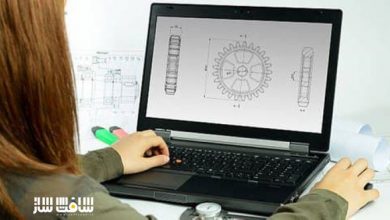آموزش دستوارت پایه برای مبتدیان با رویکرد عملی
Udemy – AutoCAD Basic Commands for Begineers with practical Approach

آموزش دستوارت پایه برای مبتدیان
در این آموزش دستوارت پایه برای مبتدیان از هنرمند AKSHAY K، با دستورات پایه ، کلید های میانبر و ترسیم پلن های خانه در اتوکد آشنا خواهید شد. در این آموزش، تمامی موراد لازم برای ایجاد ترسیمات پایه و نحوه استفاده از ابزارهای اتوکد را یاد می گیرید. نیازی به تجربه قبلی کار با اتوکد را نخواهید داشت. در پایان دوره تمامی آنچه برای ساخت ترسیمات دو بعدی نیاز دارید را یاد می گیرید. این دوره آموزشی توسط تیم ســافــت ســاز برای شما عزیزان تهیه شده است.
عناوین اصلی دوره آموزشی :
- توضیحات کامل دستوارت
- نمایش کاربرد دستورات در سناریو های طراحی واقعی
- استفاده از ترسیمات مهندسی واقعی بعنوان فایلهای داده
- توضیح تمامی ابزارهای اساسی
- یادداشت های لازم برای درک هر دستور
- توضیح تمامی کلید های میانبر
- شناخت فضای کاری و ابزارهای اتوکد
عنوان دوره : Udemy – AutoCAD Basic Commands for Begineers with practical Approach
سطح : مبتدی
زمان کل دوره : 4.30 ساعت
تعداد فایل های تصویری : 28
سال آموزش : 2021
فایل تمرینی : ندارد
مربی دوره : AKSHAY K
نرم افزار : AutoCAD
زیرنویس انگلیسی : دارد
Udemy – AutoCAD Basic Commands for Begineers with practical Approach
Auto CAD is a commercial computer-aided design and drafting software application. Developed and marketed by Auto desk, Auto-CAD was first released in December 1982 as a desktop app running on microcomputers with internal graphics controllers.
Auto CAD® is computer-aided design (CAD) software that architects, engineers, and construction professionals rely on to create precise 2D and 3D drawings.
Draft, annotate, and design 2D geometry and 3D models with solids, surfaces, and mesh objects
Automate tasks such as comparing drawings, counting, adding blocks, creating schedules, and more
In this training course Learning Auto-CAD, the expert author will teach you all you need to learn to be able to create Basic drawings and using Auto-CAD tools. This course is designed for the absolute beginner which means that no prior Auto CAD experience is needed.
You’ll begin by learning the basic Auto CAD operations. Once you’ve completed this computer-based training course, all you need to know to build your own 2D drawings.
Complete explanation of commands and sub-commands
Example based lectures for each command
Showing application of commands in real life scenarios of designing and drafting
Use of actual engineering drawings as data files
All basic tools are explained here
Practice files are Attached
Real Life Applications of each commands
All the Notes required to grasp the commands is explained here
All the shortcut keys are explained here
DWg format drawings are attached for practice
Start by understanding the Auto-CAD workspace and tools Use the modify tools to edit & improve your designs
حجم کل : 2.3 گیگابایت

برای دسترسی به کل محتویات سایت عضو ویژه سایت شوید
برای نمایش این مطلب و دسترسی به هزاران مطالب آموزشی نسبت به تهیه اکانت ویژه از لینک زیر اقدام کنید .
دریافت اشتراک ویژه
مزیت های عضویت ویژه :
- دسترسی به همه مطالب سافت ساز
- آپدیت روزانه مطالب سایت از بهترین سایت های سی جی
- ورود نامحدود کاربران از هر دیوایسی
- دسترسی به آموزش نصب کامل پلاگین ها و نرم افزار ها
اگر در تهیه اشتراک ویژه مشکل دارید میتونید از این لینک راهنمایی تهیه اشتراک ویژه رو مطالعه کنید . لینک راهنما
For International user, You can also stay connected with online support. email : info@softsaaz.ir telegram : @SoftSaaz
امتیاز به این مطلب :
امتیاز سافت ساز
لطفا به این مطلب امتیاز بدید 🦋