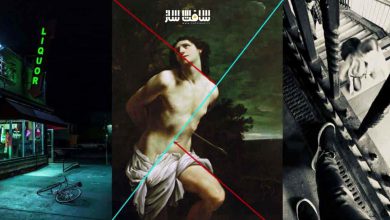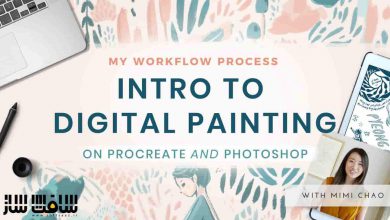آموزش تکنیک Dodge & Burn برای روتوش در Photoshop
Udemy - Beauty of Dodge & Burn in Photoshop

آموزش تکنیک Dodge & Burn برای روتوش
آموزش تکنیک Dodge & Burn برای روتوش : در این آموزش با تکنیک Dodge & Burn و تکنیک های روتوشینگ پرتره پیشرفته غیر مخرب در فتوشاپ آشنا خواهید شد. در مدت زمان 4 ساعت،مهمترین تکنیک های روتوش را فرا می گیرید. تسلط بر تکنیک Dodging and Burning به یک روش غیر مخرب میتواند شما را به سطح جدیدی از روتوش برساند.
در این آموزش، بصورت گام به گام ،بروی نمونه های واقعی کار میکنیم و اطلاعات ضروری و بسیار مهم در زمینه Dodging and Burning، تنظیمات براش و تفاوت های بین ماوس و تبلت، لایه Grey و ادجانسمنت لایر را یاد می گیریم. این دوره آموزشی توسط تیم ســافــت ســاز برای شما عزیزان تهیه شده است.
عنوان دوره : Udemy – Beauty of Dodge & Burn in Photoshop
سطح : متوسط
زمان کل دوره : 4 ساعت
تعداد فایل های تصویری : 27
سال آموزش : 2017
فایل تمرینی : –
مربی دوره : Marcin Mikus
نرم افزار : Photoshop
زیرنویس انگلیسی : ندارد
Udemy – Beauty of Dodge & Burn in Photoshop
In this 4 Hours Course, we will be having deep view into the most important retouching technique, Dodge and Burn.
Dodging and Burning is the term that exist from the traditional Photography. Now, the basic idea behind Dodging and Burning is manipulating the level of the exposure to ”clean” the skin as well as contour the object to give it more 3D perspective.
Possible You have heard about the Dodge and Burn. The idea behind dodging and burning isn’t complicated, and it’s widely used in these days photography. However in retouching we are bringing dodging and burning into another level. That was the main reason why this course was made.
Dodging and Burning is only one Non destructive technique used in Retouching. Learning this technique brings your skills to the new level of retouching, and allows you to achieve non destructive results You can see in Beauty Posters or Magazines.
In this course, we are going to work on the real examples step by step, just to make sure, students will not miss practical information about dodging and burning.
To make sure even beginners could follow, in the first part of the course You can find basic information about Dodging and Burning. As well as we are going to take care about some useful information like Brush settings, or differences between mouse and tablet.
After all of the Basics You need to know we will start working on the real examples. You are going to learn both main Dodge and Burn techniques – Grey Layer as well as Curve Adjustment Layer Dodging and Burning.
What you’ll learn
Do non destructive retouching.
Work with images.
Have better visual perspective of human face and body.
حجم کل : 1.3 گیگابایت

برای دسترسی به کل محتویات سایت عضو ویژه سایت شوید
برای نمایش این مطلب و دسترسی به هزاران مطالب آموزشی نسبت به تهیه اکانت ویژه از لینک زیر اقدام کنید .
دریافت اشتراک ویژه
مزیت های عضویت ویژه :
- دسترسی به همه مطالب سافت ساز
- آپدیت روزانه مطالب سایت از بهترین سایت های سی جی
- ورود نامحدود کاربران از هر دیوایسی
- دسترسی به آموزش نصب کامل پلاگین ها و نرم افزار ها
اگر در تهیه اشتراک ویژه مشکل دارید میتونید از این لینک راهنمایی تهیه اشتراک ویژه رو مطالعه کنید . لینک راهنما
For International user, You can also stay connected with online support. email : info@softsaaz.ir telegram : @SoftSaaz
امتیاز به این مطلب :
امتیاز سافت ساز
لطفا به این مطلب امتیاز بدید 🦋