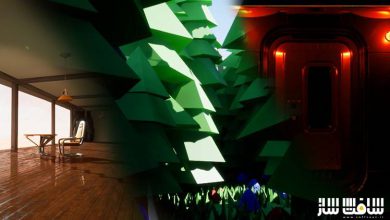آموزش ادیت مد بلندر 4 برای مبتدیان Blender 4.0.2
Udemy - Blender 4.0.2 Edit Mode for Beginners
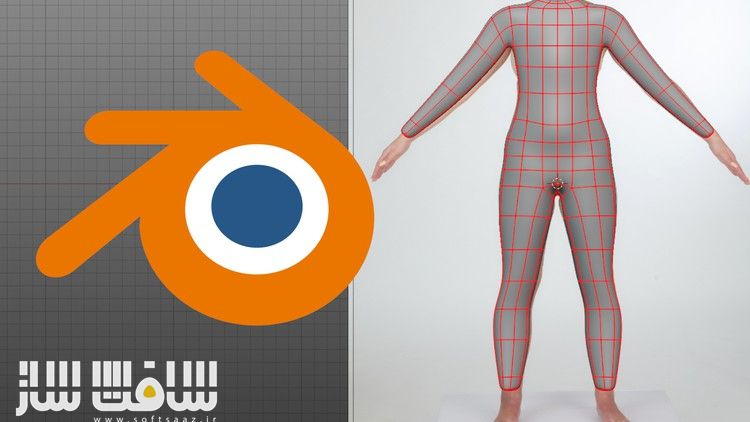
آموزش ادیت مد بلندر 4 برای مبتدیان Blender 4.0.2
آموزش ادیت مد بلندر 4 برای مبتدیان Blender 4.0.2 : در این دوره از Blender Way of Life ، با ابزارهای ویرایش بلندر و کسب اعتماد به نفس و همچنین کار با Edit Mode و تنظیم بخش های اولیه آشنا خواهید شد. این دوره شما را با ادیت مد Edit Mode ، آشنایی با کلید های میانبر در آن ، کار با ابزارهای ویرایش را آشنا می کند..این دوره آموزشی توسط تیم ســافــت ســاز برای شما عزیزان تهیه شده است.
عناوین آموزش ادیت مد بلندر 4 برای مبتدیان Blender 4.0.2 :
- سه تنظیم موثر بلندر برای کابران مبتدی تا پیشرفته
- آشنایی با اصول اولیه بلندر و Preferences
- آموزش هات کی های Edit mode
- دو روش برای ایجاد اولین مدل سه بعدی خود
عنوان دوره : Udemy – Blender 4.0.2 Edit Mode for Beginners
سطح : متوسط
زمان کل دوره : 4.48 ساعت
تعداد فایل ها : 44
سال آموزش : 2024
فایل تمرینی : ندارد
مربی دوره : Blender Way of Life
نرم افزار : Blender 4.0.2
زیرنویس انگلیسی : ندارد
Udemy – Blender 4.0.2 Edit Mode for Beginners
Gain confidence and understanding of Blender’s editing tools, and adjust three, vital Preference settings.
Learn the three most effective Blender settings from beginner to advanced users.
Learn your way around the basics of Blender’s reputed – Preferences.
Learn Edit mode’s hotkeys. (*knowing and using all of them is not required).
Learn two methods to create your first 3d model(s).
Course content
Welcome, new Blender user.
If you are concerned about hotkeys, you can conduct a Google search, be sure to pick – IMAGES. You should find Blender hotkey cheat sheets. The infographic types may be the best.
Like most other programs, you find it on it’s website, download the current, or usable version, install it, open it and get started. Blender is no different. I use a PC; the file type I download is .msi.
Blender updates are legendary. This course was made using 4.0.2. When this version is outdated, if you want to use this version, go to the Blender website, now click the button for the current version.
However, you’re looking for Previous Versions. You’ll find the Index of Releases, or you could use an internet search, try typing in Blender Index of Release(s). Find which file is good for your system. On the other hand, Blender seldom changes anything in edit mode. Matter of fact, the latest editing update was adding a manual, numerical control to Proportional editing. In a nutshell, as long as Blender does not change the basics of edit mode, you should be golden, despite the Blender version.
This course introduces you to edit mode. Yes, edit mode is the editor where you’ll mainly focus your attention. Not to mention, it contains, possibly, the most hotkeys. Of course, you do not need to use hotkeys for – anything…much. Every tool and hotkey will not be used, because all of them are not necessary to create your primitive person. Even with the subject matter of the course, the repetition of using the basic editing tools will boost your muscle memory.
REFERENCE IMAGES: *do not forget to search for a hand and foot image.
First things first, you will find images where the “persons” legs are close together, realistic or drawings. You may want to avoid those image types. I’m not saying you can not make adjustments to the image(s) in Blender, but it’s easier to find an image with the legs apart, even slightly.
Finding images from the internet can prove easy or end up being, a real task.
Here are some keywords to try:
3d full body turnarounds,
2d full body turnarounds,
3d model turnarounds,
turnarounds for 3d modeling,
reference images for 3d character turnarounds,
realistic full body turnarounds…
do not forget – hand and foot references
Depending on your search engine and “safe” settings, you may get various results. If I find an internet image, there’s no guarantee you can acquire the same image I use. That’s why I think it best for each student to get something just for them. Plus, it provides a bit of a challenge.
Absolutely, I could have hand drawn a lady or guy, then scanned it into the pc, but I believe the searching method was best for this project, since it’s not custom, or specific.
A website called, 3d – dot – sk is mentioned. (links are not allowed in Udemy’s description). On this site you will find many human, texture packs. However, you need to get on their credit system. Sometimes, they will have free assets.
The images I’m using are from Renderhub. With this site, you can just buy money, no need for a credit or subscription system. They say, after purchasing a texture pack, the purchaser can do almost anything they want with the image(s)…no reselling, of course, as long as image(s) is not in the original download. An example being, I thought about cropping the images and providing them for you. But I need to look into Renderhub’s copyright a little more.
For the most part Renderhub’s texture packs are – nude – male and female. Recently, about six months or so ago… as of writing this description, Renderhub has a finally updated a few texture packs with models wearing clothing. These are good, high-quality images, safe for showing to the public. The lady I’m modeling from is Anneli. At the time of purchase, December 2023, her texture pack was about $26 USD…also, Katy Rose and Lan. (with clothes).
Thanks.
حجم کل : 4.6 گیگابایت

برای دسترسی به کل محتویات سایت عضو ویژه سایت شوید
برای نمایش این مطلب و دسترسی به هزاران مطالب آموزشی نسبت به تهیه اکانت ویژه از لینک زیر اقدام کنید .
دریافت اشتراک ویژه
مزیت های عضویت ویژه :
- دسترسی به همه مطالب سافت ساز
- آپدیت روزانه مطالب سایت از بهترین سایت های سی جی
- ورود نامحدود کاربران از هر دیوایسی
- دسترسی به آموزش نصب کامل پلاگین ها و نرم افزار ها
اگر در تهیه اشتراک ویژه مشکل دارید میتونید از این لینک راهنمایی تهیه اشتراک ویژه رو مطالعه کنید . لینک راهنما
For International user, You can also stay connected with online support. email : info@softsaaz.ir telegram : @SoftSaaz
امتیاز دهی به این مطلب :
امتیاز
لطفا به این مطلب امتیاز بدید 🦋