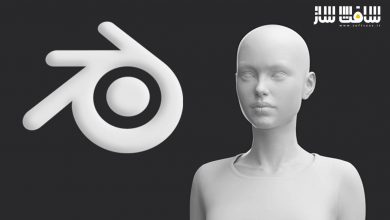آموزش نودهای هندسی در بلندر Blender 4 برای مبتدیان
Udemy - Blender 4 Geometry Nodes for Beginners
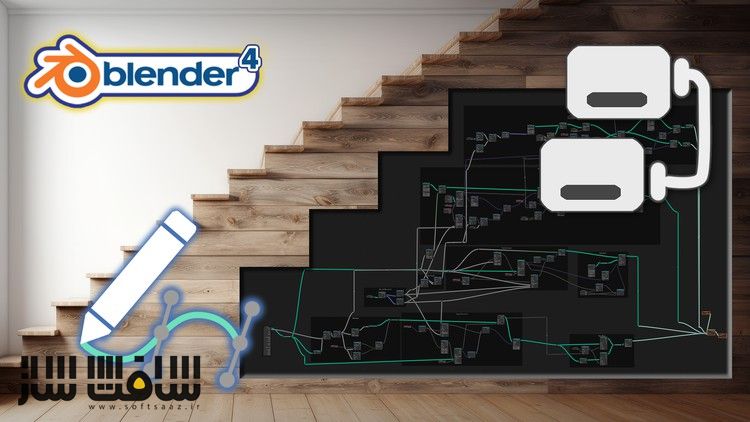
آموزش نودهای هندسی در بلندر Blender 4 برای مبتدیان
آموزش نودهای هندسی در بلندر Blender 4 برای مبتدیان : در این دوره از 3D Tudor ، راهنمای کاملی از نودهای هندسی برای مبتدیان جهت ساخت پله ها در بلندر 4 را دریافت خواهید کرد. این دوره نحوه ایجاد و دستکاری هندسه های پیچیده سه بعدی بصورت رویه ایی ، اصول بلندر ، پیچیدگی های استفاده از نودهای هندسی برای مدلینگ سه بعدی ، سیستم نود هندسی، طراحی راه پله و … را پوشش می دهد. این دوره آموزشی توسط تیم ســافــت ســاز برای شما عزیزان تهیه شده است.
عناوین آموزش نودهای هندسی در بلندر Blender 4 برای مبتدیان :
- اصول ،اینترفیس و ابزارهای بلندر 4
- درک پیشرفته نودهای هندسی بصورت رویه ایی
- ایجاد و دستکاری هندسه پیچیده سه بعدی بصورت رویه ایی
- ادغام موثر آبجکت های اولیه: هنر پوزیشینگ و تراز کردن پله ها
- مهارت هایی برای سازماندهی کارآمد سیستم نود
- ایجاد و توسعه سیستم هایی که قطعات پلکان را بر اساس داده های انحنا شکل دهند
- نحوه افزودن پارامتر های قابل تنظیم به طرح های خود
- فرآیند ساخت اشکال نرده های منحصر به فرد با نودهای هندسی
- تکنیک های پیشرفته دفرمیشن مش
- ساخت یک راه پله ساده و در عین حال زیبا
عنوان دوره : Udemy – Blender 4 Geometry Nodes for Beginners
سطح : مبتدی
زمان کل دوره : 4.35 ساعت
تعداد فایل ها : 24
سال آموزش : 2024
فایل تمرینی : ندارد
مربی دوره : 3D Tudor
نرم افزار : Blender 4
زیرنویس انگلیسی : ندارد
Udemy – Blender 4 Geometry Nodes for Beginners
• Blender 4 Basics, Interface and Tools: Gain a comprehensive understanding of Blender 4’s user interface and toolset.
• Advanced Understanding of Geometry Nodes: Learn to create and manipulate complex 3D geometries procedurally for greater flexibility and efficiency in design.
• Effective Integration of Primitive Objects: Master the art of precisely positioning and aligning staircase steps, utilizing origin points and deformations to
• Optimized Workflow Organization: Acquire skills to efficiently organise your node system, leading to a more streamlined and productive design process
• Dynamic Staircase Shaping System: Develop the ability to create systems that shape staircase parts based on curvature data.
• Creative Freedom with Adjustable Parameters: Learn how to add adjustable parameters to your designs.
• Customizable Geometry Groups for Railings: Explore the process of crafting unique railing shapes with specialized geometry groups.
• Advanced Mesh Deformation Techniques: Deform grids into curved shapes while maintaining constant elevation.
• Practical Staircase Design Project: Engage in a hands-on project to build a simple yet elegant staircase.
Welcome to ‘Blender 4 Geometry Nodes for Beginners’, a uniquely structured course focused on geometry nodes. This course is an ideal entry point for those eager to delve into the world of 3D modeling and Blender 4’s capabilities!
Geometry nodes in Blender 4 are a game-changer, providing a node-based interface for creating and manipulating complex 3D geometries procedurally. This approach is invaluable for 3D artists, as it allows for greater flexibility and efficiency in designing intricate models, environments, and animations.
Whether it’s creating detailed landscapes, architectural structures, or abstract designs, geometry nodes enable artists to build, modify, and iterate their creations with precision and ease.
Join Luke from 3D Tudor in ‘Blender 4 Geometry Nodes for Beginners,’ a comprehensive 4-hour introductory course that takes you from Blender 4 basics to the complexities of using geometry nodes for 3D modeling.
‘Blender 4 Geometry Nodes for Beginners’ is designed for learners of all levels, offering quick and comprehensive lessons that cover a wide range of topics including Blender 4 interface, geometry node system, 3D modeling techniques, and staircase design. Our hands-on approach ensures that both beginners and experienced artists can enhance their skills in architectural visualization and 3D design.
I’m Luke, the primary instructor at 3D Tudor, and I’m thrilled to introduce you to ‘Blender 4 Geometry Nodes for Beginners.’ Throughout this course, you will engage in a project that involves designing a simple yet elegant staircase, perfect for honing your skills in Blender 4 and geometry nodes.
Your goal is to create a 3D model of a staircase that is not only structurally sound but also visually appealing. This project will help solidify your understanding of Blender’s tools and features, especially focusing on the use of geometry nodes for modeling and design.
The ‘Blender 4 Geometry Nodes for Beginners’ course project will allow you to apply basic principles of 3D modeling, from creating geometric shapes to manipulating them using Blender’s advanced tools. The focus will be on practical skills, ensuring that you build a strong foundation in 3D design and Blender functionalities.
We emphasize a strong foundation in understanding geometry nodes, mesh manipulation, and 3D modeling basics, ensuring your designs are both creative and technically proficient.
‘Blender 4 Geometry Nodes for Beginners’ is essential for beginners looking to get ahead in 3D modeling. We guide you through the process of understanding and applying Blender 4 tools, ensuring you gain the skills needed for professional-level designs.
We’ve tailored ‘Blender 4 Geometry Nodes for Beginners’ to walk you through each step of the 3D modeling process – from initial setup to advanced geometry node utilization. This course is more than just a Blender tutorial; it’s a pathway to mastering 3D design and opening doors to opportunities in architectural visualization and beyond.
Top 6 Points About ‘Blender 4 Geometry Nodes for Beginners’:
Effective Integration of Primitive Objects: Master techniques to perfectly position and align staircase steps, utilizing origin points and deformations.
Optimized Workflow Organization: Learn to efficiently organize your node system for a streamlined and productive design process.
Dynamic Staircase Shaping System: Create a system that shapes staircase parts based on curvature data for harmonious designs.
Creative Freedom with Adjustable Parameters: Gain extensive creative control by integrating dynamic values into your staircase designs.
Customizable Geometry Groups for Railings: Develop the ability to craft unique railing shapes with specialized geometry groups.
Advanced Mesh Deformation Techniques: Master the skill of deforming grids into curved shapes while maintaining constant elevation for sophisticated 3D meshes
حجم کل : 3.1 گیگابایت

برای دسترسی به کل محتویات سایت عضو ویژه سایت شوید
برای نمایش این مطلب و دسترسی به هزاران مطالب آموزشی نسبت به تهیه اکانت ویژه از لینک زیر اقدام کنید .
دریافت اشتراک ویژه
مزیت های عضویت ویژه :
- دسترسی به همه مطالب سافت ساز
- آپدیت روزانه مطالب سایت از بهترین سایت های سی جی
- ورود نامحدود کاربران از هر دیوایسی
- دسترسی به آموزش نصب کامل پلاگین ها و نرم افزار ها
اگر در تهیه اشتراک ویژه مشکل دارید میتونید از این لینک راهنمایی تهیه اشتراک ویژه رو مطالعه کنید . لینک راهنما
For International user, You can also stay connected with online support. email : info@softsaaz.ir telegram : @SoftSaaz
امتیاز دهی به این مطلب :
امتیاز
لطفا به این پست امتیاز دهید