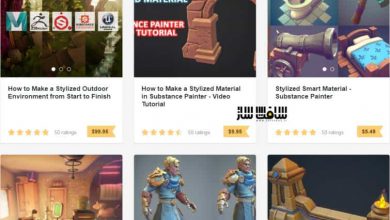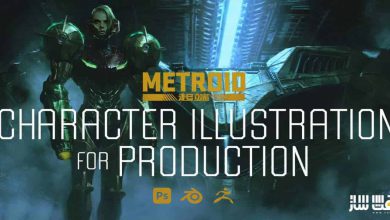آموزش ایجاد انیمیشن کاراکتر با موشن کپچر در Blender
Udemy – Blender and Motion Capture by Darrin Lile
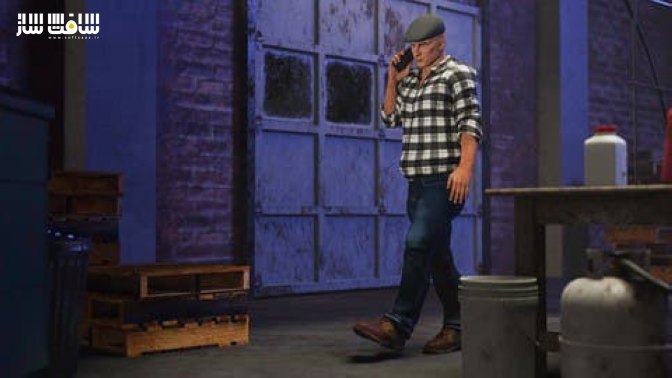
آموزش ایجاد انیمیشن کاراکتر با موشن کپچر
آموزش ایجاد انیمیشن کاراکتر با موشن کپچر : استفاده از داده موشن کپچر در بلندر ، روشی عالی برای ایجاد انیمیشن های شگفت انگیز است و کار کردن با آن به این اندازه تا بحال ساده نبوده است. در این دوره از هنرمند Darrin Lile، با نحوه ایجاد،ایمپورت و پیکربندی داده موشن کپچر مورد استفاده در بلندر آشنا خواهید شد.
برای انجام این عملیات به یک کاراکتر نیاز داریم بنابراین از نرم افزار Character Creator 3 جهت ایجاد سریع کاراکتر استفاده می کنیم. همچنین میتوانید از کاراکتر های آماده خودتون استفاده کنید. در ادامه، کاراکتر را به بلندر ایمپورت و با استفاده از افزونه Auto-Rig Pro به تنظیم ریگ آن خواهیم پرداخت.
سپس از Perception Neuron motion capture suit جهت ایجاد انیمیشن کاراکتر بهره خواهیم برد. این برنامه به شما امکان میدهد که موشن کپچرهای زیبا و واقعی را به کاراکتر ها اعمال کنید. در پایان نحوه استفاده از فایل موشن کپچر از پیش ساخته از سایت Mixamo را نشان خواهیم داد. این دوره آموزشی توسط تیم ســافــت ســاز برای شما عزیزان تهیه شده است.
عنوان دوره : Udemy – Blender and Motion Capture by Darrin Lile
سطح : متوسط
زمان کل دوره : 3 ساعت
تعداد فایل های تصویری : 27
سال آموزش : 2020
فایل تمرینی : –
مربی دوره : Darrin Lile
نرم افزار : Blender
زیرنویس انگلیسی : دارد
Udemy – Blender and Motion Capture by Darrin Lile
Using motion capture data in Blender is a great way to create amazing animations, and it has never been easier to get started. In this course you’ll learn how to create, import, and configure motion capture data to be used in Blender.
To do this we will need a character, so we’ll use Character Creator 3 to quickly create a character to be used for this process. You can also just download the finished character, or use a character of your own.
We will then import the character into Blender and set-up the rig using a Blender add-on called Auto-Rig Pro. It has some great tools to retarget the motion capture data to the character, and to adjust the character to get good looking animation.
Next we’ll use the Perception Neuron motion capture suit to create character animations. It’s a relatively low-cost system that allows you to get some really nice motion capture for your characters. But in a lecture at the end of the course, I’ll also show you how to use a pre-made motion capture file downloaded from the Mixamo website.
In the next section you’ll learn how to import the motion capture file and retarget it to your Blender character. We’ll talk about how to create a Bones List preset file and how to use Auto-Rig Pro’s Interactive Tweak tool to adjust the rig for better animation. And we will do a bit of Weight Painting to fix any deformation issues.
Finally, you’ll learn how to bring your animated character into an existing scene and render out the final animation to a video file.
Who this course is for:
Intermediate Blender artists who would like to incorporate motion capture animations into their workflow.
حجم کل : 2.2 گیگابایت

برای دسترسی به کل محتویات سایت عضو ویژه سایت شوید
برای نمایش این مطلب و دسترسی به هزاران مطالب آموزشی نسبت به تهیه اکانت ویژه از لینک زیر اقدام کنید .
دریافت اشتراک ویژه
مزیت های عضویت ویژه :
- دسترسی به همه مطالب سافت ساز
- آپدیت روزانه مطالب سایت از بهترین سایت های سی جی
- ورود نامحدود کاربران از هر دیوایسی
- دسترسی به آموزش نصب کامل پلاگین ها و نرم افزار ها
اگر در تهیه اشتراک ویژه مشکل دارید میتونید از این لینک راهنمایی تهیه اشتراک ویژه رو مطالعه کنید . لینک راهنما
For International user, You can also stay connected with online support. email : info@softsaaz.ir telegram : @SoftSaaz
امتیاز به این مطلب :
امتیاز سافت ساز
لطفا به این مطلب امتیاز بدید 🦋